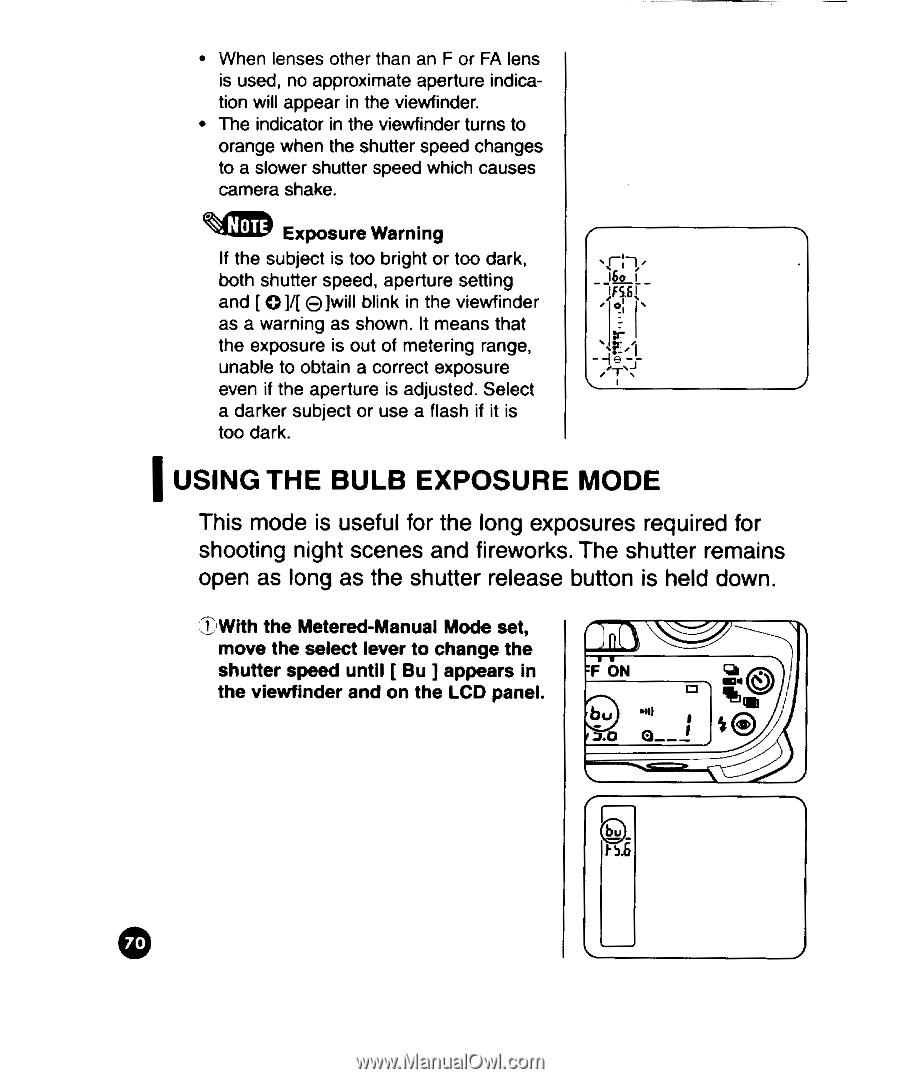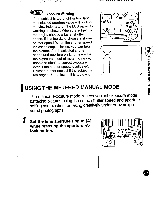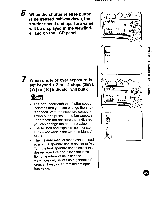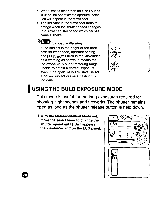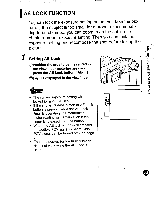Pentax ZX-L ZX-L Manual - Page 72
useful, exposures, required, shooting, night, scenes, fireworks., shutter, remains, release, button
 |
View all Pentax ZX-L manuals
Add to My Manuals
Save this manual to your list of manuals |
Page 72 highlights
• When lenses other than an F or FA lens is used, no approximate aperture indication will appear in the viewfinder. • The indicator in the viewfinder turns to orange when the shutter speed changes to a slower shutter speed which causes camera shake. °0 NOTE Exposure Warning If the subject is too bright or too dark, both shutter speed, aperture setting and [ e]will blink in the viewfinder as a warning as shown. It means that the exposure is out of metering range, unable to obtain a correct exposure even if the aperture is adjusted. Select a darker subject or use a flash if it is too dark. I USING THE BULB EXPOSURE MODE This mode is useful for the long exposures required for shooting night scenes and fireworks. The shutter remains open as long as the shutter release button is held down. ?With the Metered-Manual Mode set, move the select lever to change the shutter speed until [ Bu ] appears in the viewfinder and on the LCD panel. ON a 0 • bu 0