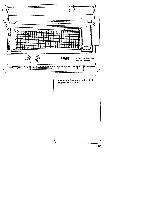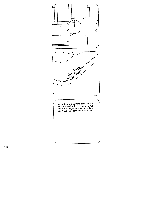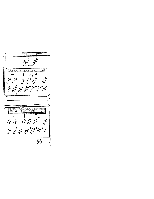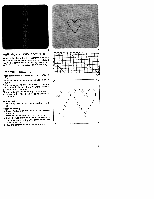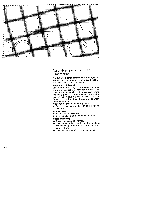Pfaff creative designer Owner's Manual - Page 22
Pfaff creative designer Manual
 |
View all Pfaff creative designer manuals
Add to My Manuals
Save this manual to your list of manuals |
Page 22 highlights
7 L Zi L L' ,ring stitch points according to input length- - ta "L" and width data "B" in the number chart a programming card nemories are selected in the same way as M ?mr S. st'tect an empty P-memory between 0 and 15 in the sewing machine computer. Position the magnifier of the Designer at the far bottom left, i. e. its basic position. /\ Press "mem-' key 47 (BL) of the sewing machine computer. A flashing 1" appears at the right in the display, i. e. the basic position of the Designer. Place the sample programming card at the side of the Designer. Read off the data of the first stitch in the num ber display, BOO and L26. I Move the magnifier within the area from 00 to 2 198 (length scale) and 00 to 54 (width scale) in the programming area to set the data of the first stitch in the display of the sewing machine. Press "m em +" key 11 of the Creative Desig ner. The stitch is now entered. Input all other stitches from 2 to 18 in the same way. his can be carried out with or without an empty rogramming card in the Designer.