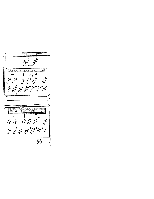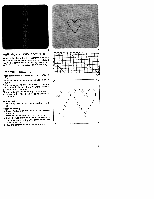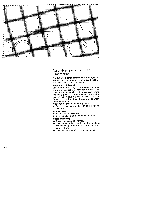Pfaff creative designer Owner's Manual - Page 26
Transferring, P-memories, M-memories - examples
 |
View all Pfaff creative designer manuals
Add to My Manuals
Save this manual to your list of manuals |
Page 26 highlights
- 2 Transferring P-memories to M-memories If you wish to combine your freely programmed pattern (e.g. "Lale") with programs from the stitch table (from 00 to 177), you must transfer the cor responding P-memory to an M-memory. Example: Fig. 1 consists of the following programs: 2x46 P6(LaIe) 2x46 • Select a free M-memory • Press program entry key 48 • Select program 46 • Press program entry key twice • Press "memory" key 30 • Select the P-memory • Press program entry key (The pattern of the P-memory is now in the M memory) • Select program 46 • Press program entry key twice • Press individual pattern key • Press "memory" key The pattern is now ready for sewing. Fig. 2 shows an assembled pattern combined with program 127. • For procedure concerning assembled pat terns see page . • Finally, add program 127 at the ends of the stalks. • Press the individual-pattern key. A pattern consisting of several P-memories can be transferred to an M-memory for conti nuous sewing.