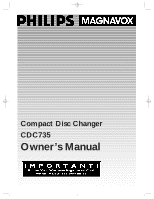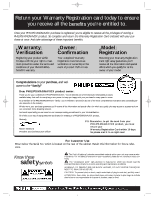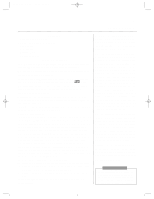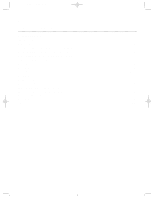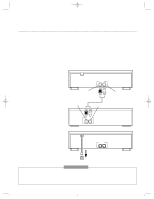Philips CDC735BK User manual
Philips CDC735BK Manual
 |
View all Philips CDC735BK manuals
Add to My Manuals
Save this manual to your list of manuals |
Philips CDC735BK manual content summary:
- Philips CDC735BK | User manual - Page 1
CDC735comb 4/9/99 5:39 PM Page 1 Compact Disc Changer CDC735 Owner's Manual - Philips CDC735BK | User manual - Page 2
member of the PHILIPS MAGNAVOX "family," you're entitled to protection by one of the most comprehensive warranties and outstanding service networks in the should read the enclosed literature closely to prevent operating and maintenance problems. WARNING: TO PREVENT FIRE OR SHOCK HAZARD, DO NOT - Philips CDC735BK | User manual - Page 3
connected. 4) Consult the dealer or an experienced radio/TV technician for help. Copyright 1998 Philips Consumer Electronics Company. All rights reserved. Welcome to your Compact Disc Changer owner's manual. This manual was designed for you. When looking through it, it will help you to keep several - Philips CDC735BK | User manual - Page 4
Introduction 3 Table of Contents 4 Before Using Your Compact Disc Changer 5 Hooking Up Your Compact Disc Changer 6 Operating Your Compact Disc Changer Remote Control Buttons 7 Front Panel 8 Rear Panel 9 Playing 10-11 Doing More Playback Options 12-13 Special Playback 14-15 Information You - Philips CDC735BK | User manual - Page 5
the direction of the arrow. 2 Place two AA batteries inside the battery compartment with their + and - ends aligned as indicated. Using the Remote Control Point the remote control at the Compact Disc Changer's remote sensor, making sure to stay within the angle shown. Do not put objects between the - Philips CDC735BK | User manual - Page 6
CDC735comb 4/9/99 5:39 PM Page 6 6 Hooking Up Your Compact Disc Changer The Compact Disc Changer connection - an audio system to Compact Disc Changer - is shown below. 1 Select a location for your Compact Disc Changer that is near your receiver/amplifier and a standard AC outlet. 2 Plug one end - Philips CDC735BK | User manual - Page 7
CDC735comb 4/9/99 5:39 PM Page 7 7 Remote Control Buttons DISPLAY Button Press to select the desired display mode. DISC Number (1-5) Buttons Press to directly select a disc for playback or to program a disc - Philips CDC735BK | User manual - Page 8
playback is paused, B flashes. Other information about CDs and operations also appears here. Details are on page 10. Wireless Remote Sensor Receives the infrared signal from your remote control so you can operate your Compact Disc Changer from a distance. Track Skip Buttons When in the Stop mode - Philips CDC735BK | User manual - Page 9
CDC735comb 4/9/99 5:39 PM Page 9 9 Rear Panel OUTPUT R(ight) / L(eft) Jacks Connect a cable going to the audio input jacks of a receiver or amplifier here. Details are on page six. OUTPUT R L AC Power Cord Connect to a standard AC (alternating current) outlet to supply power to the Compact - Philips CDC735BK | User manual - Page 10
of the disc currently in play position the holder(s) that contain(s) a disc the total number of tracks q If you press the DISPLAY button on the remote control while in Stop mode, the total playing time of the current disc appears on the display. DISC MIN SEC 1 2 3 45 the total playing - Philips CDC735BK | User manual - Page 11
. The number of the disc in the play position and its total number of tracks appear on the display. Press the DISPLAY button on the remote control to display the total playing time of the disc. 7 Press the PLAY/PAUSE button to play the disc in the play position. Playback will - Philips CDC735BK | User manual - Page 12
disc directly during playback, press the DISC number (1-5) button on the remote control. The selected disc starts to play automatically from Track 1. 1 button on the Compact Disc Changer or the SKIP button on the remote control to rotate the tray during playback, the Compact Disc Changer stops - Philips CDC735BK | User manual - Page 13
/PAUSE STOP from the specified track number. Track Skip Buttons 1 Or, when playback is stopped or paused, press the ASMS H or G button on the remote control or the Track Skip H or G button on the Compact Disc Changer to select a track. Press the PLAY/PAUSE button to begin playback. DISPLAY PROG - Philips CDC735BK | User manual - Page 14
DISC1 2 3 4 5 SKIP TRACK1 2 3 4 5 6 7 8 9 REPEAT 0 RANDOM H BPLAY/PAUSEF G E CSTOP D REPEAT Button RANDOM Button REP. ALL 1 2 3 45 Random Playback Follow the instructions below to set the Compact Disc Changer to select and play tracks at random from one or more discs. Make - Philips CDC735BK | User manual - Page 15
shows PROG. and program step number (PROG. NO.) 1. PROG. DISC TRACK PROG. NO. 1 2 3 45 3 Press the DISC number (1-5) button or the SKIP button on the remote control or the DISC SELECT button on the Compact Disc Changer to select the disc that contains the first track you want to program. The - Philips CDC735BK | User manual - Page 16
Disc Changer. q Keep the Compact Disc Changer dry. If it gets wet, dry it immediately. Liquids can contain minerals that can corrode the electronic circuits. q Handle the Compact Disc Changer gently and carefully. Dropping it can damage circuit boards and can cause the product to work improperly - Philips CDC735BK | User manual - Page 17
the following list of problems and possible solutions before requesting service. You may be able to solve the problem yourself. Power No power q Make sure the power plug is completely connected to an AC (alternating current) outlet. q Make sure the power is turned on. Remote Control The Compact - Philips CDC735BK | User manual - Page 18
Consumer Electronics Company does not distribute the product, the local Philips service organization will attempt to provide a replacement product (although there may be a delay if the appropriate product is not readily available). BEFORE REQUESTING EXCHANGE... Please check your owner's manual - Philips CDC735BK | User manual - Page 19
20 ac power cord 6, 9 asms buttons 7 audible search 13 automatic search music system (asms 13 batteries 5 button 7 playback 14 remote control 5, 7 remote sensor 5, 8 repeat button 7 playback 14 care and maintenance 16 cd compartment 8 changing discs 12 connections 6 disc number - Philips CDC735BK | User manual - Page 20
Disc Changer. 4835 218 37214 Remote Control Two AA Batteries (4835 138 17012) One-piece Audio Cable 4835 321 57015 If any of these items are not included, or if you need to replace an item, contact Philips Service Company at the address below. Philips Service Company P.O. Box 967 Greeneville, TN

Compact Disc Changer
CDC735
Owner’s Manual
CDC735comb
4/9/99 5:39 PM
Page 1