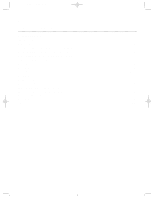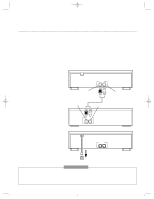Philips CDC735BK User manual - Page 9
Rear Panel
 |
View all Philips CDC735BK manuals
Add to My Manuals
Save this manual to your list of manuals |
Page 9 highlights
CDC735comb 4/9/99 5:39 PM Page 9 9 Rear Panel OUTPUT R(ight) / L(eft) Jacks Connect a cable going to the audio input jacks of a receiver or amplifier here. Details are on page six. OUTPUT R L AC Power Cord Connect to a standard AC (alternating current) outlet to supply power to the Compact Disc Changer.

9
Rear Panel
OUTPUT R(ight) / L(eft) Jacks
Connect a cable going to the audio
input jacks of a receiver or amplifier
here.
Details are on page six.
OUTPUT
R
L
AC Power Cord
Connect to a standard AC (alternat-
ing current) outlet to supply power to
the Compact Disc Changer.
CDC735comb
4/9/99 5:39 PM
Page 9