Philips DCM109 User manual
Philips DCM109 Manual
 |
UPC - 609585176355
View all Philips DCM109 manuals
Add to My Manuals
Save this manual to your list of manuals |
Philips DCM109 manual content summary:
- Philips DCM109 | User manual - Page 1
Register your product and get support at www.philips.com/welcome DCM109 EN User manual ES Manual del usuario FR Mode d'emploi - Philips DCM109 | User manual - Page 2
érique de la classe B est conforme à la norme NMB-003 du Canada. The set complies with the FCC-Rules, Part 15 and with 21 CFR 1040.10. Operation is provoquer d'interférences nuisibles, et 2. L'appareil doit supporter les interférences reçues, y compris les interférences empêchant son fonctionnement - Philips DCM109 | User manual - Page 3
10 Other features 21 13 Set the alarm timer 21 13 Set the sleep timer 21 13 Listen to an audio player 21 14 11 Product information 22 14 Specifications 22 14 USB playability information 23 15 Supported MP3 disc formats 23 15 12 Troubleshooting 24 16 No sound or poor sound - Philips DCM109 | User manual - Page 4
philips.com/welcome Know these safetysymbols CAUTION RISK OF ELECTRIC SHOCK DO NOT OPEN CAUTION: TO REDUCE THE RISK OF ELECTRIC SHOCK, DO NOT REMOVE COVER (OR BACK). NO USER-SERVICEABLE PARTS INSIDE. REFER SERVICING TO QUALIFIED SERVICE prevent operating and maintenance problems. WARNING: To reduce - Philips DCM109 | User manual - Page 5
serviceable used parts and is at least functionally equivalent or most comparable to the original product in Philips current inventory, or (3) refund the original purchase price of the product. Philips installation or repair of antenna/signal source systems outside of the product. F !roduct repair - Philips DCM109 | User manual - Page 6
should read the enclosed literature closely to prevent operating and maintenance problems. WARNING: To reduce the risk of fire or electric Do not block any ventilation openings. Install in accordance with the manufacturer's instructions. h Do not install near any heat sources such as radiators, heat - Philips DCM109 | User manual - Page 7
unused for long periods of time. n Refer all servicing to qualified service personnel. Servicing is required when the apparatus has been damaged in guard against this, set your volume to a safe level before your hearing adapts and leave it there. • Set your volume control at a low setting. • Slowly - Philips DCM109 | User manual - Page 8
device that are not expressly approved by Philips Consumer Lifestyle may void the user's authority to operate the equipment. Notice and used in accordance with the instruction manual, may cause harmful interference to radio (bags, protective foam sheet.) Your system consists of materials which can be - Philips DCM109 | User manual - Page 9
the United States and/or other countries. This apparatus includes these labels: Class II equipment symbol This symbol indicates that the apparatus has a double insulation system. Note • The type plate is located at the rear of the apparatus. EN 9 English - Philips DCM109 | User manual - Page 10
at www.philips.com/welcome. What's in the box Check and identify the contents of your package: • Main unit • Loudspeaker boxes x 2 • MP3 link cable x 1 • Remote control • User manual • Quick start guide Introduction With this unit, you can: • enjoy audio from audio CDs, iPod players, iPhone and - Philips DCM109 | User manual - Page 11
DOCK for o a b c d e DOCKING ENTERTAINMENT SYSTEM DCM109 MP3-LINK VOLUME SOURCE MODE DBB n m l k j i h g f a IR • Remote control sensor. b Display panel • Show current status. c MP3 LINK • Jack for an external audio device. d • Headphone jack. e • USB compartment. o iPod/iPhone dock EN 11 - Philips DCM109 | User manual - Page 12
s r q p n CLOCK/DISPLAY o a POWER • Turn on the apparatus; switch to standby mode. b Source selection keys • Select a source. c REP • Select a repeat play mode: repeat one track or all tracks. d SHUF • Play tracks randomly. e MUTE • Mute volume. 12 EN f / • Navigate through the iPod/iPhone menu - Philips DCM109 | User manual - Page 13
only. • Connect only speakers with impedance that is the same or higher than the supplied speakers. Refer to the Specifications section of this manual. 1 Fully insert the plugs from the speakers into the speaker sockets on the main unit. Note • The AC voltage, frequency and current consumption - Philips DCM109 | User manual - Page 14
instructions in this chapter in sequence. If you contact Philips, you will be asked for the model and serial number of this apparatus.The model automatically. Tip • If no key is pressed during Plug and Play mode, the system goes to Standby mode after timeout of 5 times. To go to installation again - Philips DCM109 | User manual - Page 15
POWER to switch the unit to standby mode. » The backlight on the display panel is dimmed. » The clock (if set) appears on the display panel. Set clock 1 Press and hold CLOCK/DISPLAY to activate the clock setting mode. » The 12 hour or 24 hour format is displayed. 2 Press PROG repeatedly to select - Philips DCM109 | User manual - Page 16
/ to select a track and then press . Play from USB Note • Ensure that the USB device contains playable audio contents for supported formats. 1 Insert the USB plug of a USB device into the socket on the main unit. 2 Press USB to select the USB source. » The total number of tracks displays. 3 Press - Philips DCM109 | User manual - Page 17
resume normal play. Display play information 1 During play, press CLOCK/DISPLAY repeatedly to select different play information. Repeat play 1 time. Program tracks You can program a maximum of 40 tracks. 1 In DISC/USB mode, at the stop position, press PROG to activate the program mode. » [PROG - Philips DCM109 | User manual - Page 18
7 Play from iPod/ iPhone You can enjoy audio from iPod/iPhone through this unit. Compatible iPod/iPhone Apple iPod and iPhone models with a 30-pin dock connector: • iPod classic, iPod touch, iPod nano, iPod 5th generation (video), iPod with color display, iPod mini. • iPhone, iPhone 3G, iPhone 3GS. - Philips DCM109 | User manual - Page 19
8 Adjust volume level and sound effect Adjust volume level 1 During play, press VOL +/- to increase/ decrease the volume level. Select a preset sound effect 1 During play, press DSC repeatedly to select: • [POP] (pop) • [JAZZ] (jazz) • [ROCK] (rock) • [CLASSIC] (classic) Enhance bass 1 During play, - Philips DCM109 | User manual - Page 20
stations are programmed in the order of waveband reception strength. » The first programmed radio station is broadcast automatically. Program radio stations manually Note • You can program a maximum of 20 preset radio stations. 1 Tune to a radio station. 2 Press PROG to activate program mode - Philips DCM109 | User manual - Page 21
the minute. 8 Press SLEEP/TIMER to confirm. » The timer is set and activated. Note • If the DISC/USB/iPod/iPhone source is selected but no disc inserted or no USB/ iPod/ iPhone is connected, the system will switch to the tuner source automatically. Activate and deactivate alarm timer 1 In the standby - Philips DCM109 | User manual - Page 22
Output Power Frequency Response Signal to Noise Ratio Aux Input 2X5W RMS 60 - 16kHz, ±3dB >65dB 0.5 V RMS 20kohm Disc Laser Type Disc Diameter Support Disc Audio DAC Total Harmonic Distor tion Frequency Response S/N Ratio Semiconductor 12cm/8cm CD-DA, CD-R, CD-RW, MP3-CD, WMA-CD 24Bits / 44.1kHz - Philips DCM109 | User manual - Page 23
requires an additional card reader to work with this apparatus) Supported formats: • USB or memory file format FAT12, FAT16, FAT32 (sector played. • AAC, WAV, PCM audio files • DRM protected WMA files (.wav, .m4a, .m4p, .mp4, .aac) • WMA files in Lossless format Supported MP3 disc formats • ISO9660, - Philips DCM109 | User manual - Page 24
12 Troubleshooting Warning • Never remove the casing of this apparatus. To keep the warranty valid, never try to repair the system yourself. If you encounter problems when using this apparatus, check the following points before requesting service. If the problem remains unsolved, go to the Philips - Philips DCM109 | User manual - Page 25
Lifestyle A division of Philips Electronics North America Corporation P.O. Box 10313 Stamford, CT 06904 Phone: 1-888-PHILIPS (744-5477) Meet Philips at the Internet http://www.philips.com/welcome © 2010 Koninklijke Philips Electronics N.V. All rights reserved. Document order number: DCM109_37_UM_V2
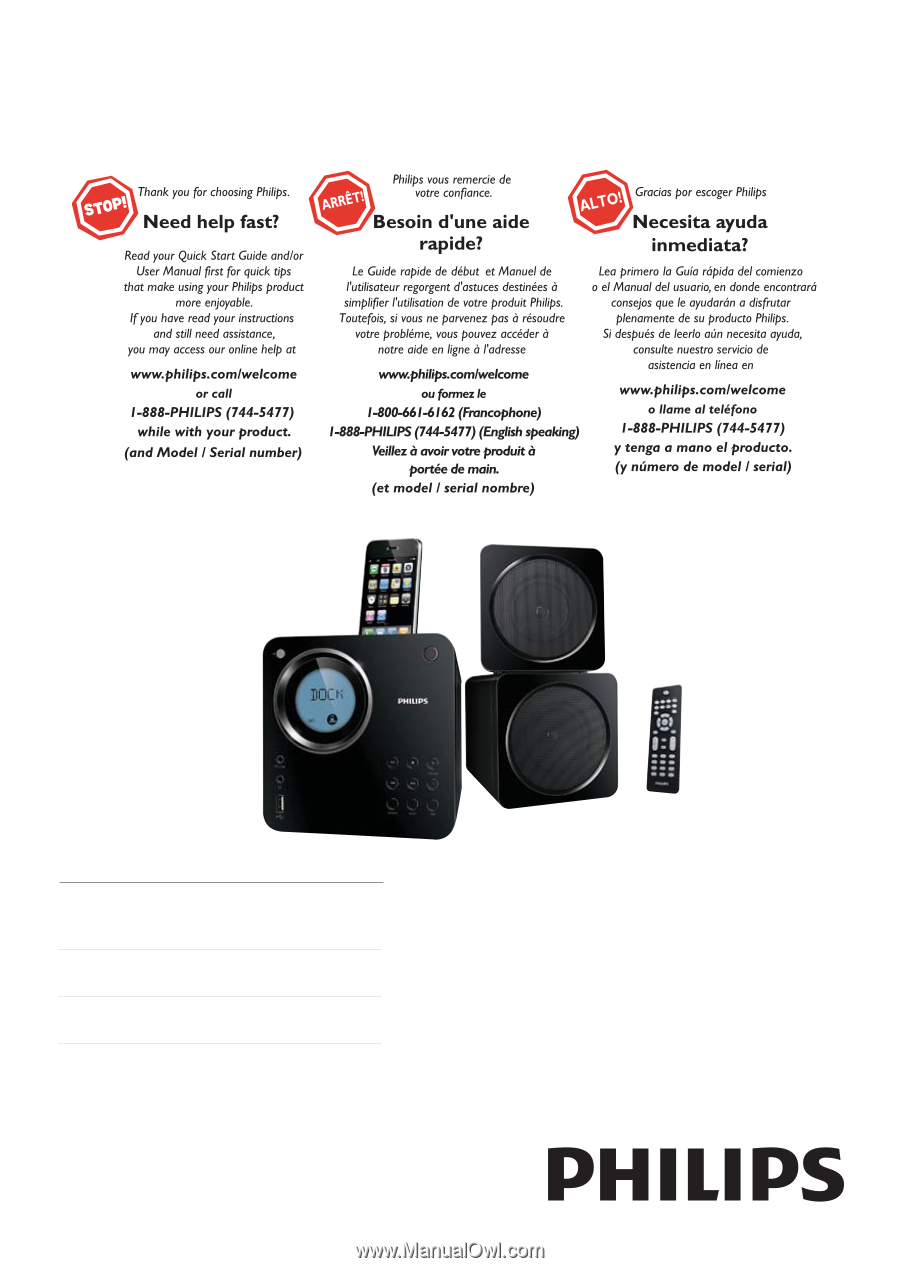
Register your product and get support at
www.philips.com/welcome
EN
User manual
ES
Manual del usuario
FR
Mode d’emploi
DCM109









