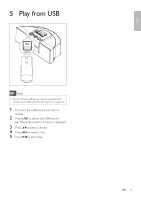Philips DCM250 User manual - Page 13
Get started - user manual
 |
UPC - 609585166295
View all Philips DCM250 manuals
Add to My Manuals
Save this manual to your list of manuals |
Page 13 highlights
English 3 Get started Caution • Use the controls only as stated in this user manual. Always follow the instructions in this chapter in sequence. If you contact Philips, you will be asked for the model and serial number of your DCM250.The model number and serial number are on the bottom of your DCM250.Write the numbers here: Model No Serial No Connect FM antenna Tip • For optimal reception, fully extend and adjust the position of the antenna. 1 Connect the supplied FM antenna to the FM aerial jack on the main unit. Connect AM antenna 1 Assemble the AM loop antenna. 2 Connect the AM loop antenna to the AM aerial jack on the rear of the main unit. AM aerial Note • Position the antenna as far as possible from a TV, VCR or other radiation source. FM aerial EN 13