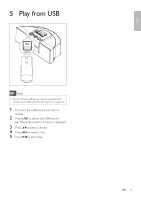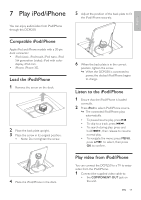Philips DCM250 User manual - Page 16
Play disc
 |
UPC - 609585166295
View all Philips DCM250 manuals
Add to My Manuals
Save this manual to your list of manuals |
Page 16 highlights
P e 4 Play disc 1 Press CD to select the disc source. 2 Insert a disc into the disc compartment with the printed side facing up. rinted sid 3 Press to start play. 16 EN

16
EN
4 Play disc
1
Press
CD
to select the disc source.
2
Insert a disc into the disc compartment
with the printed side facing up.
3
Press
to start play.
P
r
i
n
t
e
d
s
i
d
e