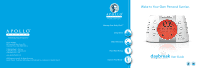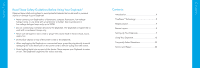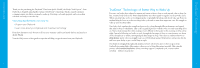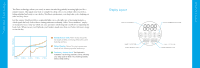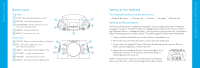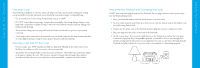Philips HF3445 User manual (English)
Philips HF3445 Manual
 |
View all Philips HF3445 manuals
Add to My Manuals
Save this manual to your list of manuals |
Philips HF3445 manual content summary:
- Philips HF3445 | User manual (English) - Page 1
-492-1210 - International 1-801-492-1255 - Fax www.ApolloHealth.com ©2006 Apollo Health® All Rights Reserved. Apollo Health, TrueDawn Technology, and Daybreak are trademarks of Apollo Health. Manage Your Body Clock™ Sleep Better. Wake Refreshed. Have More Energy. Improve Your Mood.™ Wake to Your - Philips HF3445 | User manual (English) - Page 2
Daybreak® Observe these safety instructions to avoid potential hazards that could result in personal injuries or damage to your Daybreak. • Never connect your Daybreak to the Daybreak. The Daybreak is or the Daybreak. • When unplugging the Daybreak or a Daybreak to water or rain. The Daybreak - Philips HF3445 | User manual (English) - Page 3
Daybreak™ Duo from Apollo Health®, the Body Clock Experts™. Your Daybreak the FAQ section of this guide for tips that will help you get the most from your Daybreak. 4 TrueDawn™ Technology-A like light and darkness to know when to be alert or when to go to sleep. Gradually increasing light-like - Philips HF3445 | User manual (English) - Page 4
and sleep better. Just like sunrise, TrueDawn follows a sigmoidal light curve-the right type of increasing intensity- which signals the body awakening and is ineffective at regulating the body clock. When you use your Daybreak, you'll awaken much easier than ever before with more energy to start the - Philips HF3445 | User manual (English) - Page 5
Button Layout Button Layout Top view 1 LAMP : Manual lamp brightness control 2 DISPLAY : Sets display brightness 3 10 11 8 Setting Up Your Daybreak Your Daybreak package includes these items: • Daybreak Duo device • AC power cord • 9V battery • User guide • Warranty card Installing the Backup - Philips HF3445 | User manual (English) - Page 6
the lamp remains switched on to the highest intensity setting to ensure proper operation with the Daybreak. Choosing a Light Bulb for Your Lamp • For best results, use a 100W incandescent bulb in a lamp that will light up the entire room. If you find that you awaken too early, you can try a lower - Philips HF3445 | User manual (English) - Page 7
button or wait 10 seconds. A double beep will confirm the set clock time. 1 2 3 4 SNOOZE / NA SUNSET SET WAKE 1 12 Setting the Wake Times The Daybreak Duo allows you to set two distinct wake times. This flexibility means that you and your sleep partner can each set separate wake times, or - Philips HF3445 | User manual (English) - Page 8
Setting the Wake Mode The Daybreak Duo has six wake modes available for each wake time, shown in the Wake 2 mode also includes the radio, the Daybreak will still turn on the radio at 7:20 a.m. 14 Setting the Sunrise or Sunset Duration Time The Daybreak is set from the factory to provide a 30 - Philips HF3445 | User manual (English) - Page 9
/NAP. SUNSET SET WAKE 1 SNOOZE / NAP VOLUME WAKE 2 16 Sunset Simulation When you are ready to go to bed, use the Daybreak's sunset simulation and allow the gradually diminishing light to lull you to sleep. 1 Press SUNSET. The lamp will turn on at full intensity and the sunset simulation will - Philips HF3445 | User manual (English) - Page 10
with a one minute sunset. The demonstration will repeat until stopped. 2 Press LAMP to end the demonstration. 1 SUNSET SET WAKE 1 Manual Lamp Operation You can use the Daybreak to turn your lamp on and off for reading or other illumination needs. Your lamp's ON/OFF switch must always remain in the - Philips HF3445 | User manual (English) - Page 11
will automatically change to the dim setting to ensure that your sleep is not disturbed by the display brightness. Once your Daybreak reaches the wake time, the display will automatically change back to the brighter setting. • To manually change the intensity level, press DISPLAY. 21 Using Your - Philips HF3445 | User manual (English) - Page 12
pull the bottom section of the faceplate out and away from the front of the Daybreak. Then, lift the faceplate up until it is removed completely. • To replace Asked Questions How do I know the right sunrise duration for me? Your Daybreak is factory-set for a 30 minute sunrise, but you can change the - Philips HF3445 | User manual (English) - Page 13
Should I use a special type of incandescent bulb with my Daybreak? You can buy blue-enhanced light bulbs that have neodymium added to the glass. These bulbs Daybreak. Why can't I use fluorescent lamps with the Daybreak? Most fluorescent lamps are not dimmable because of limitations in the electronic - Philips HF3445 | User manual (English) - Page 14
limits of liability. If you have a question about the operation of your Daybreak, please visit www.ApolloHealth.com for troubleshooting help and answers to frequently asked questions. To contact our customer service department, please email [email protected], or call toll-free 800-545
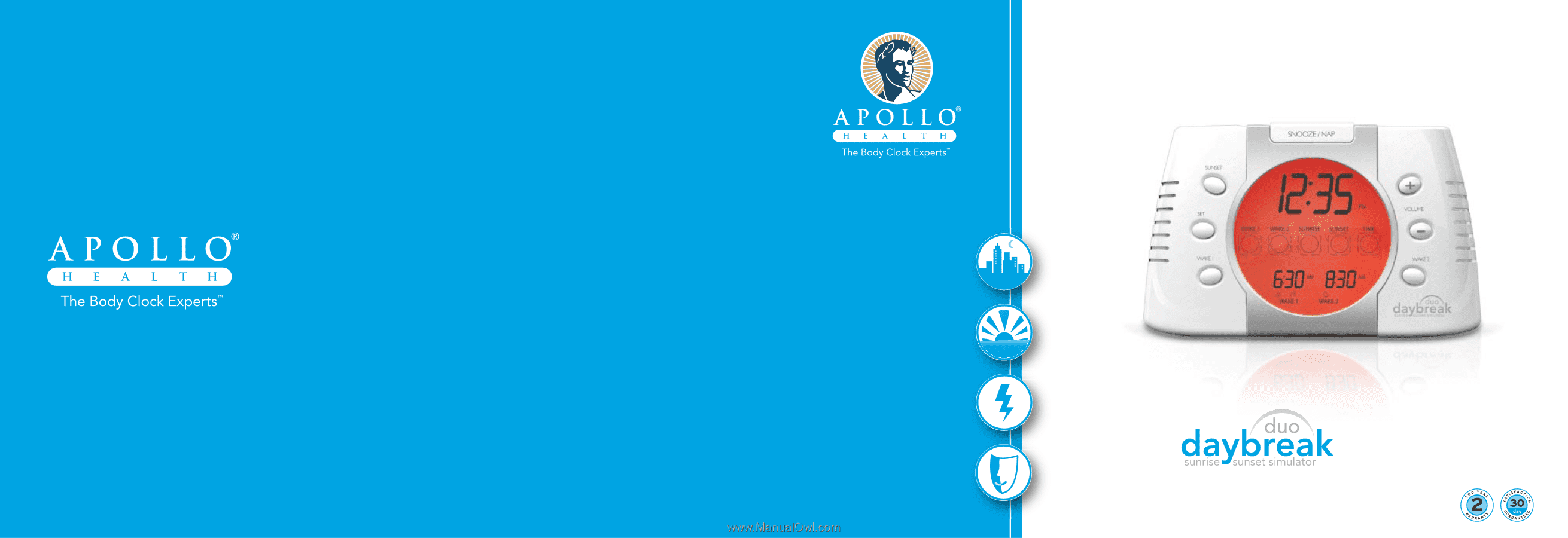
Wake to Your Own Personal Sunrise.
Manage Your Body Clock
™
Sleep Better.
Wake Refreshed.
Have More Energy.
Improve Your Mood.
™
Apollo Health
®
947 South 500 East, Suite 210
American Fork, Utah 84003 U.S.A.
1-800-545-9667 – Toll Free
1-801-492-1210 – International
1-801-492-1255 – Fax
www.ApolloHealth.com
©2006 Apollo Health
®
All Rights Reserved.
Apollo Health, TrueDawn Technology, and Daybreak are trademarks of Apollo Health.
User Guide