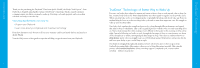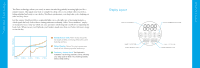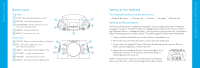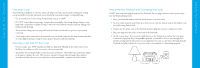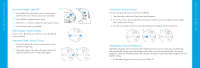Philips HF3445 User manual (English) - Page 8
Using Your Daybreak
 |
View all Philips HF3445 manuals
Add to My Manuals
Save this manual to your list of manuals |
Page 8 highlights
Using Your Daybreak Setting the Wake Mode The Daybreak Duo has six wake modes available for each wake time, shown in the diagram to the right. • Press the WAKE 1 or WAKE 2 button to select the desired wake mode for that wake time. OR Sunrise Chime Radio Off Combinations 1) 2) 3) 4) 5) 6) SUNSET SET WAKE 1 SNOOZE / NAP VOLUME WAKE 2 1 Press SET. 2 Press the WAKE 1 or WAKE 2 touch screen button. The current wake time will flash. 1 SUNSET SET SNOOZE / NA 3 Press the MODE touch screen button to select the desired WAKE 1 wake mode. NOTE: If the Wake 1 and Wake 2 modes are both set to perform a sunrise simulation, and the sunrise times overlap, then only the first wake time's sunrise simulation will occur. For 2 3 example, suppose the sunrise duration is 30 minutes, Wake 1 is set for 7:00 a.m. with sunrise, and Wake 2 is set for 7:20 a.m. with sunrise and radio. In this example, only the Wake 1 time's sunrise simulation will start (at 6:30 a.m.). Since the Wake 2 mode also includes the radio, the Daybreak will still turn on the radio at 7:20 a.m. 14 Setting the Sunrise or Sunset Duration Time The Daybreak is set from the factory to provide a 30 minute sunrise and sunset. The sunrise and sunset duration times can each be changed in 15 minute increments ranging from 15 to 120 minutes. 1 Press SET. 2 Press the SUNRISE or SUNSET touch screen button. The current duration time in minutes will flash. 3 Press the or touch screen button to adjust the duration. 4 Press the ENTER touch screen button when finished or wait 10 seconds. A double beep will confirm the set duration time. 1 SNOOZE / NA 2 SUNSET SET WAKE 1 3 4 15 Using Your Daybreak