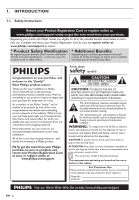Philips HTS3106 User manual
Philips HTS3106 Manual
 |
View all Philips HTS3106 manuals
Add to My Manuals
Save this manual to your list of manuals |
Philips HTS3106 manual content summary:
- Philips HTS3106 | User manual - Page 1
.ciolimp/sw.eclcoomme/support HTS3106/F7 EN User Manual FR Manuel d'Utilisation ES Manual del Usuario EN: For further assistance, call the customer support service in your country. • To obtain assistance in the U.S.A., Canada, Puerto Rico, or the U.S.Virgin Islands, contact Philips Customer Care - Philips HTS3106 | User manual - Page 2
philips.com/support Know these safety symbols CAUTION RISK OF ELECTRIC SHOCK DO NOT OPEN CAUTION: TO REDUCE THE RISK OF ELECTRIC SHOCK, DO NOT REMOVE COVER (OR BACK). NO USER-SERVICEABLE PARTS INSIDE. REFER SERVICING TO QUALIFIED SERVICE prevent operating and maintenance problems. WARNING: To reduce - Philips HTS3106 | User manual - Page 3
in accordance with the manufacturer's instructions. 8. Do not install . 14. Refer all servicing to qualified service personnel. Servicing is required when the approved in the manual. The user could can be determined by turning the equipment off and on to shut off when find trouble or not in use. The - Philips HTS3106 | User manual - Page 4
In case of picture problems with 525(480) visit our website at www.philips.com/support „ Cleaning the Cabinet • TROUBLESHOOTING" in this user manual, the laser optical pickup unit may be dirty. Consult your dealer or an Authorized Service (or cell phone camera). 2. Turn on the digital camera and look - Philips HTS3106 | User manual - Page 5
in the content of this document nor for any problems as a result of the content in this document. Errors reported to P&F USA will be adapted and published on the P&F USA support website as soon as possible. „ Warranty No components are user serviceable. Do not open or remove covers to the inside - Philips HTS3106 | User manual - Page 6
1.6. Trademark Information Manufactured under license from Dolby Laboratories. "Dolby", "Pro Logic", and the double-D symbol are trademarks of Dolby Laboratories. Windows Media and the Windows logo are trademarks or registered trademarks of Microsoft Corporation in the United States and/or other - Philips HTS3106 | User manual - Page 7
EN Kodak and KODAK Picture CD Compatible are trademarks of Kodak used under license. The Wi-Fi CERTIFIED Logo is a certification mark of the Wi-Fi Alliance. EN - 7 - Philips HTS3106 | User manual - Page 8
CONTENTS INTRODUCTION 2 Safety Instructions 2 Maintenance 4 Notice 5 Important 5 Supplied Accessories 5 Trademark Information 6 FEATURES 9 Features 9 Version Info 10 Symbols Used in this User Manual 10 Title / Chapter Search 29 Track Search 29 Time Search 29 Switching Subtitles 30 - Philips HTS3106 | User manual - Page 9
via HDMI Connect your HTS3106 to your HDTV with one single HDMI (High-Definition Multimedia Interface) cable. Philips recommends High Speed HDMI during playback with the BD-video. Playing back AVCHD files This unit supports playback of AVCHD format files (new format for high definition video - Philips HTS3106 | User manual - Page 10
Philips on your PC and become a Netflix member. (This feature is available only in the United States.) VUDU This unit supports VUDU which is the leading HD on-demand video service complete instructions on using VUDU service, please visit www.vudu.com/docs to view an updated in-depth online manual. ( - Philips HTS3106 | User manual - Page 11
AC power cord • Connect to a standard AC outlet to supply power to this unit. • Unplug this cord from the AC outlet to completely turn off the unit. 2. 5.1ch Audio Out jacks (SPEAKERS (4Ω)) • Use to connect supplied 5.1ch speakers. 3. LAN terminal • Use to connect to network provisioning equipment - Philips HTS3106 | User manual - Page 12
to switch the unit into standby mode. (To completely turn off the unit, you must unplug the AC power cord.) 2. BONUSVIEW (PiP) button • Press to switch picture in picture feature on / off (only applicable to BD-video which supports the PiP (BONUSVIEW™) function). 3. OPTION button • During playback - Philips HTS3106 | User manual - Page 13
EN 23. SOUND MODE button • Press to select a sound effect mode. 24. SURROUND button • Press to select surround mode. 25. (mute) button • Press to mute the volume. 26. (forward) button • During playback, press to fast forward the playback. • When playback is in pause, press to slow forward the - Philips HTS3106 | User manual - Page 14
Guide to On-Screen Display Display panel shows playback status or information. (e.g. elapsed playing time, source mode, repeat type, menu type, etc.). „ Home Menu When you turn or the media filter menu : To access the menu of network services : To access setup menu „ Setup Menu 1 Video Setup TV - Philips HTS3106 | User manual - Page 15
EN 4. CONNECTIONS 4.1. Placing the Speakers The Philips Blu-ray Disc™ Home Theater is simple setup, refer to "Speaker Setup" on page 33. 4.2. Connection to the TV „ HDMI Connection (Supports up to 1080i(*1), 1080p(*2), 1080p/24 resolution.) Your TV SPEAKERS 4 SUB- FRONT WOOFER CENTER REAR - Philips HTS3106 | User manual - Page 16
„ Standard Video Connection (Supports only 480i resolution.) Your TV SPEAKERS 4 SUB- FRONT WOOFER CENTER REAR FRONT LAN HDMI OUT AUDIO IN AUX DIGITAL AUDIO IN COAXIAL VIDEO OUT Video - Philips HTS3106 | User manual - Page 17
EN 4.4. Connecting Audio from Cable Box / Recorder / Game Console or TV • This unit provides analog and digital audio connection. You can connect the audio output from an audio / video device (e.g. DVD Recorder, VCR, Cable / Satellite Box, game console or TV) to this Blu-ray Disc™ Home Theater in - Philips HTS3106 | User manual - Page 18
4.6. Audio Output from HDMI OUT Jack (home) A "Setup" A "Audio Setup" A "Audio Output" If you set to "Speakers": The audio output from the 5.1ch speakers differs depending on the audio source and the setting of surround mode. (Refer to "Selecting Surround Mode" on page 45.) If you set to "HDMI - Philips HTS3106 | User manual - Page 19
the software via the Internet, access BD-Live™, Netflix and VUDU services. D Note • For a stable connection, wired connection is recommended vacant port, add a hub. • For a wired router, use a router which supports 10BASE-T / 100BASE-TX ETHERNET standard. • Please purchase shielded LAN cables at your - Philips HTS3106 | User manual - Page 20
network settings. (For the network setting of Wi-Fi connection, refer to "Wireless" on page 40.) • For a Wi-Fi router, use a router which supports IEEE 802.11 b/g/n. ("n" type is recommended for stable operation of the Wi-Fi network.) • Set the Wi-Fi router to Infrastructure mode. This unit does - Philips HTS3106 | User manual - Page 21
cable, it may take a while for the Philips splash screen to come up. • If a certain amount of time has passed since you turned on the unit, welcome screen appears the first time you turn on this unit. 5.2. Initial Setup Please follow the instructions below to complete the initial setup. 1. While - Philips HTS3106 | User manual - Page 22
format specifications. Please use AVCHD compliant device / software to burn or copy AVCHD files to DVD or SD card. (Please refer to user manuals of the device / software for more information.) MP3 / Windows Media™ Audio • Sampling frequency • Constant bit rate JPEG Resolution : 32 kHz, 44.1 kHz or - Philips HTS3106 | User manual - Page 23
not remove the label of the SD cards. D Note • This unit supports SD Memory Card with FAT12 / FAT16 file system, and SDHC Memory Card with FAT32 file system. • This unit does not support NTFS file system. • This unit may not read SD cards formatted on a - Philips HTS3106 | User manual - Page 24
in AVCHD, MP3, Windows Media™ Audio, JPEG (including KODAK Picture CD) file format. D Note • Unrecognizable characters will be replaced with asterisks. 6.2. Guide to File List „ Music File List e.g.) MP3 mode 2 3 File List 1 Track 1 / 25 Time 0 : 00 : 12 7 MP3_ Disc Audio MP3_1.mp3 - Philips HTS3106 | User manual - Page 25
-Stop mode. • Resume-On-Stop mode remains in effect even after power is turned off, but will be canceled once the disc is ejected. • With regard to . For details of KODAK Picture CD, contact a shop that provides developing service for Kodak Inc. • Some unplayable folders or files may be listed due - Philips HTS3106 | User manual - Page 26
about the special additional contents, refer to the instruction book that came with the disc.) - BD of the disc, or a disc menu which guides you through the available functions in the disc. UP MENU] to call up the menu. Refer to the disc's manual on how to navigate through the menu. D Note • Menus - Philips HTS3106 | User manual - Page 27
8. SPECIAL PLAYBACK 8.3. Step by Step Playback EN 8.1. Fast Forward / Fast Reverse 1. During playback, press [ (forward)] repeatedly for fast forward. During playback, press [ (reverse)] repeatedly for fast reverse. Every time you press [ (forward)] or [ (reverse)], the playback speed will change - Philips HTS3106 | User manual - Page 28
from the selected file and go to the next one in turn every 10 seconds. 4. Press [ (stop)] to stop played back. - Service and functions differ depending on the disc. Follow the instructions given by the 38. • For certain discs, BD-Live™¬setting in "Manual Setup" may need to be changed. (Refer to page - Philips HTS3106 | User manual - Page 29
EN 8.8. Title / Chapter Search 8.9. Track Search „ Using [ (previous)] / [ (next)] 1. During playback, press [ (next)] to skip the current title or chapter and move to the next. The title or chapter will move forward one at a time. • If there is no chapter in one title, the current title may be - Philips HTS3106 | User manual - Page 30
8.11. Switching Subtitles Some video materials may have subtitles in one or more languages. For commercially available discs, the supported languages can be found on the disc case. Follow the steps below to switch the subtitle language during playback. 8.12. Switching Audio Soundtrack When playing - Philips HTS3106 | User manual - Page 31
mode. • Some discs allow changing the audio language setting on the disc menu. (Operation varies depending on the discs. Refer to the manual accompanying the disc.) • Switching audio soundtrack may not work on some discs with multiple audio streams or channels (e.g. DVDs that allow changing audio - Philips HTS3106 | User manual - Page 32
Turn SERVICES 9.1. Before Using Network Services Please follow the instructions only, "Philips Terms of Use Guide to Net TV menu screen All Video 1 Music Game News Lifestyle 2 Terms of Use 4 1. Sorting items : Categorizes genre of each services 2. Network Service icons : Displays service - Philips HTS3106 | User manual - Page 33
EN 10. LIST OF SETTINGS In the setup menu, you can customize various kinds of settings as you prefer. Refer to the following instructions to navigate through the setup menu. 1. Press [ (home)] to access the home menu. 2. Use [ ] to select "Setup", then press [OK]. 3. Use [ ] to select the - Philips HTS3106 | User manual - Page 34
Category EasyLink Setup Preference Setup EN - 34 EasyLink One Touch Play One Touch Standby System Audio Control External Input Menu Language Audio Subtitle Disc Menu Parental Control Change Password Screen Saver Menus / Options On Off On Off On Off On Off Aux Coaxial MP3 Link None Auto (XXXX) - Philips HTS3106 | User manual - Page 35
EN Category Preference Setup Advanced Setup Angle Icon Display Panel Auto Power Off Software Update Automatically check for latest software Quick Start Mode* Version Info Restore default settings OSS Menus / Options On Off Auto Bright Dimmer On Off Disc Network SD Card On Off On Off Reset - Philips HTS3106 | User manual - Page 36
1080p/60 1080p/60 1080p/60 1080p/24 Auto The highest resolution supported by your display device will be in effect automatically. • Composite video the video resolution supported by the disc and the display device will be output instead of 1080p/24. • Refer also to your TV's manual. • Pressing [ - Philips HTS3106 | User manual - Page 37
digital content protection system). HDCP is copy protection technology that comprises data encryption and authentication of the connected AV device. This unit supports HDCP. Please read the operating instructions of your display device (or an AV receiver / amplifier) for more information. EN - 37 - Philips HTS3106 | User manual - Page 38
and set the network connection automatically. Manual Setup In following cases, select "Manual Setup" to set each setting as necessary. - When connection test failed with the setting of "Auto Setup". - When instructed by your Internet service provider to make specific settings in accordance - Philips HTS3106 | User manual - Page 39
EN 6. Select "Subnet Mask", "Default Gateway", "Primary DNS" and "Secondary DNS" in turn, and enter each address number with cursor buttons and number buttons, then press [OK]. • Enter the DNS addresses provided by your Internet provider. • If the - Philips HTS3106 | User manual - Page 40
Setup", follow step 5 in "Auto Setup" on page 38. • If you select "Manual Setup", follow steps 3 to 12 and 14 to 16 in "Manual Setup" on page 38. D Note • The internal wireless LAN supports following specifications. - Wi-Fi standards :IEEE 802.11 b/g/n - Frequency spectrum :2.4 GHz - Security - Philips HTS3106 | User manual - Page 41
, please refer to the user manual of the router. 4. Use troubleshooting. 1. Follow steps 1 to 2 in "Connection Test" on page 38. 2. Use [ ] to select "Netflix ESN", then press [OK]. 3. Press [ (home)] to exit. 11.4. EasyLink Setup (home) A "Setup" A "EasyLink Setup" This unit supports Philips - Philips HTS3106 | User manual - Page 42
the audio using TV's remote control. (For more details, refer to the owner's manual of your TV.) D Note • For external input mode, "One Touch Play" is activated automatically. • Depending on the connected TV, two device names ("PHILIPS BD-HTS" and "Audio System") may be displayed in the device list - Philips HTS3106 | User manual - Page 43
try to play them back. "Enter current password." Follow the instruction which appears on the TV screen to cancel parental lock. After can be downloaded from our website at www.philips.com/support using the model number of your Home Theater System (e.g. HTS3106) to find information. „ Disc / SD - Philips HTS3106 | User manual - Page 44
„ Network Update You can update the software by connecting the unit to the Internet. 1. Follow steps 1 to 3 in "Disc / SD Card Update" on page 43. 2. Use [ ] to select "Network", then press [OK]. 3. Use [ ] to select "Yes", then press [OK]. • This unit will then start checking for the latest - Philips HTS3106 | User manual - Page 45
II 5.1ch surround sound.) D Note • During playing back of network service, press [SURROUND] repeatedly to select the desired surround mode. (The Off Action Drama Concert Sports Music Off Rock Jazz Classic Sports Description Turns off the sound effect mode. Enhanced low and high-range. Ideal for - Philips HTS3106 | User manual - Page 46
Press [SLEEP] repeatedly to select the desired preset time. "SLP¬Off": Turns off the sleep timer. "SLP¬15min.": Set the preset turn-off time to 15 minutes. "SLP¬30min.": Set the preset turn-off time to 30 minutes. "SLP¬60min.": Set the preset turn-off time to 60 minutes. "SLP¬90min.": Set the preset - Philips HTS3106 | User manual - Page 47
EN 14. TROUBLESHOOTING Problem Tip No reaction to the remote control. No video signal on the display device. Connect the product to the power outlet. Point the remote control at the product. Insert the batteries with the correct polarity. Insert new batteries in the remote control. Turn on the - Philips HTS3106 | User manual - Page 48
or SD card. (Please refer to user manuals of the device / software for more information supported by this unit. Cannot connect to the network. Check if the network connection is properly made. Turn content of your Internet service contract to see if your Internet Service connected to the - Philips HTS3106 | User manual - Page 49
the description or model. 5. Under Product support, click "User manuals". 14.2. Contact Us • If you cannot resolve your problem, refer to the FAQ for this Home Theater System at www.philips.com/support If the problem remains unresolved, contact the Customer Support Center in your country. D Note - Philips HTS3106 | User manual - Page 50
DTS-HD® DTS-HD® is a lossless coding technology developed as an extension of the original DTS Coherent Acoustics format. Blu-ray Disc™ supports 7.1 multi-channel surround sound output. Gateway IP address of the electronic devices (such as router) which provide Internet access. HDMI (High-Definition - Philips HTS3106 | User manual - Page 51
Frequency The rate which sound is measured by a specified interval to turn into digital audio data. The numbers of sampling in one second defines depending on discs. VUDU VUDU is a leading HD on-demand video service which utilizes the Internet connection to deliver the highest quality on-demand video - Philips HTS3106 | User manual - Page 52
16. LANGUAGE CODE LIST Language A-B Abkhazian Afar Afrikaans Albanian Amharic Arabic Armenian Assamese Aymara Azerbaijani Bashkir Basque Bengali;Bangla Bhutani Bihari Bislama Breton Bulgarian [BUL] Burmese Byelorussian C-E Cambodian Catalan Chinese [CHI] Corsican Croatian Czech [CZE] Danish [DAN] - Philips HTS3106 | User manual - Page 53
EN 17. SPECIFICATIONS Signal system Power requirements Power consumption Total output power (Amplifier) Dimensions (width x height x depth) Weight Operating temperature Operating humidity General NTSC Color 120 V AC, 60 Hz 70 W (standby: 0.6 W) Home theater mode: 1000 W FTC* output power: 700 W * - Philips HTS3106 | User manual - Page 54
signature verification receipt can be provided. • Failure to operate per Owner's Manual. TO OBTAIN ASSISTANCE IN THE U.S.A., CANADA, PUERTO RICO, OR U.S. , misapplication, or non-Philips product, (b) to damage caused by service performed by anyone other than an Authorized Service Location, (c) to a - Philips HTS3106 | User manual - Page 55
but may differ in detail to address new problems or concerns. Each version is given a this. Our decision will be guided by the two goals of preserving YOU ASSUME THE COST OF ALL NECESSARY SERVICING, REPAIR OR CORRECTION. 12. IN this permission notice appear in supporting * documentation, and that - Philips HTS3106 | User manual - Page 56
P&F USA, Inc. PO Box 430 Daleville, IN 47334-0430 Meet Philips at the Internet http://www.philips.com/support Philips and Philips Shield are used under license of Koninklijke Philips Electronics N.V. EDA02UD/EDA00UD

Register your product and get support at
www.philips.com/welcome
FR
Manuel d’Utilisation
EN
User Manual
ES
Manual del Usuario
EN:
For further assistance, call the customer support service in your country.
• To obtain assistance in the U.S.A., Canada, Puerto Rico, or the U.S.Virgin Islands, contact
Philips Customer Care Center at 1-866-309-0866
FR:
Pour obtenir de l’aide supplémentaire, communiquez avec le centre de service à la clientèle de
votre pays.
•
Pour obtenir de l’aide aux États-Unis, au Canada, à Puerto Rico ou aux Îles Vierges
américaines,
communiquez avec le centre de service à la clientèle Philips au : 1-866-309-0866
ES:
Para obtener más información, llame al servicio de soporte al cliente de su país.
•
Para obtener asistencia en los Estados Unidos, en Canadá, Puerto Rico o en las Islas Vírgenes de los
Estados Unidos, comuníquese con Centro de atención al cliente de Philips al 1-866-309-0866
Register your product and get support at
www.philips.com/support
HTS3106/F7