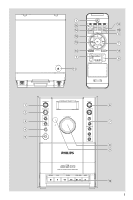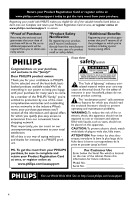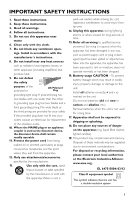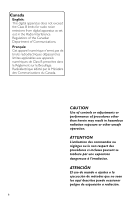Philips MCM196D User manual
Philips MCM196D Manual
 |
View all Philips MCM196D manuals
Add to My Manuals
Save this manual to your list of manuals |
Philips MCM196D manual content summary:
- Philips MCM196D | User manual - Page 1
Docking Entertainment System MCMM1C08MD1B96D Thank you for choosing Philips. Need help fast? Read your Quick Start Guide and/or User Manual first for quick tips that make using your Philips product more enjoyable. If you have read your instructions and still need assistance, you may access our - Philips MCM196D | User manual - Page 2
. This equipment generates, uses, and can radiate radio frequency energy and, if not installed and used in accordance with the instruction manual, may cause harmful interference to radio communications. However, there is no guarantee that interference will not occur in a particular installation - Philips MCM196D | User manual - Page 3
1 ^ @ $ % * 3 ( 7 # & 7 8 ! 1 2 3 4 5 MICRO SYSTEM MCM196D 6 7 8 9 0 3 - Philips MCM196D | User manual - Page 4
"family!" Dear PHILIPS product owner: Thank you for your confidence in PHILIPS. You've COVER (OR BACK). NO USER-SERVICEABLE PARTS INSIDE. REFER SERVICING TO QUALIFIED SERVICE PERSONNEL. This "bolt of literature closely to prevent operating and maintenance problems. WARNING: To reduce the risk of - Philips MCM196D | User manual - Page 5
IMPORTANT SAFETY INSTRUCTIONS Clean only with dry cloth. Where the MAINS plug or an appliance coupler is used as the disconnet device, the disconnet device shall remain readily operable. 9 materials Class II equipment symbol This symbol indicates that the unit has a double insulation system 5 - Philips MCM196D | User manual - Page 6
prescrites dans le Règlement sur le Brouillage Radioélectrique édicté par le Ministère des Communications du Canada. CAUTION Use of controls or adjustments or performance of procedures other than herein may result in hazardous radiation exposure or other unsafe operation. ATTENTION L'utilisation des - Philips MCM196D | User manual - Page 7
Español Français English Index English 6 Français 28 Español 50 7 Polski - Philips MCM196D | User manual - Page 8
9 Safety information 9-10 Preparations Rear connections 11-12 Inserting batteries into the remote control . 12 Controls Controls on the system and remote control 13 Controls buttons available on the remote control only 13 Basic Functions Plug and play (for tuner installation 14 Switching the - Philips MCM196D | User manual - Page 9
remote control - AM loop antenna - Docking kit - 1 dock used for Apple iPod - Dock adaptors (8 adaptors for different iPod types filled with liquids, such as vases, shall be placed on the apparatus. ● If the system is brought directly from a cold to a warm location, or is placed in a very damp - Philips MCM196D | User manual - Page 10
this, set your volume to a safe level before your hearing adapts and leave it there. To establish a safe volume level: ● Set your volume control at a low setting. ● Slowly increase the sound until you can hear it comfortably and clearly, without distortion. Listen for reasonable periods of time - Philips MCM196D | User manual - Page 11
antenna speaker (right) FM AERIAL AM AERIAL n speaker (left) AC power cord Rear connections The type plate is located at the rear of the system. A Power Before connecting the AC power cord to the wall outlet, ensure that all other connections have been made. WARNING! - For optimal performance - Philips MCM196D | User manual - Page 12
connect speakers with an impedance lower than the speakers supplied. Please refer to the SPECIFICATIONS section of this manual. Replacing battery (lithium CR2025) into the remote control 1 Push to open the battery tray. 2 Replace a new battery according to the indicated polarity. 3 Push the battery - Philips MCM196D | User manual - Page 13
illustrations on page 3) Controls on the system and remote control 1 STANDBY ON (2) - switches the system to standby/Eco-power iPod equivalent to the MENU button on your iPod player. $ PROGRAM for CD programmes tracks and reviews the programme. for Tuner programmes tuner stations manually or - Philips MCM196D | User manual - Page 14
English Basic Functions MICRO SYSTEM MCM196D To exit without storing the Plug and Play ● PressÇon the system. ➜ If you do not complete the Plug and Play installation, the function will be restarted when you next turn on the main supply again. Notes: - If no stereo frequency is detected during Plug - Philips MCM196D | User manual - Page 15
MICRO SYSTEM MCM196D IMPORTANT: Before you operate the system, complete the preparation procedures. Switching the system on ● Press STANDBY ON or SOURCE (or 2on the remote control). ➜ The system will switch to the last selected source. ● Press CD, iPod, TUNER, TAPE or AUX on the remote control - Philips MCM196D | User manual - Page 16
MICRO SYSTEM MCM196D IMPORTANT: The lens of the CD player should never be touched. Loading a disc This CD player plays Audio Discs including CDRecordables, CD-Rewritables and MP3/WMA CD. ● CD-ROM, CD-I, CDV, VCD, DVD or computer CDs, however, are not possible. ● DRM-protected WMA is not supported - Philips MCM196D | User manual - Page 17
to display the ID3 information if available. Supported MP3 disc formats: - ISO9660, Joliet, In the stop position, use the TUNING 4 ¢ (on the remote control 4 ¢) to select your desired track number. ● For MP3/WMA Reviewing the programme ● Stop playback and press PROGRAM repeatedly. ● To exit review - Philips MCM196D | User manual - Page 18
MICRO SYSTEM MCM196D Tuning to radio stations 1 Select TUNER source. 2 Press SOURCE on the set repeatedly or press TUNER on the remote repeatedly until the desired waveband (FM or MW) is displayed. 3 Press down on TUNING 4 ¢ (or 4 ¢ on the remote control then be played. Manual programming 1 Tune to - Philips MCM196D | User manual - Page 19
pause, press PAUSE;. Press again to resume. 7 By pressing à or á on the system fast winding of tape is possible in both directions. 8 To stop the tape, press STOP level is set automatically. Altering the VOLUME, DBB or DSC controls will not affect the recording in progress. ● The recording sound - Philips MCM196D | User manual - Page 20
system's speakers. 1 Select AUX source. 2 Use a line-in cable (not supplied) to connect MCM196D 's AUX jack (3.5 mm ) to an AUDIO OUT or headphone jack on an external equipment (such as CD player, VCR or iPod Philips CD Lens Cleaner or any commercially available cleaner. Follow the instructions - Philips MCM196D | User manual - Page 21
English Clock/Timer MICRO SYSTEM MCM196D 6 Press TUNING 4 ¢ to set the minutes. system (or 2on the remote control). ➜ disappears from the display. Note: - The backlight for clock display is off in standby. Setting the timer ● The system can be used as an alarm clock, whereby the CD,TUNER or iPod - Philips MCM196D | User manual - Page 22
adaptor until it clicks. 2 1 Dock ● This system comes with a dock used for iPod. Connect the cable of the dock to the system to let the system and your iPod work together. Dock adaptor Before plugging your player in the dock, snap the suitable dock adaptor into the dock to provide a snug fit for - Philips MCM196D | User manual - Page 23
the MCM196D and its remote control can work only with playback of the audio contents stored on the docked player. - Stop (Ç) function of disc playback is not available to the docked player. Dock for iPod Charging iPod battery using the dock Docking your iPod and connecting the dock to MCM196D you - Philips MCM196D | User manual - Page 24
Troubleshooting WARNING Under no circumstances should you try to repair the system yourself, as this will invalidate the warranty. Do not open the system the system for repair. If you are unable to remedy a problem by following these hints, consult your dealer or Philips for help. Problem "NO - Philips MCM196D | User manual - Page 25
English Troubleshooting Radio reception is poor. Recording or playback cannot be made. The tape deck door cannot open. The system does not react when buttons are pressed. Sound cannot be heard or is of poor quality. The left and right sound outputs are reversed. The remote control does not - Philips MCM196D | User manual - Page 26
Troubleshooting The menu navigation or photo playback of the docked player cannot be carried out through the buttons on MCM196D or its remote control. The STOP 9 and some buttons on MCM196D and its remote control have no function. ✔ The buttons on MCM196D and its remote control can only control - Philips MCM196D | User manual - Page 27
and no signature verification receipt can be provided. • Failure to operate per Owner's Manual. TO OBTAIN ASSISTANCE IN THE U.S.A., PUERTO RICO, OR U.S. VIRGIN ISLANDS... Contact Philips Customer Care Center at: 1-888-PHILIPS (1-888-744-5477) WHAT IS NOT COVERED - EXCLUSIONS AND LIMITATIONS: This - Philips MCM196D | User manual - Page 28
English Français Español PHILIPS CONSUMER ELECTRONICS NORTH AMERICA P.O. BOX 671539, Marietta, GA. 30006-0026 Meet Philips at the Internet http://www.philips.com/usasupport MCM196D CLASS 1 LASER PRODUCT Printed In China PDCC-JH-0720 - Philips MCM196D | User manual - Page 29
Français Notes for iPod connection 1. The docking entertainment system is compatible with all the existing Apple iPod models with 30-pin connector. 2. Four adaptors are included to fit different iPod models including iPod touch (8GB, 16GB), iPod classic (80GB, 160GB), iPod nano 3rd generation (4GB

Docking Entertainment System
Thank you for choosing Philips.
Need help fast?
Read your Quick Start Guide and/or
User Manual first for quick tips
that make using your Philips product
more enjoyable.
If you have read your instructions
and still need assistance,
you may access our online help at
www.philips.com/support
or call
1-888-PHILIPS (744-5477)
while with your product.
(and Model / Serial number)
Philips vous remercie de
votre confiance.
Besoin d'une aide
rapide?
Les Guide d'utilisation rapide et Manuel de
l'utilisateur regorgent d'astuces destinées à
simplifier l'utilisation de votre produit Philips.
Toutefois, si vous ne parvenez pas à résoudre
votre probléme, vous pouvez accéder à
notre aide en ligne à l'adresse
www.philips.com/support
ou formez le
1-800-661-6162 (Francophone)
1-888-PHILIPS (744-5477) (English speaking)
Veillez à avoir votre produit à
portée de main.
(et model / serial nombre)
Gracias por escoger Philips
Necesita ayuda
inmediata?
Lea primero la Guía de uso rápido o el
Manual del usuario, en donde encontrará
consejos que le ayudarán a disfrutar
plenamente de su producto Philips.
Si después de leerlo aún necesita ayuda,
consulte nuestro servicio de
asistencia en línea en
www.philips.com/support
o llame al teléfono
1-888-PHILIPS (744-5477)
y tenga a mano el producto.
(y número de model / serial)
MCM196D