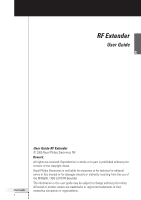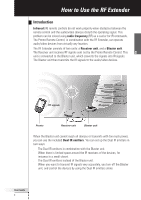Philips RFX6500 User manual - Page 7
The arrangements in the situation shown above can also be combined. You can, control all RF - extender
 |
UPC - 037849966556
View all Philips RFX6500 manuals
Add to My Manuals
Save this manual to your list of manuals |
Page 7 highlights
How to Use the RF Extender Situation B: The RF Extender controls devices placed in an adjacent room. Situation A: Your devices can be remotely controlled when they are not in the line of sight of the remote control. Situation C: The RF Extender is placed inside a closet, a rack or another piece of furniture together with your devices. The arrangements in the situation shown above can also be combined. You can control all RF Extenders individually with one or more Pronto Remote Controls. User Guide 4

User Guide
4
The arrangements in the situation shown above can also be combined. You can
control all RF Extenders individually with one or more Pronto Remote Controls.
How to Use the RF Extender
Situation A:
Your devices can be
remotely controlled
when they are not in
the line of sight of the
remote control.
Situation C:
The RF Extender is
placed inside a closet,
a rack or another piece
of furniture together
with your devices.
Situation B:
The RF Extender
controls devices placed
in an adjacent room.