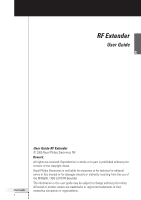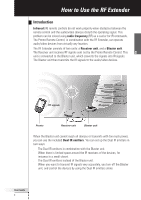Philips RFX6500 User manual - Page 9
How to Position the Blaster Unit
 |
UPC - 037849966556
View all Philips RFX6500 manuals
Add to My Manuals
Save this manual to your list of manuals |
Page 9 highlights
How to Install the RF Extender How to Position the Blaster Unit For optimal results, the Blaster unit should be positioned horizontally, either facing up, or facing down. Make sure to place the Blaster unit in a central position aimed directly at the audio/video devices. The IR blaster (the dark plastic window on top of the Blaster unit) in particular should be aimed at the devices, since the IR signals sent out by the IR blaster must reach the IR receivers of the devices. For optimal IR reception, position the Blaster unit so the devices are located within the working range of the Blaster unit, as shown in the picture below. IR reflection area User Guide 6

User Guide
6
How to Position the Blaster Unit
For optimal results, the Blaster unit should be positioned horizontally, either facing
up, or facing down.
Make sure to place the Blaster unit in a
central position
aimed directly at the
audio/video devices. The IR blaster (the dark plastic window on top of the Blaster
unit) in particular should be aimed at the devices, since the IR signals sent out by
the IR blaster must reach the IR receivers of the devices.
For optimal IR reception, position the Blaster unit so the devices are located within
the
working range
of the Blaster unit, as shown in the picture below.
How to Install the RF Extender
IR reflection area