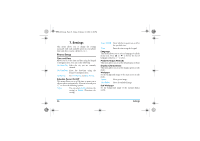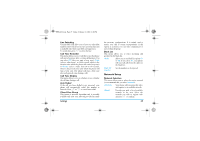Philips S800 User Manual - Page 31
Security Setup
 |
View all Philips S800 manuals
Add to My Manuals
Save this manual to your list of manuals |
Page 31 highlights
S800_EN.book Page 30 Friday, February 10, 2006 6:46 PM You can select a network other than your home network only if it has a valid roaming agreement with your home network. If you change the network, some problems may arise during the operation of your phone. Preferred Networks Allows you to build a network list in order of preference. Once defined, the phone will try to register to the network according to your preference. Band Selection This menu allows you to select the network band to be used. GPRS Connection This menu allows you to set the GPRS connection mode. You can select Always or When Needed. Security Setup SIM Lock When SIM Lock is activated, you must enter the PIN code (PIN code is supplied by your network provider together with the SIM card). If you enter an incorrect PIN code three times in succession, you need to enter the PUK code (PIN unlocking code). The PUK code is used to unlock or change the locked PIN code. If you are not supplied with the PUK code or have lost the number, please contact your network operator. Enter the PIN code and press L. If SIM Lock is currently Off, the status will change to On and viceversa. Phone Lock This menu allows you to set the password for your phone and the default setting is Off. Once you have set Phone Lock, you must enter the password each time you switch on your phone. Enter the password and press L. If Phone Lock is currently Off, the status will change to On and viceversa. Auto Keypad Lock This menu allows you to lock your keypad automatically. The default setting is Off. Select the time interval after which the keypad will be locked and press L to confirm. To unlock the keypad, press R Unlock in idle mode. Press # when the screen displays "Press # to Unlock Keypad". 30 Settings