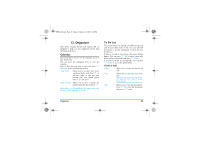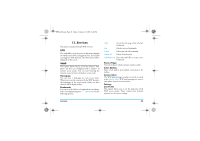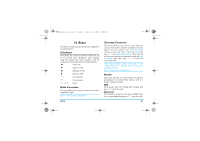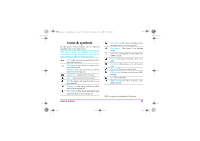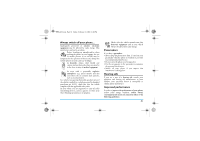Philips S800 User Manual - Page 49
Shortcuts
 |
View all Philips S800 manuals
Add to My Manuals
Save this manual to your list of manuals |
Page 49 highlights
S800_EN.book Page 48 Friday, February 10, 2006 6:46 PM 15. Shortcuts This menu allows you to quickly enter the 10 presetmenu items by pressing in idle mode. You can also modify the preset menu items according to your needs. Modify Shortcuts Select an item you wish to modify and press L to enter edit mode. Select the feature you wish to replace and press L to confirm. 48 Shortcuts

48
Shortcuts
15. Shortcuts
This menu allows you to quickly enter the 10
presetmenu items by pressing
in idle mode. You
can also modify the preset menu items according to
your needs.
Modify Shortcuts
Select an item you wish to modify and press
L
to
enter edit mode. Select the feature you wish to replace
and press
L
to confirm.
S800_EN.book
Page 48
Friday, February 10, 2006
6:46 PM