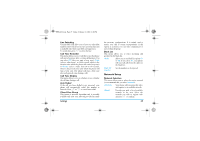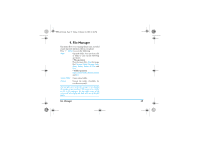Philips S800 User Manual - Page 35
ImageViewer, Video Recorder
 |
View all Philips S800 manuals
Add to My Manuals
Save this manual to your list of manuals |
Page 35 highlights
S800_EN.book Page 34 Friday, February 10, 2006 6:46 PM To Access ImageViewer. ImageViewer Camera Setting Set White Balance, Shutter Sound, Exposure and Banding. Image Setting Set Image Size and Image Quality. Effect Setting Set special effect for the picture. Add Frame Add a frame to the picture. Some frames are available only to certain picture sizes. Cont Shot Take many pictures continuously. Delay Timer Set delay time. When you press the camera key to take a picture, the picture will only be taken after the time lapse you have set. Self Capture Switch to Self Capture mode. You can press * key to return to the main screen. Restore Default Reset the camera settings to their default values. ImageViewer When you take a picture and save it, the picture is stored in the ImageViewer folder. When you access the menu, your photos will be displayed as thumbnails. Use the up and down navigation keys to browse through the list. Press L Option to access the following options: View Display the picture. Browse Style Set the browse style as List Style or Matrix Style. Forward Rename Apply the selected picture to other options. Delete Rename the selected picture. Delete All Files Delete the selected picture. Sort Delete all pictures. Sort all pictures according to name, type, time or size. Video Recorder This menu allows you to record videos in AVI format. 34 Multimedia