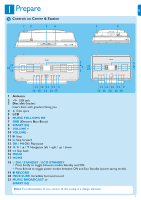Philips WAS7500 Quick start guide - Page 10
Enjoy
 |
UPC - 609585143814
View all Philips WAS7500 manuals
Add to My Manuals
Save this manual to your list of manuals |
Page 10 highlights
3 Enjoy A Play HD (Harddisk) music from the Center 1 Ensure that the device is turned on. 2 Press HOME. 3 Press HD on the remote control. 4 Press 3 4 1 2 to select your playback options. Demo tracks are stored under All tracks. 5 Press OK / 2; to start play. 6 Press STOP 9 to stop play. B Change your playback option: 1 During play, press 1 once or more to enter previous option lists. 2 Press 3 4 1 2 to select, then OK / 2;. C Change your remote control: By default, the 2-way remote control works with the Center only. If you want to use the 2-way remote control for the Station: 1 Press and hold REFRESH until the display of the remote control shows: Select Device. 2 Press 3 or 4 then 2 to select the Station check box. 3 Press OK. For more information, see User manual, Prepare: Using the remote control. 6