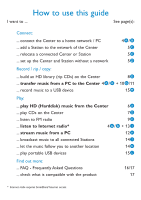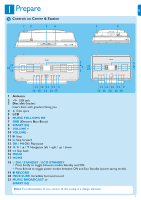Philips WAS7500 Quick start guide - Page 5
Prepare
 |
UPC - 609585143814
View all Philips WAS7500 manuals
Add to My Manuals
Save this manual to your list of manuals |
Page 5 highlights
EN 1 Prepare A Controls on Center & Station 12 34 1 2 21 20 19 5 6 7 8 21 20 5 6 7 17 15 13 11 9 18 16 14 12 10 17 15 13 11 9 18 16 14 12 10 1 Antenna 2 USB jack 3 Disc slot (loader) Insert discs with graphics facing you 4 / Disk eject 5 LCD 6 MUSIC FOLLOWS ME 7 DBB (Dynamic Bass Boost) 8 SMART EQ 9 VOLUME + 10 VOLUME - 11 9 Stop 12 )K Skip forward 13 OK / 2; OK/ Play/pause 14 1 / 2 / 3 / 4 Navigation left / right / up / down 15 J( Skip back 16 MENU 17 HOME 18 y ON / STANDBY / ECO STANDBY • Press briefly to toggle between modes Standby and ON. • Press & hold to toggle power modes between ON and Eco Standby (power-saving mode). 19 0 RECORD 20 INCR.SURR. Incredible Surround sound 21 MUSIC BROADCAST or SMART EQ Note The illumination of one corner of the casing is a design element. 1