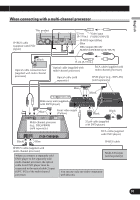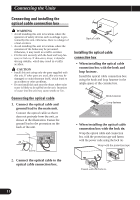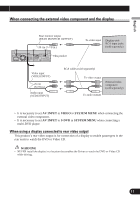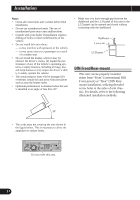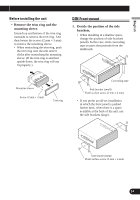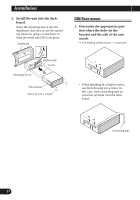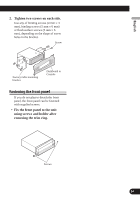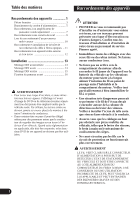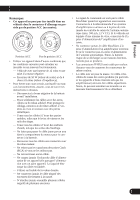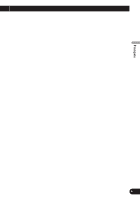Pioneer AVH-P5100DVD Installation Manual - Page 16
DIN Rear-mount
 |
UPC - 012562944401
View all Pioneer AVH-P5100DVD manuals
Add to My Manuals
Save this manual to your list of manuals |
Page 16 highlights
Installation 2. Install the unit into the dashboard. Insert the mounting sleeve into the dashboard. And then secure the mounting sleeve by using a screwdriver to bend the metal tabs (90°) into place. Dashboard 182 53 Rubber bush Screw Mounting sleeve Side bracket Screw (2 mm × 3 mm) DIN Rear-mount 1. Determine the appropriate position where the holes on the bracket and the side of the unit match. *1 Use binding screws (4 mm × 3 mm) only. *1 *1 • When installing in a shallow space, use the following screw holes. In this case, stick concealing tape on parts that protrude from the dashboard. *1 *1 Concealing tape 15
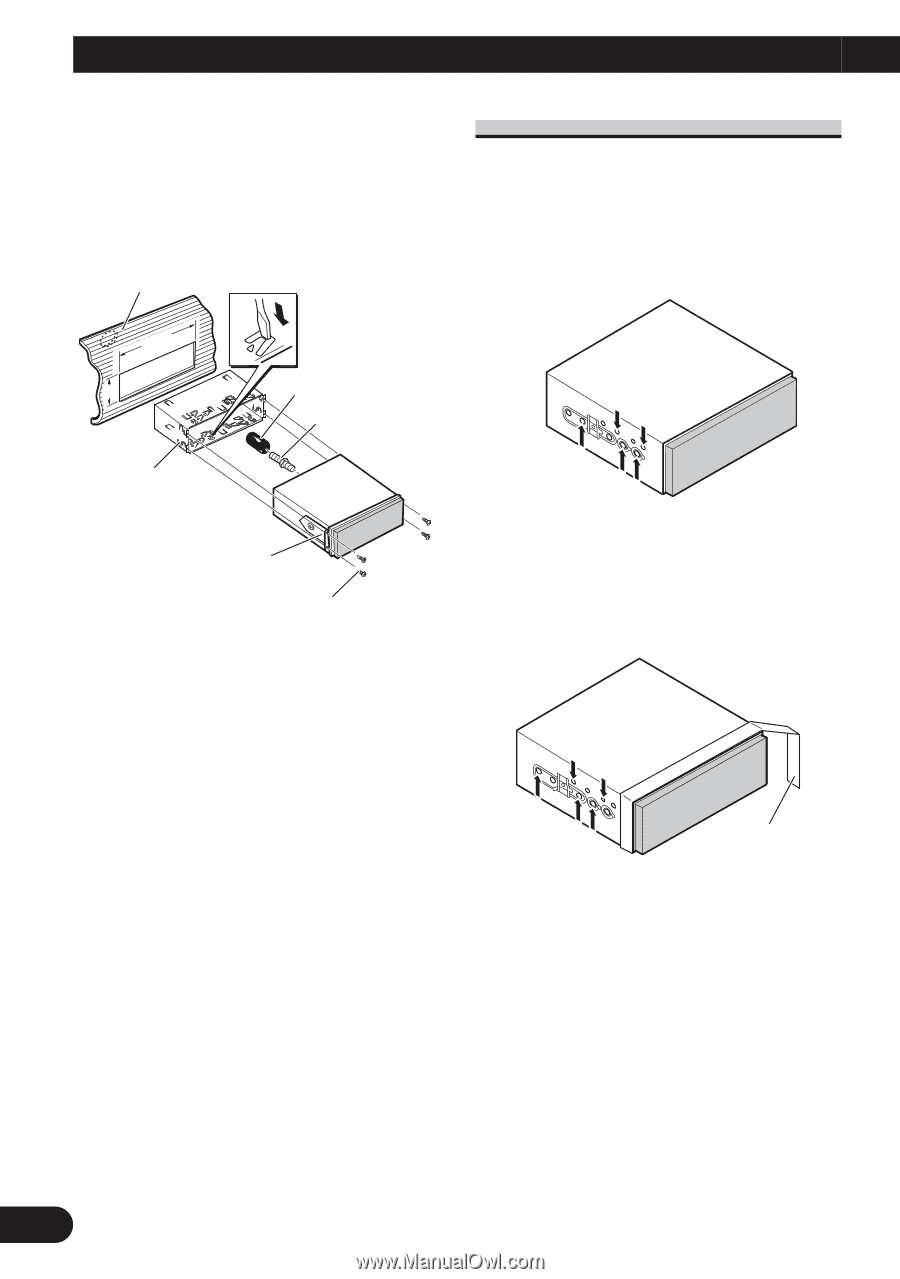
15
Installation
2.
Install the unit into the dash-
board.
Insert the mounting sleeve into the
dashboard. And then secure the mount-
ing sleeve by using a screwdriver to
bend the metal tabs (90°) into place.
DIN Rear-mount
1.
Determine the appropriate posi-
tion where the holes on the
bracket and the side of the unit
match.
*1
Use binding screws (4 mm
×
3 mm) only.
•
When installing in a shallow space,
use the following screw holes. In
this case, stick concealing tape on
parts that protrude from the dash-
board.
*1
*1
Concealing tape
*1
*1
182
53
Rubber bush
Screw
Dashboard
Side bracket
Screw (2 mm
×
3 mm)
Mounting sleeve