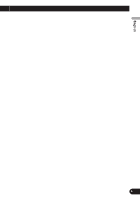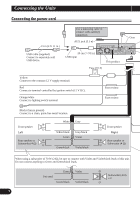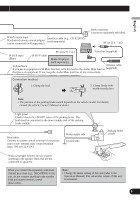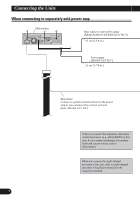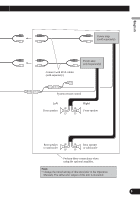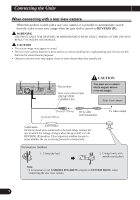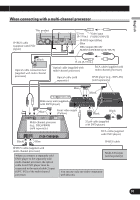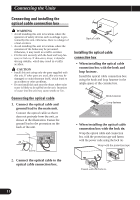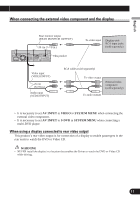Pioneer AVH-P5100DVD Installation Manual - Page 8
When connecting to separately sold power amp - installation manual
 |
UPC - 012562944401
View all Pioneer AVH-P5100DVD manuals
Add to My Manuals
Save this manual to your list of manuals |
Page 8 highlights
Connecting the Units When connecting to separately sold power amp This product Rear output or subwoofer output (REAR/SUBWOOFER/DEQ OUTPUT) 15 cm (5-7/8 in.) Front output (FRONT OUTPUT) 15 cm (5-7/8 in.) Blue/white Connect to system control terminal of the power amp or auto-antenna relay control terminal (max. 300 mA 12 V DC). When you connect the separately sold multichannel processor (e.g., DEQ-P8000) to this unit, do not connect anything to the speaker leads and system remote control (blue/white). When you connect the multi-channel processor to this unit, refer to multi-channel processor's installation manual for the connection method. 7
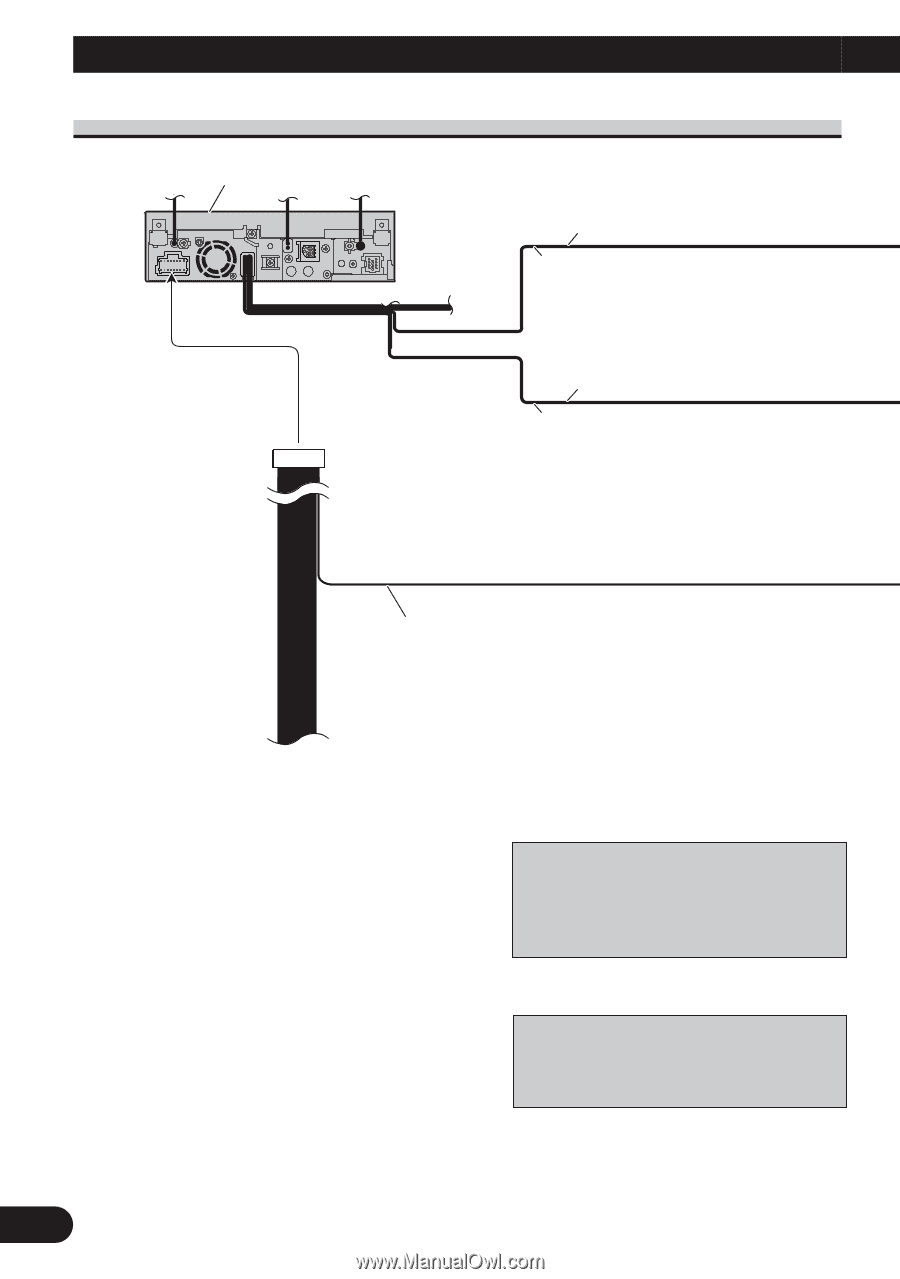
When connecting to separately sold power amp
7
Connecting the Units
This product
Front output
(FRONT OUTPUT)
Rear output or subwoofer output
(REAR/SUBWOOFER/DEQ OUTPUT)
15 cm (5-7/8 in.)
15 cm (5-7/8 in.)
Blue/white
Connect to system control terminal of the power
amp or auto-antenna relay control terminal
(max. 300 mA 12 V DC).
When you connect the separately sold multi-
channel processor (e.g., DEQ-P8000) to this
unit, do not connect anything to the speaker
leads and system remote control
(blue/white).
When you connect the multi-channel
processor to this unit, refer to multi-channel
processor’s installation manual for the
connection method.