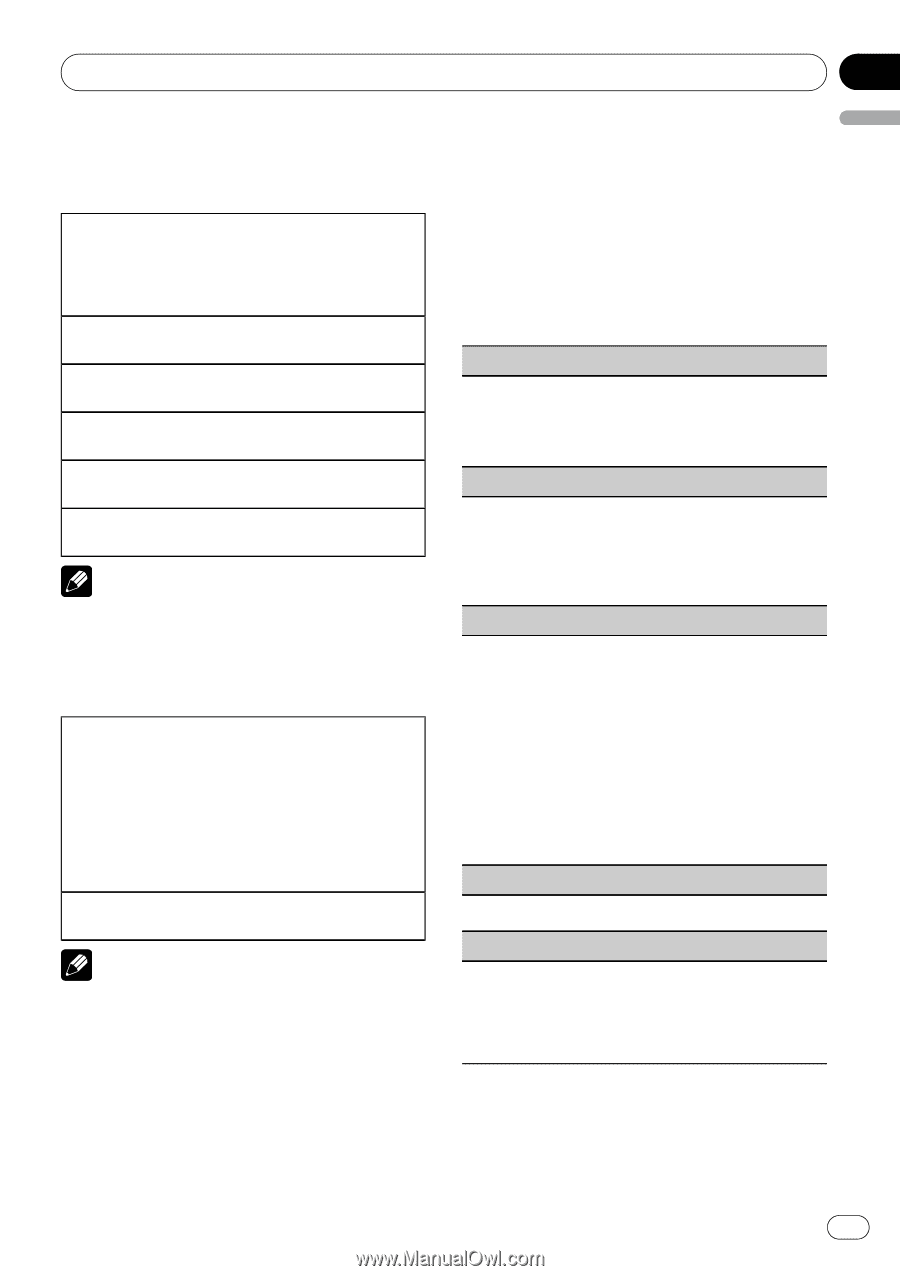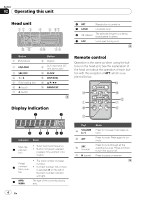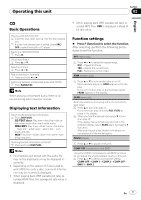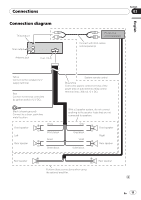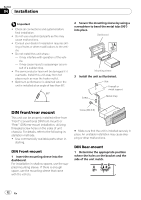Pioneer DEH-1200MP Owner's Manual - Page 7
Operating this unit - cd
 |
UPC - 012562971131
View all Pioneer DEH-1200MP manuals
Add to My Manuals
Save this manual to your list of manuals |
Page 7 highlights
Operating this unit Section 02 English CD Basic Operations Playing a CD/CD-R/CD-RW 1 Insert the disc, label side up, into the disc loading slot. 1 If a disc has already been inserted, press SRC/ OFF to select the built-in CD player. Ejecting a CD/CD-R/CD-RW 1 Press h. Selecting a folder 1 Press a or b. Selecting a track 1 Press c or d. Fast forwarding or reversing 1 Press and hold c or d. Switching between compressed audio and CD-DA 1 Press BAND/ESC. Note When playing compressed audio, there is no sound during fast forward or reverse. Displaying text information Selecting the desired text information 1 Press DISP/SCRL. CD TEXT discs: Play time-disc title-disc artist name-track title-track artist name WMA/MP3: Play time-folder name-file name -track title-artist name-album title-comment-bit rate WAV: Play time-folder name-file name-sampling frequency Scrolling the text information to the left 1 Press and hold DISP/SCRL. Notes ! Incompatible text stored with the audio file may not be displayed or may be displayed incorrectly. ! Depending on the version of iTunes used to write MP3 files onto a disc, comment information may be incorrectly displayed. ! When playing back VBR (variable bit rate)-recorded WMA files, the average bit rate value is displayed. ! When playing back VBR (variable bit rate)-recorded MP3 files, VBR is displayed instead of bit rate value. Function settings % Press F (function) to select the function. After selecting, perform the following procedures to set the function. RPT (repeat play) 1 Press c or d to select the repeat range. DSC - Repeat all tracks TRK - Repeat the current track FLD - Repeat the current folder RDM (random play) 1 Press a or b to turn random play on or off. When random play is on, RDM appears in the display. If you turn random play on during folder repeat, FRDM appears in the display. SCAN (scan play) Scan play searches for a song within the selected repeat range. 1 Press a to turn scan play on. If you turn scan play on during FLD, FSCN appears in the display. 2 When you find the desired track press b to turn scan play off. If the display has automatically returned to the playback display, select SCAN again by pressing F (function). After scanning of a disc (folder) is finished, normal playback of the tracks begins. PAUSE (pause) 1 Press a or b to pause or resume. COMP OFF (compression and BMX) Using the COMP (compression) and BMX functions let you adjust the sound playback quality of this unit. 1 Press a or b to select your favorite setting. COMP OFF-COMP 1-COMP 2-COMP OFF- BMX 1-BMX 2 En 7