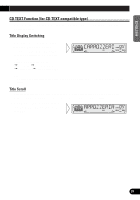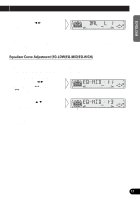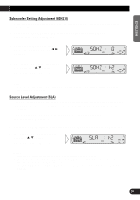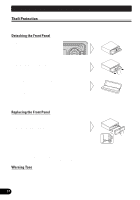Pioneer DEH-P4300 Owner's Manual - Page 34
Equalizer Curve Fine Adjustment
 |
View all Pioneer DEH-P4300 manuals
Add to My Manuals
Save this manual to your list of manuals |
Page 34 highlights
Audio Adjustment Equalizer Curve Fine Adjustment You can adjust the center frequency and the Q factor (curve characteristics) of each currently selected curve band (EQ-LOW/EQ-MID/EQ-HIGH). Level (dB) Center frequency Q=2N Q=2W Frequency (Hz) 1. Press the AUDIO button for 2 seconds to select Equalizer Curve Fine Adjustment. 2. Press the AUDIO button to select the desired band for adjustment. 3. Select the desired frequency with the 2/3 buttons. LOW: 40 Ô 80 Ô 100 Ô 160 (Hz) MID: 200 Ô 500 Ô 1K Ô 2K (Hz) HIGH: 3K Ô 8K Ô 10K Ô 12K (Hz) 4. Select the desired Q factor with the 5/∞ buttons. 2N += 1N += 1W += 2W Note: • If you make adjustments when a curve other than "CUSTOM 2" is selected, "CUSTOM 1" curve is updated. 33
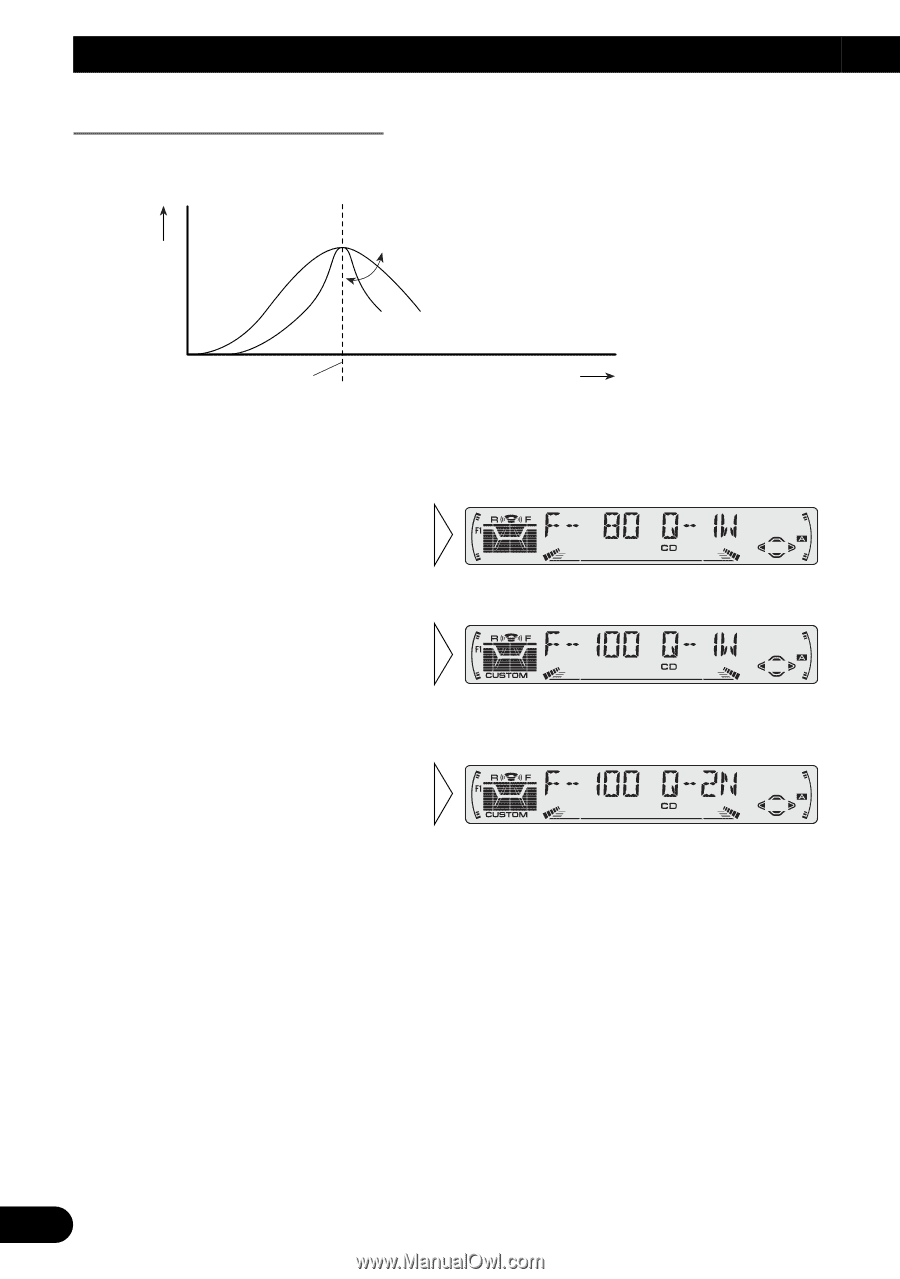
33
Audio Adjustment
Equalizer Curve Fine Adjustment
You can adjust the center frequency and the Q factor (curve characteristics) of each cur-
rently selected curve band (EQ-LOW/EQ-MID/EQ-HIGH).
1.
Press the AUDIO button for 2 seconds to select Equalizer Curve Fine
Adjustment.
Note:
•
If you make adjustments when a curve other than “CUSTOM 2” is selected, “CUSTOM 1” curve is
updated.
4.
Select the desired Q factor with
the
5
/
∞
buttons.
2N
+=
1N
+=
1W
+=
2W
3.
Select the desired frequency with
the
2
/
3
buttons.
LOW: 40
Ô
80
Ô
100
Ô
160 (Hz)
MID: 200
Ô
500
Ô
1K
Ô
2K (Hz)
HIGH: 3K
Ô
8K
Ô
10K
Ô
12K (Hz)
2.
Press the AUDIO button to select
the desired band for adjustment.
Level (dB)
Center frequency
Frequency (Hz)
Q=2N
Q=2W