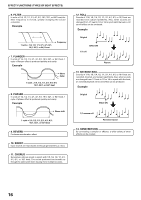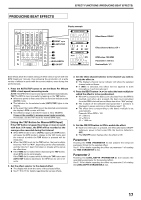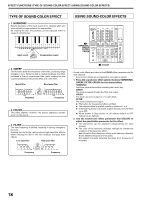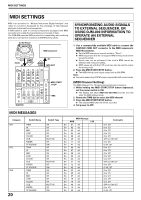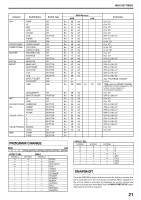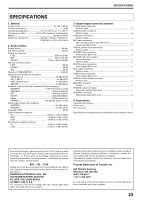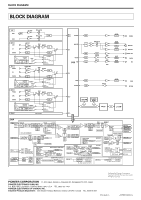Pioneer DJM-800 Owner's Manual - Page 19
Effect Parameters - reverb
 |
UPC - 012562796604
View all Pioneer DJM-800 manuals
Add to My Manuals
Save this manual to your list of manuals |
Page 19 highlights
EFFECT FUNCTIONS (EFFECT PARAMETERS) EFFECT PARAMETERS Beat Effect (*1) Name Beat Switch Parameter Parameter 1 (TIME dial) Contents Setting Range (unit) Parameter 2 (MIX/DEPTH dial) contents 1 DELAY Sets delay time of 1/8 to 16/1 per 1 Sets delay time. 1 to 4 000 (ms) beat of BPM time. Sets balance between original and delay sound. 2 ECHO (*2) Sets delay time of 1/8 to 16/1 per 1 Sets delay time. 1 to 4 000 (ms) beat of BPM time. Sets balance between original sound and echo sound. 3 REVERSE DELAY Sets delay time of 1/8 to 16/1 per 1 Sets delay time. 10 to 4 000 (ms) beat of BPM time. Sets balance between original and delay sound. 4 PAN Sets time of 1/16 to 16/1 per 1 beat of Sets effect time. 10 to 16 000 (ms) BPM time for distribution to right/left. Sets balance between original sound and effect sound. 5 TRANS Sets cut time of 1/16 to 16/1 per 1 beat of BPM time. Sets effect time. 10 to 16 000 (ms) Sets balance between original sound and effect sound. 6 FILTER Cycle of cutoff frequency shift is set Sets cycle for in unit of 1/4 to 64/1 relative to 1 cutoff time shift. beat of BPM. 10 to 32 000 (ms) Amount of effect increases when dial is turned clockwise. 7 FLANGER Cycle of flanger shift is set in units of 1/4 to 64/1 relative to 1 beat of BPM. Sets cycle for flanger effect shift. 10 to 32 000 (ms) Amount of effect increases when dial is turned clockwise. When dial is turned fully counterclockwise, only original sound is output. 8 PHASER Cycle of phaser effect shift is set in Sets cycle for 10 to 32 000 (ms) units of 1/4 to 64/1 relative to 1 beat phase effect shift. of BPM. Amount of effect increases when dial is turned clockwise. When dial is turned fully counterclockwise, only original sound is output. 9 REVERB (*2) Amount of reverberation is set from Sets amount of 1 to 100 %. reverberation effect. 1 to 100 (%) Sets balance between original sound and effect sound. 10 ROBOT Sets pitch of robot sound effect within range of -100 to +100 %. Sets pitch of robot sound effect. -100 to +100 (%) Amount of effect increases when dial is turned clockwise. 11 CHORUS Cycle of chorus sound waver is set in units of 1/4 to 64/1 relative to 1 beat of BPM. Sets cycle of chorus sound harmonic. 10 to 32 000 (ms) Sets balance of chorus sound. 12 ROLL (*2) Effect time is set as 1/16 to 16/1 relative of 1 beat of BPM. Sets effect time. 1 to 4 000 (ms) Sets balance of original sound and roll sound. 13 REVERSE ROLL (*2) Effect time is set as 1/16 to 16/1 relative of 1 beat of BPM. Sets effect time. 1 to 4 000 (ms) Sets balance of original sound and roll sound. 14 SEND/RETURN - - - Sets volume of RETURN input sound. (*1) When the effect channel selector is set to [CF.A], [CF.B], or [MASTER], even if the effect monitor is turned ON, if the selected channel's sound is not output to the master output, the effect sound will not be heard. (*2) When effect is disabled (OFF), the effect sound will not be heard, even if monitor is set to effector. Sound-color effects Name 1 HARMONIC 2 SWEEP 3 CRUSH 4 FILTER Parameter (COLOR dial) Sets amount of pitch shift in range of ±6 half-tones. Rotating dial to right increases pitch shift by +6 half-tones, while rotating to the left reduces pitch shift by -6 half-tones. Sets filter's cutoff frequency. Rotating dial clockwise produces band-pass filter effect; rotating counterclockwise produces notch filter effect. Sets amount of crushing of input sound. Rotate dial counterclockwise to emphasize low-range sounds, and rotate clockwise to emphasize high-range sounds. Sets cutoff frequency of filter. Rotating dial to right changes highpass filter; rotating dial to left changes low-pass filter. 19