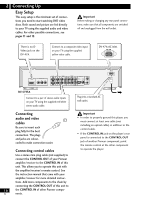5
En
Table Of Contents
1
Before You Start
Features
.............................................................................
6
What’s in the box
............................................................
7
Putting the batteries in the remote control
.............
7
Using the remote control
.............................................
7
Discs compatible with this player
..............................
8
DVD Video regions
.........................................................
9
MP3 compatibility information
...................................
9
2
Connecting Up
Easy Setup
.....................................................................
10
Home theater video connections
.............................
11
Home theater audio connections
.............................
12
3
Controls & Displays
Display
.............................................................................
13
Remote control
.............................................................
14
Front panel
.....................................................................
15
4
Getting Started
Setting the TV System
(except for Taiwanese model)
...................................
16
Using the Setup Navigator
.........................................
17
Playing discs
.................................................................
20
Navigating DVD disc menus
.......................................
22
Navigating Super VCD/Video CD PBC menus
......
22
Navigating DVD-RW discs menus
.............................
22
5
Playing Discs
Introduction
...................................................................
23
Finding what you want on a disc
..............................
23
Using the Multi Dial
.....................................................
24
Switching camera angles
.............................................
25
Switching subtitles
.......................................................
25
Switching audio language
...........................................
26
Switching audio channel (DVD-Audio)
...................
26
Switching audio channel
(DVD-RW/Super VCD/Video CD/CD/MP3)
........
26
Making a program list
..................................................
27
Programming tips
..........................................................
28
Using random play
......................................................
29
Using repeat play
........................................................
30
Bookmarking a place in a disc
(LAST MEMORY)
..........................................................
31
Memorizing disc settings
(CONDITION MEMORY)
...........................................
32
Using setup menu shortcuts
(FUNCTION MEMORY)
..............................................
33
Displaying disc information
.......................................
34
6
Playing MP3s
Playing MP3s
.................................................................
35
Searching for folders and tracks
...............................
36
Using random play
.......................................................
36
Using repeat play
.........................................................
36
Displaying MP3 information
......................................
36
Using the MP3 Navigator
...........................................
37
Making a program list of MP3 tracks
.......................
38
7
DVD Setup Menu
Using the Setup menu
.................................................
39
Setup Menu Mode
........................................................
39
OSD Settings
................................................................
40
Audio settings
...............................................................
40
Video settings
................................................................
47
Language settings
.........................................................
52
General settings
............................................................
55
8
Additional Information
Handling discs
...............................................................
58
Storing discs
..................................................................
58
Discs to avoid
................................................................
58
Cleaning the pickup lens
............................................
58
Problems with condensation
.....................................
58
Hints on installation
....................................................
59
Moving the player
.........................................................
59
Glossary
.........................................................................
60
Troubleshooting
............................................................
62
Resetting the Player
....................................................
65
Country Code List
.......................................................
66
Language code list
......................................................
66
Specifications
...............................................................
69