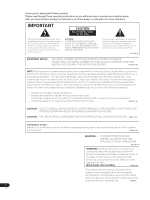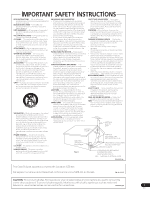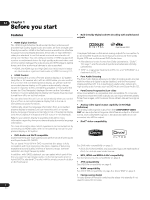Pioneer DV-58AV Owner's Manual
Pioneer DV-58AV - 1080p Upscaling DVD Player Manual
 |
UPC - 012562876092
View all Pioneer DV-58AV manuals
Add to My Manuals
Save this manual to your list of manuals |
Pioneer DV-58AV manual content summary:
- Pioneer DV-58AV | Owner's Manual - Page 1
Operating Instructions DVD Player - Pioneer DV-58AV | Owner's Manual - Page 2
OF CONTROLS OR ADJUSTMENTS OR PERFORMANCE OF PROCEDURES OTHER THAN THOSE SPECIFIED HEREIN MAY RESULT IN HAZARDOUS RADIATION EXPOSURE. CAUTION : THE USE OF OPTICAL INSTRUMENTS WITH THIS PRODUCT WILL INCREASE EYE HAZARD. D6-8-2-1_En Information to User Alteration or modifications carried out without - Pioneer DV-58AV | Owner's Manual - Page 3
should be retained for future reference. HEED WARNINGS - All warnings on the product and in the operating instructions should be adhered to. FOLLOW INSTRUCTIONS - All operating and use instructions should be followed. CLEANING - The product should be cleaned only with a polishing cloth or a soft dry - Pioneer DV-58AV | Owner's Manual - Page 4
find it damaged, ask your nearest PIONEER authorized service center or your dealer for a establish a safe level: • Start your volume control at a low setting. • Slowly increase the Used wisely, your new sound equipment will provide a lifetime of fun and enjoyment. Since hearing damage from loud noise - Pioneer DV-58AV | Owner's Manual - Page 5
Speaker Installation 39 08 Additional information Taking care of your player and discs 40 Screen sizes and disc formats 41 Resetting the player 41 DVD-Video regions 41 Selecting languages using the language code list 41 Troubleshooting 42 Glossary 45 Language code list 46 Country/Area code - Pioneer DV-58AV | Owner's Manual - Page 6
out by connecting via HDMI cable, refer to the operating manual for your plasma display or AV system. • DVD-Audio and SACD compatible Experience the super high-quality audio performance of DVD-Audio and Super Audio CD (SACD). The on-board 24-bit/192kHz DAC means that this player is fully compatible - Pioneer DV-58AV | Owner's Manual - Page 7
a kitchen or other room where the player may be exposed to smoke or steam. • Use on a thick rug or carpet, or cover with cloth - this may prevent proper cooling of the unit. • Place on an unstable surface, or one that is not large enough to support all four of the unit's feet. 7 En - Pioneer DV-58AV | Owner's Manual - Page 8
also note that recordable discs cannot be recorded using this player. For more detailed information on the DualDisc specification, please refer to the disc manufacturer or disc retailer. DVD-Audio DVD-Video DVD-R Audio CD Video CD CD-R Super Audio CD DVD-RW CD-RW CD-R/-RW compatibility - Pioneer DV-58AV | Owner's Manual - Page 9
supported. • DRM-protected video files will not play in this player. JPEG file compatibility • Compatible formats: Baseline JPEG and EXIF 2.2* still image files up to a resolution of 3072 x 2048. *File format used supported (please note that these files are not shown within the disc navigation menu - Pioneer DV-58AV | Owner's Manual - Page 10
7 8 9 10 1 HDMI OUT HDMI output providing a high quality interface CONTROL IN Use to control this player from the remote sensor of another Pioneer component with a CONTROL OUT terminal and bearing the mark. Connect the CONTROL OUT of the other component to the CONTROL IN of this player using - Pioneer DV-58AV | Owner's Manual - Page 11
or changing any connections, switch off the power and disconnect the power cable from the AC outlet. • The setup described here is a basic setup that allows you to play discs using just the cables supplied with the player. In this setup, stereo audio is played through the speakers in your TV. • This - Pioneer DV-58AV | Owner's Manual - Page 12
output to 480i using the front panel controls Switch the player to standby then, using the front panel controls, press STANDBY/ON while pressing to switch the player back to 480i. • If the player is connected using HDMI, disconnect the HDMI cable before resetting the player to 480i output - Pioneer DV-58AV | Owner's Manual - Page 13
DVD-Audio and SACD discs. • Connect the multi-channel audio outputs on this player to the multi-channel audio inputs on your AV receiver. It's convenient to use page 36) in the Initial Setup menu from the default 2 Channel to 5.1 Channel. Connecting the digital output This player has both optical and - Pioneer DV-58AV | Owner's Manual - Page 14
02 Controlling this player via another Pioneer Connecting using HDMI component If you have a HDMI equipped monitor or display, you can connect it The CONTROL IN jack allows you to control this player via the to this player using a commercially available HDMI cable. remote control sensor of - Pioneer DV-58AV | Owner's Manual - Page 15
About HDMI HDMI (High-Definition Multimedia Interface) supports both video Changing the output resolution 02 and audio on a single digital connection for use with DVD players, DTV, set-top boxes, and other AV devices. HDMI was developed to provide the technologies of High-bandwidth Digital - Pioneer DV-58AV | Owner's Manual - Page 16
03 Chapter 3 Controls and displays Front panel 1 23 4 5 6 7 8 1 STANDBY/ON (page 20) Press to switch the player on (the power indicator and indicator in the middle of the unit light up when the power is on) or into standby. 2 SACD SETUP Press to select which part of an SACD disc you want - Pioneer DV-58AV | Owner's Manual - Page 17
is 1080i/720p/480p (page 12). 4 Lights during multi-angle scenes on a DVD disc (page 30). 5 GUI (Graphical User Interface) Lights when a menu is displayed on-screen. 6 GRP Indicates that the character display is showing a DVD-Audio group number 7 TITLE Indicates that the character display is showing - Pioneer DV-58AV | Owner's Manual - Page 18
(page 22) 15 PAUSE (page 22) 16 OPEN/CLOSE (page 22) 17 HDMI COLOR (page 33) 18 OUTPUT RESOLUTION +/- (pages 15 and 33) 19 ENTER (page 21 27 STOP (page 22) 28 TV CONTROL (page 19) Using the remote control Keep in mind the following when using the remote control: • Make sure that there are no - Pioneer DV-58AV | Owner's Manual - Page 19
a new code. Using the TV remote control buttons The table below shows how to use this remote control with your TV. Button Use to adjust the TV volume CHANNEL +/- Use to change TV channels Maker Aiwa Funai GE General Goldstar Grandiente Hitachi Magnavox Mitsubishi NEC Panasonic Philips Pioneer - Pioneer DV-58AV | Owner's Manual - Page 20
player. 2 Press the STANDBY/ON button on the remote control or the front panel to switch on. If you don't want to use the Startup Navigator, press to select Cancel, then press ENTER to exit the Startup Navigator. 5 Use have selected HDMI or I don't know, proceed to step 8. 6 Use the / - Pioneer DV-58AV | Owner's Manual - Page 21
playing and no control is pressed for about 30 minutes, the player automatically goes into standby. • When the Startup Navigator is running, buttons other than OPEN/CLOSE ENTER and RETURN will not function. Using the on-screen displays For ease of use, this player makes extensive use of graphical - Pioneer DV-58AV | Owner's Manual - Page 22
disc. Load a disc with the label side facing up, using the disc tray guide to align the disc (if you're loading a double-sided DVD disc, load it with the side you want to play face down). Basic playback controls The table below shows the basic controls on the remote for playing discs. The following - Pioneer DV-58AV | Owner's Manual - Page 23
are called PBC (Playback Control) menus. You can play a PBC Video CD without having to navigate the PBC menu by starting playback using a number button to select a track, rather than the PLAY button. With DVDs and Video CDs, if you take the disc out of the player after stopping playback, the - Pioneer DV-58AV | Owner's Manual - Page 24
may need to refer to the instruction manual of the component to do this. See Connecting using HDMI on page 14 for more on HDMI compatibility. • There's no picture from the HDMI output! This player cannot display pictures from DVI compatible sources. See Connecting using HDMI on page 14 for more on - Pioneer DV-58AV | Owner's Manual - Page 25
DVD and SACD discs, Video CDs, CDs, DivX video/WMV and MP3/WMA/ MPEG-4 AAC/JPEG discs, although the exact operation of some varies slightly with the kind of disc loaded. • Some DVDs restrict the use the Disc Navigator screen (see page 26). Note • The time it takes for the player to load a file increases - Pioneer DV-58AV | Owner's Manual - Page 26
DVD-R/-RW disc. • Play List: Title - Play List titles from a VR mode DVD Use the cursor buttons and ENTER to navigate. Use the cursor up/down buttons (/) to move up and down the folder/file list. Use the cursor left button () to return to the parent folder. Use Playback controls are effective - Pioneer DV-58AV | Owner's Manual - Page 27
function allows you to specify two points (A and B) within a track (CD, Video CD) or title (DVD-Video and DVD-RW) that form a loop which is played over and over. • You can't use A-B Repeat with DVD-Audio, SACD, Video CDs in PBC mode, or MP3/WMA/MPEG-4 AAC/DivX video/WMV files. 1 During playback - Pioneer DV-58AV | Owner's Manual - Page 28
can't use random play with VR format DVD-R/-RW discs example, for DVD-Video discs, DVD-Audio discs, select Random Group or Random Track, (or Random Off). • For CDs, SACDs and Video CDs, select On or Off to switch random play on or off. Tip • Use the following controls turn off program play (see page - Pioneer DV-58AV | Owner's Manual - Page 29
erase the program list • Program Delete - Erases the program list and turns off program play Searching a disc You can search DVD-Video discs by title or chapter number, or by time; DVD-Audio discs can be searched by group or track number; SACDs by track number, CDs and Video CDs by track number or - Pioneer DV-58AV | Owner's Manual - Page 30
05 Switching camera angles Some DVD discs feature scenes shot from two or more angles - check the disc box for details. When a multi-angle scene is playing, a icon appears on screen - Pioneer DV-58AV | Owner's Manual - Page 31
using the cursor) buttons, and ENTER. Audio Settings Virtual Surround On Audio DRC Off Dialog • If the player Dolby Digital DVDs at low volume use the SURROUND button on the remote control noise reduction (On, Off (default)). Adjust the Brightness, Contrast, Hue and Chroma Level settings using - Pioneer DV-58AV | Owner's Manual - Page 32
Subtitle Language may be overridden by the DVD disc. Often these settings can also be made from the DVD disc menu. • The HDMI Out and HDMI Color settings only need to be set if you connected this player to an HDMI-compatible component using the HDMI connector. • The Digital Audio Out and Speakers - Pioneer DV-58AV | Owner's Manual - Page 33
supports 720 x 480 pixel interlace video. If colors are weak, this gives brighter colors and deeper black. Use this setting if colors appear overly rich on the Full range RGB setting. Outputs component video format (default setting for HDMI 41). DVD Menu Lang. w/Subtitle Lang. • DVD disc menus - Pioneer DV-58AV | Owner's Manual - Page 34
Audio • DVD-Video DTS Downmix STEREO • Lt/Rt Parental Lock DivX VOD - Display Speakers settings What it means Select when using the HDMI Control function. See HDMI Control on page 6. Select when not using the HDMI Control function. See HDMI Control on page 6. The Pure Audio Mode is turned on - Pioneer DV-58AV | Owner's Manual - Page 35
code. 1 Select 'Options', then 'Password'. Initial Settings Digital Audio Out Video Output Language Display Options Speakers HDMI Control Pure Audio Button SACD Playback DVD Playback Mode DTS Downmix Parental Lock DivX VOD Password Level Change Country Code 2 Use the number buttons to enter - Pioneer DV-58AV | Owner's Manual - Page 36
HDMI Control Pure Audio Button SACD Playback DVD Playback Mode DTS Downmix Parental Lock DivX VOD Display 3 Select 'Display'. Your 8-digit registration code is displayed. Initial Channel 5.1 Channel If you connected this player to your amplifier using the 5.1 channel analog outputs (front, - Pioneer DV-58AV | Owner's Manual - Page 37
from the digital outputs with various types of disc. Disc audio format DVD Dolby Digital Dolby Digital karaoke Linear PCM DTS MPEG DVD-Audio DVD-RW (VR mode) Super Audio CD Audio CD/MP3/WMA/ MPEG-4 AAC DTS CD Video CD Player setting 2ch 5.1ch 2ch/5.1ch 2ch/5.1ch 2ch 5.1ch 2ch 5.1ch 2ch - Pioneer DV-58AV | Owner's Manual - Page 38
using is not compatible with these compressed formats, the signal is output as linear PCM. 4. If the connected component is not DVD-Audio (CPPM) compatible, it is not possible to output CPPM copy-controlled DVD-Audio sources from the HDMI connection (see HDMI output with DVD-Audio and SACD sources - Pioneer DV-58AV | Owner's Manual - Page 39
of MPEG-audio and DVD-Video discs, the SACD playback. • Default settings: L/R: Large | C: Large | SL/SR: Large| SW: On You only need to make this setting if you connected this player to your amplifier using the 5.1 channel analog outputs. This setting does not affect digital audio output. Initial - Pioneer DV-58AV | Owner's Manual - Page 40
with a dry cloth. Cleaning the pickup lens The DVD player's lens should not become dirty in normal use, but if for some reason it should malfunction due to dust or dirt, consult your nearest Pioneer-authorized service center. We do not recommend using commercially available lens cleaners for CD - Pioneer DV-58AV | Owner's Manual - Page 41
to the factory default. 1 Switch the player into standby. 2 Using the front panel buttons, hold down the (stop) button and press STANDBY/ON to switch the player back on. All the player's settings are now reset. DVD-Video regions All DVD-Video discs carry a region mark on the case somewhere that - Pioneer DV-58AV | Owner's Manual - Page 42
is free from dirt and dust and is not damaged (page 40). • Make sure the disc is loaded with the label side face-up and aligned properly in the disc tray guide. • Incompatible region number: If the region number on a DVD-Video disc does not match the number on the player, the disc cannot be used - Pioneer DV-58AV | Owner's Manual - Page 43
and MPEG Out (page 32) are suitable for your amplifier/ receiver - check the instruction manual that came with your amplifier/receiver. • SACDs and some DVD-Audio discs do not output digital audio. Listen through the player's analog audio outputs. • Check that the PURE AUDIO indicator is not lit. If - Pioneer DV-58AV | Owner's Manual - Page 44
more information refer to the operating manual of your plasma display or AV system (amplifier or AV receiver etc.). • Certain functions are not supported on some plasma displays. • This player does not support HDMI Control-compatible components other than those made by Pioneer. • This unit will not - Pioneer DV-58AV | Owner's Manual - Page 45
in one pass (compared to interlace which takes two passes to update the whole picture). Regions (DVD-Video only) These associate DVD-Video discs and players with particular areas of the world. See DVD-Video regions on page 41 for more information. Sampling frequency The rate at which sound - Pioneer DV-58AV | Owner's Manual - Page 46
1908 Country/Area, Country/Area code, Country/Area code letter Argentina, 0118, ar Australia, 0121, au Austria, 0120, at Belgium, 0205, be Brazil, 0218, br Canada, 0301, ca Chile, 0312, cl China, 0314, cn Denmark, 0411, dk Finland, 0609, fi France, 0618, fr Germany, 0405, de Hong Kong, 0811, hk - Pioneer DV-58AV | Owner's Manual - Page 47
(standby 0.5 W Weight 5.3 kg (11 lb 11 oz) Dimensions 420 mm (W) x 102 mm (H) x 314 mm (D) ( lower HDMI output HDMI output Control in Minijack(3.5 ø) Accessories Remote control 1 AA/R6P dry cell batteries 2 Audio cable 1 Video cable 1 Power cable 1 Warranty card 1 Operating instructions - Pioneer DV-58AV | Owner's Manual - Page 48
, or if you wish to purchase replacement parts, operating instructions, service manuals, or accessories, please call the number shown below. 1 - 8 0 0 - 4 2 1 - 1 4 0 4 Please do not ship your product to Pioneer without first calling the Customer Support at the above listed number for assistance
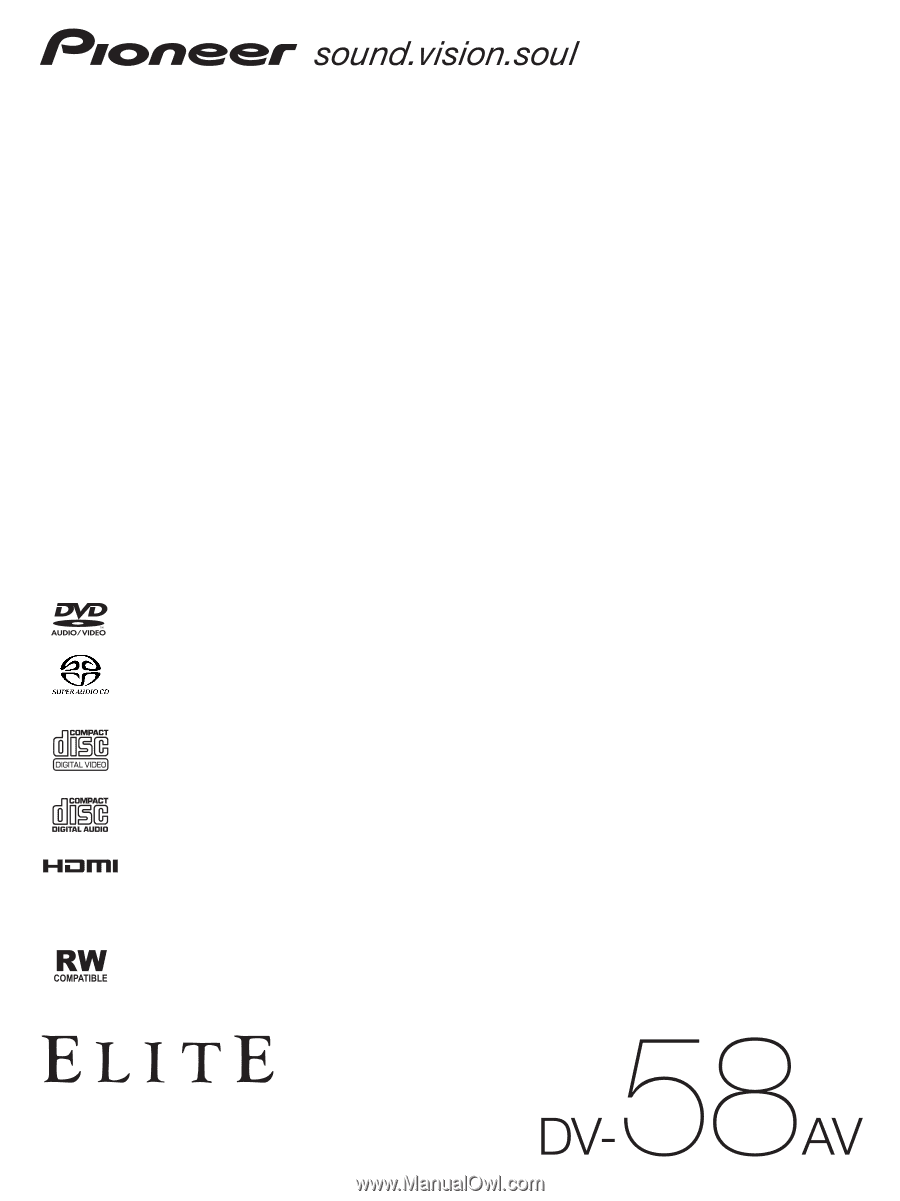
Operating Instructions
DVD Player