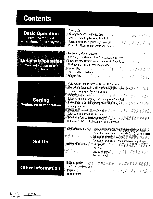Pioneer DVL-909 Operating Instructions - Page 11
Press, POWER, button., Press the, DVD/CD, a disc., PAUSE D,/II button. - remote
 |
View all Pioneer DVL-909 manuals
Add to My Manuals
Save this manual to your list of manuals |
Page 11 highlights
_CDj Press the POWER button. • The STANDBY indicator goes out -O _e So as not to spoil the atmosphere of a video, you can switch the display OFF by pressing | the FL OFF button If you do this, the indicator above the button lights i FL OFF o 0 ....... • Press the DVD/CD _A button. • The DVD/CD disc table comes out. • The LD disc table and the DVD/CD disc table come out if you press the remote controls OPEN/CLOSE --_button• Load a disc. • Load a disc with the label side facing up, using the disc table guide to align the disc. • You cannot play DVDs that have no region number (refer to page 56) • You cannot play DVDs that contain anything other than DVD-video data • During operation, the following marks may appear on the TV screen _jl :When you perform an operation that is not possible with the player• I_ :When you perform an operation that is not possible with the disc I Press the PLAY/ PAUSE D,/II button. button • Press the PLAY/_- button on the • Depending on the disc, a menu "_ rmeamyotebe codnistrpolal yeudn•it If a menu is displayed, refer to page 16, FL OFF button e_ • The time taken for playback to start may differ depending on the type of disc previously played and the type of disc currently loaded button - PLAY _- button PLAY/PAUSEI_/II button DVD/CD& button STANDBY indicator DVD/CD disc table Playing DVDs, CDs and Video CDs