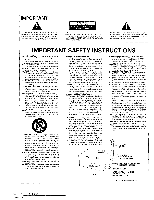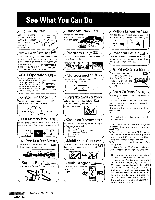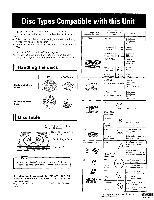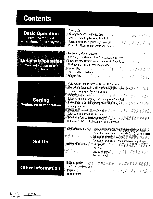Pioneer DVL-909 Operating Instructions - Page 4
I e°n;rded, adisc, still, b 'll - laserdisc
 |
View all Pioneer DVL-909 manuals
Add to My Manuals
Save this manual to your list of manuals |
Page 4 highlights
cl_oDolby Digital* nnect to a Digitar Surround Amp and I S_rrround Processor i,_J//_ --,, / _-q_ I Jfor5.1ch DolbyDigital I Surround k_ntertainment k'_ %-._.1t,/f,,= jj j L_J ._., LLJ/ _ .j_ Random Play* can enjoy playback tra dkoSm(OdrCrehprtaers) Multiple Languages*_,_ ,With discs that have multipre languagesoundtraeksI recordedonthem, youcan select thedesired]anguageI FVirtual DolbySurround***_l_ IWith Virtual Dolby Surround you can enioy a I virtual sound presence that iS three I _imensional, even on the stereo system Y_l P , are presently using TruSurroun" Id JThere may oe no effect .... sRs(O)" i _,,_or little effect) in some cases. ._ fGUI Operation _!_1---,, I WhileviewingPioneer'soriginal J gUIon-screendisp/aysy, oucan _ I perform operatfonsby remote I_ _ Icoentro°l,Envoe;nainfrdthdeirYese_osncdocum,aesnuntibll 'll } I II JperformOUIoperationwilhthe _ J Lenu providedbythe plaver --J p_._uC0ntPinluao0yfuBeotShideosfLOs*, can enjoy continuous yback of both sides of a laserdisc i Program Play*_l _ s you play back selected titles and chapters I ny desired order r Parental Level* _1--, s you select a "parental level" (user J triction feve!) to prevent children from I wing undesirable material J f Multi-Aspect*i:_I_ iLetlVOteCra_oSxe_iCtplaLy;oWW_idaentasn!edgular PBCVideoCDCompatibility-_, ady to play Video CDs rsion 201 with PBC _ y Back Control). Two _ es of playback are _ sible depending on li7 [_ J I I I _J I disc I. ]l/ f Power On Demo Display m _CinemaMod&eAnimatioMn0de_-._ Switching ON the Power On Display provides a wide range of indications. Syou select the ideal picture _ ) ClintYt[oOW_ maotCih;smnogvies and | To switch to power ON demo indications, press the power switch while pressing the _4 button. Press any button to cancel the demo _dications /'-_a Ss_Moedm 71raYbPflhk_a_yq ume play back from where it was stoppe/d. I StcL7FvritmbwiiS7er,!:leeFafamdAedv.*) _Condition Memory _1 _ cords and automatically reeeNs settings IDVDs you often watch, • Multi Aspect o Cinema Mode/Animation Mode for I l / L" • • MMLoucltaui-tliao'tnnig-u'aagens°uab°tiet'eS J Multiling ual Subtitles*. can select a desired subtitle _ ance one frame at a time / J _Repeat Play*_!_l- 'x Wide range of Repeat Play possibNitie& } / igM u Iti-An g Ie* C_l-----_ +s yOffeV;ent SaCene_e _ / ,es * This mark indicates this may not be possible with certain discs **SRS Labs, Ine.'s TruSurround system 111J8_ has been adopted as virtual technology. TruSurround is a trademark of SRS Labs, Inc SRS and the SRS symbol are registered trademarks of SRS Labs, Inc. in the United States and selected foreign countries. TruSurround is incorporated under license from SRS Labs, Inc. Permission for use of TruSurround technology has been registered through SRS Labs, Inc. This product incorporates copyright protection technology that is protected by method claims of certain US, patents and other intellectual property rights owned by Macrovision Corporation and other rights owners Use of this copyright protection technology must be authorized by Macrovision Corporation, and is intended for home and other limited viewing uses only unless otherwise authorized by Macrovision Corporation Reverse engineering or disassembly is prohibited. See What You Can Do