Pioneer DVL-909 Operating Instructions - Page 12
Skipping, forward, tothenext track, totheprevious, Fast forward, Fast reverse - player
 |
View all Pioneer DVL-909 manuals
Add to My Manuals
Save this manual to your list of manuals |
Page 12 highlights
_cD_ Skippinfogrwartdothenextchapte(trrack) Fast forward Press the NEXT _ button. Continue pressing the FWD _,-_,b- utton. • Press to skip forward to the next chapter (track). • Same operation as the FWD Ib.-Ib-I_-Ibutton on the player Skippinbgacktotheprevioucshapte(trrack) Press the PREV 1
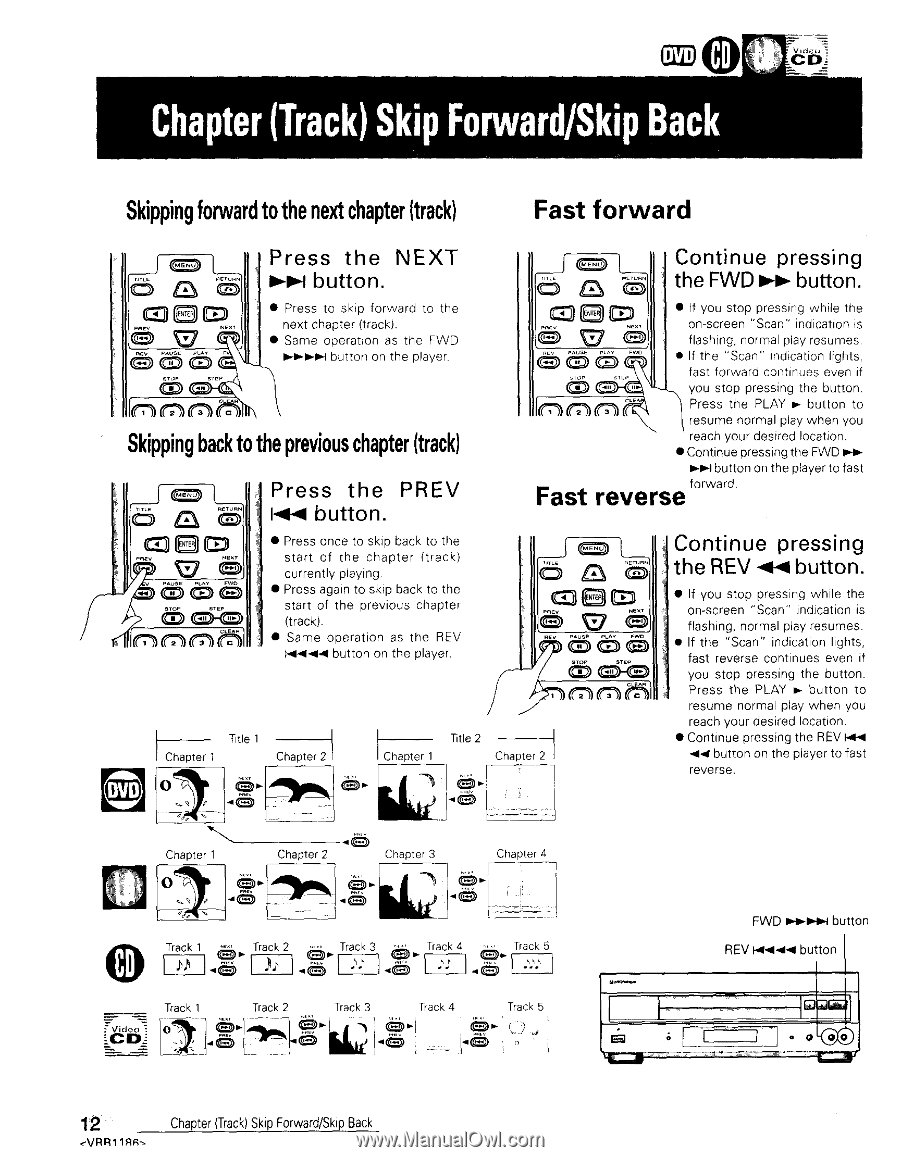
_cD_
Skipping
forward
tothenextchapter
(track)
Press
the
NEXT
_
button.
•
Press to skip
forward
to
the
next chapter
(track).
•
Same
operation
as the
FWD
Ib.-Ib-I_-Ibutton
on the player
Skipping
back
totheprevious
chapter
(track)
Press
the
PREV
1<14button.
•
Press once to skip back to the
start
of
the
chapter
(track)
currently
playing
•
Press again to skip back to the
start
of the
previous
chapter
(track).
•
Same
operation
as the
REV
_4441
button on the player.
Chapter1
Chapter 1
Ttle
1
Chapter
2!
1 Chapter
1
Chapter 2
Chapter 3
]]tie 2
1
Chapter 2
Chapter 4
Track 1
_.
Track2
_
Track3
_
_. Track 4
_.
Track5
Track 1
Track2
Track3
Track4
Track5
_CD-
i-._
Fast forward
Continue
pressing
the FWD _,-_,-
button.
•
If you stop pressing
while
the
on screen
"Scan"
indication
is
flashing,
normal play resumes
•
If the
"Scan"
indication
lights,
fast forward
contlr7ues even if
you
stop
pressing
the button
Press
the
PLAY _- button
to
resume
normal play when
you
reach your desired location.
•
Continue pressing the FWD _-_-
I_-i_ button on the player to fast
forward
Fast reverse
Continue
pressing
the REV _
button.
•
If you stop
pressing
while
the
on-screen
"Scan"
indication
_s
flashing,
normal play resumes
•
If the
"Scan"
indication
lights,
fast
reverse
conhnues
even if
you
stop
pressing
the
button.
Press
the
PLAY _
button
to
resume
normal
play when
you
reach your desired location
•
Continue
pressing the RFV 1_14
4<
button
on
the player to fast
reverse.
FWD _,-_1,,_1 button
REV 1_4,_4
button
12
Chapter (Track)Skip Forward/Skip Back
_-VRR
11Re-_














