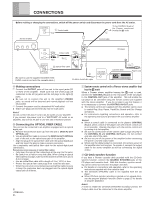Pioneer PD-F907 Owner's Manual - Page 10
Basic Operations
 |
View all Pioneer PD-F907 manuals
Add to My Manuals
Save this manual to your list of manuals |
Page 10 highlights
BASIC OPERATIONS • You can also use the remote control. 2 MODE 1 D ◊Û¿X/?≥ Î ' FILE -TYME CD MECHANISM OPEN/ CLOSE 6 7 41 ¡¢ 1-BIT DLC DIRECT LINER CONVERSION To listen in order from the first track 1 MODE Digit buttons DISC SET 7 41/¡¢ 1/¡ 7 36 8 D POWER HI-LITE PREVIOUS BEST REPEAT MODE PGM CLEAR 1 2 3 TIME 4 5 6 7 DISC SET 8 9 TRACK 0 SET - DISC + 1 ¡ 4¢ 7 8 3 RANDOM FILE-TYPE CD PLAYER REMOTE CONTROL UNIT CU-P0090 Î TRACK SET 4/¢ 33 To select the disc and track 1 POWER Press POWER STANDBY/ON. STANDBY / ON To turn the power off... Press POWER STANDBY/ON again. 2 DISC SET Use the digit buttons to se- \ lect the disc, then press DISC SET. 7 TRACK SET Use the digit buttons to se- 2 Load discs into the rack. « \ lect the track, and press TRACK SET. D Press OPEN/CLOSE. To select a play mode Side to be played faces right (label side faces left) Note!! ÷ Inserting more than one disc into the slot will damage the discs and cause the unit to malfunction. 3 6 Press 6 (or 3). The tracks are played in order starting from the first track on the disc with the lowest disc No. ÷ If you choose a play mode beforehand, the tracks/discs are played back according to the respective play mode. To stop play 7 Press 7. To pause play Press 6 (or 8). 6 To start playback again, press 6. To skip to another track 41 ¡¢ Tap 41/¡¢ (or 4/¢ on the remote control unit). To fast forward/reverse. 41 10 En ¡¢ Hold-down 41/¡¢ (or 1/ ¡ on the remote control unit). MODE Press MODE during play or stop mode. Press a few times to choose the mode you desire. Playback occurs according to the chosen mode. ALL: All discs are played back. SINGLE: One disc is played back. CUSTOM: Only discs stored in the CUSTOM file are played back (I,II,III) (see page 12 to create a custom file). In stop mode: During playback: 3 ALL 3 SINGLE CUSTOM(III2 II2 I) 2 3 ALL 3 SINGLE ÷ When you select SINGLE during playback, only the current disc will be played. ÷ If you press MODE during program mode, the program contents will be erased. Notes!! ÷ When you turn the power ON, playback starts according to the last selected play mode. ÷ If you did not select a play mode, playback starts in ALL. ÷ SINGLE is selected automatically when playing the disc loaded in the Single Loader slot. When you press 7 or turn the power OFF (STANDBY), the unit memorizes the disc that was being played. The next time you press 6, playback will start from that same disc. (This feature is available except in the PROGRAM play, BEST play, PREVIOUS scan, HI-LITE scan and RANDOM play modes.)