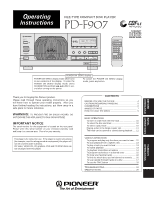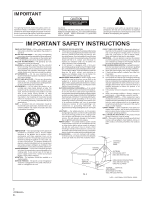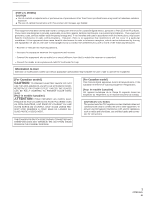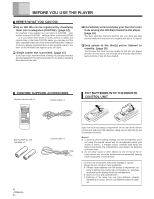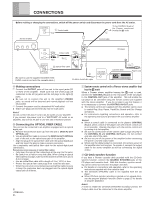Pioneer PD-F907 Owner's Manual - Page 6
Connections - remote control
 |
View all Pioneer PD-F907 manuals
Add to My Manuals
Save this manual to your list of manuals |
Page 6 highlights
CONNECTIONS Before making or changing the connections, switch off the power switch and disconnect the power cord from the AC outlet. CONTROL OUT C Control cable To the CONTROL IN jack of the Pioneer component = bearing the Î mark. C Stereo amplifier Control cable IN CD L R White L R Red Output cable White L A-1 R Red OUT DIGITAL INPUT B Optical fiber cable OPTICAL (Be sure to use the supplied CD-DECK SYNCHRO control cord with the cassette deck.) D CD-DECK SYNCHRO cable CD-DECK SYNCHRO CD player Cassette deck A-2 Power cord A Making connections 1 Connect the OUTPUT jacks of this unit to the input jacks (CD or AUX) of the amplifier. Make sure that the white plugs are connected to the left (L) jacks and the red plugs to the right (R) jacks. ÷ Be sure not to connect this unit to the amplifier's PHONO jacks, as sound will be distorted and normal playback will not be possible. 2 Connect the power cord to a household AC wall outlet. ÷ Make sure plugs are inserted fully into the wall outlet. Note!! Do not connect the power cord to an AC outlet on your amplifier. If you connect the power cord to a "SWITCHED" AC outlet on an amplifier, you will not be able to use this unit's memory function. B Connecting the OPTICAL FIBER CABLE This unit can be connected to an amplifier equipped with an optical digital jack. 1. Remove the protective dust cap from this unit's DIGITAL OUT OPTICAL jack. 2. Use an optical fiber cable to connect the DIGITAL OUT OPTICAL jack of this unit to the optical input jack of the amplifier. • Align the plug of the optical fiber cable with the optical digital jack and fully insert the plug to make a secure connection. Use a separately sold optical fiber cable for the optical digital jack connections. Precautions concerning use of optical fiber cables • Fully insert the optical fiber cable plugs all the way into the jacks. • Be careful not to fold or crimp the cable. When coiling an optical fiber cable for storage, make sure the diameter of the coil is 15 cm (6 in.) or larger. • Use an optical fiber cable with a length of 3 m ( 10 ft.) or less. • Protect the optical fiber cable plugs from scratches and dust. • When the unit is not connected using an optical fiber cable, be sure to keep the protective dust cap plugged into the optical digital output jack at all times. 6 En C System remote control with a Pioneer stereo amplifier that has the Î mark When a Pioneer stereo amplifier bearing the Î mark is used, connect the CONTROL IN jack on the rear panel of the CD player to the CONTROL OUT jack of the amplifier. This will enable the CD player to be controlled using the remote control unit supplied with the stereo amplifier. If you do not plan to use this feature, it is not necessary to connect the CONTROL IN/OUT jacks. ÷ The remote control unit supplied with the amplifier can be used to control Play, Stop, Pause, Track/Disc Search and Disc Change operations. ÷ For instructions regarding connections and operation, refer to the operating instructions provided with your stereo amplifier. Notes!! ÷ When a control cable is connected to the player's CONTROL IN jack, direct control of the player with the remote control unit is not possible. Operate the player with the remote control unit by aiming it at the amplifier. ÷ Be sure to connect both of the control cable's plugs securely to the CONTROL IN and CONTROL OUT jacks. Do not connect only one end of the cable. ÷ Be sure to turn off the power of the amplifier before connecting the power cord and output cable. ÷ When only the digital output is connected, the remote sensor of the amplifier does not function. To operate it, connect the output cable to the stereo amplifier as well as connecting the digital output. D CD-Deck synchro function If you have a Pioneer cassette deck provided with the CD-Deck synchro function, connect the CD-DECK SYNCHRO jacks of the CD player and cassette deck. With this function, synchro recording can be carried out between the player and deck. ÷ For details on connections and operation, refer to the operating instructions supplied with the cassette deck. ÷ The CD-DECK SYNCHRO cable is not supplied with the CD player. ÷ When CD-Deck synchro recording is carried out on several discs, use the program playback function. (Refer to page 15 for details of program playback.) Note!! In order to enable the CD-DECK SYNCHRO recording function, the Output cable must be connected to the stereo amplifier.