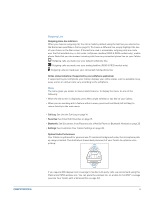Plantronics CALISTO P830-M User Guide - Page 6
Set up your speakerphone
 |
View all Plantronics CALISTO P830-M manuals
Add to My Manuals
Save this manual to your list of manuals |
Page 6 highlights
Set up your speakerphone Accessories The following optional accessories are sold separately: • Microphone clip: Enjoy freedom of movement and exceptional transmit quality for the ultimate speakerphone experience. • Plantronics H-Top adapter cable: Connect Plantronics H-Tops with QD directly to the dual 3.5mm headset jack. • 2.5mm-to-3.5mm adapter: Convert 2.5mm corded headsets to connect to the dual 3.5mm headset jack. • Headset charging cable: Charge a Plantronics Bluetooth headset with micro USB ports directly from your Calisto • Carrying case. For more information on accessories, visit plantronics.com. Set Up Your Calisto Follow the instructions on the Calisto screen to complete setup. The setup includes the following steps. Most steps are optional. NOTE If you skip any part of setup, you can access the setup screens later by selecting Menu > Settings > Advanced Setup > Setup Assistant. Basic setup: Enter your preferred language and your country. Language English Français Español Deutsch Português NEXT Area Code setup: If you select United States or Canada as your country, enter your 3-digit landline phone area code. This enables your Calisto to automatically add a "1," if required, when you dial a number from your call log (see Use the Call Log on page 14). If you enter an incorrect digit, press OK to delete the last digit you entered. Press Next (right softkey) if you do not want to enter an area code. Note that this may result in incorrect dialing if you dial a number from your call log. Setup Assistant The next few screens will guide you through the setup process BACK NEXT 6