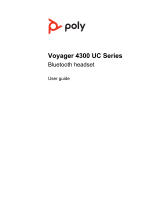Plantronics Voyager 4300 UC User Guide - Page 2
Contents - poly
 |
View all Plantronics Voyager 4300 UC manuals
Add to My Manuals
Save this manual to your list of manuals |
Page 2 highlights
Contents Headset overview 3 Be safe 3 USB Bluetooth adapter 3 Charge stand (select models only) 4 Connect and pair 5 Connect to PC 5 Configure USB adapter 5 Pair to mobile device 5 Pair USB adapter again 6 Pair mode 6 Fit and charge 7 Wear on the right or left 7 Charge 7 Check headset battery status 7 Load software 9 Update your Poly device 9 The basics 10 Power on/off 10 Adjust the volume 10 Make/Take/End Calls 10 Launch Microsoft Teams (Teams model only) 11 Play or pause audio 11 Voice assistant 11 More Features 12 Select language 12 DeepSleep Mode 12 Online indicator 12 Corded mode (audio over USB) 12 Troubleshooting 13 What's in the box 15 Support 16 2

Contents
Headset overview
3
Be safe
3
USB Bluetooth adapter
3
Charge stand (select models only)
4
Connect and pair
5
Connect to PC
5
Configure USB adapter
5
Pair to mobile device
5
Pair USB adapter again
6
Pair mode
6
Fit and charge
7
Wear on the right or left
7
Charge
7
Check headset battery status
7
Load software
9
Update your Poly device
9
The basics
10
Power on/off
10
Adjust the volume
10
Make/Take/End Calls
10
Launch Microsoft Teams (Teams model only)
11
Play or pause audio
11
Voice assistant
11
More Features
12
Select language
12
DeepSleep Mode
12
Online indicator
12
Corded mode (audio over USB)
12
Troubleshooting
13
What's in the box
15
Support
16
2