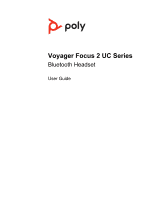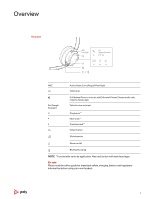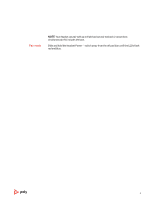Plantronics Voyager Focus 2 User Guide
Plantronics Voyager Focus 2 Manual
 |
View all Plantronics Voyager Focus 2 manuals
Add to My Manuals
Save this manual to your list of manuals |
Plantronics Voyager Focus 2 manual content summary:
- Plantronics Voyager Focus 2 | User Guide - Page 1
Voyager Focus 2 UC Series Bluetooth Headset User Guide - Plantronics Voyager Focus 2 | User Guide - Page 2
Contents Overview 3 Headset 3 Charge stand (charge stand model only) 4 USB Bluetooth adapter 4 Connect and pair 5 Connect to PC 5 Pair to mobile device 5 Pair mode 6 Fit and charge 7 Wear on the right or left 7 Charge 7 Check headset battery status 7 Load software 8 Update firmware 8 The Basics 9 - Plantronics Voyager Focus 2 | User Guide - Page 3
viceLocCk ontrolsDeviceCComopnutterrols1x olume Mic / Mic MuteVolume Volume 2x 3x Headset Mic / Mic Mute ANC Power / PoweBrlutooth Camera ANC Active Be safe Please read the safety guide for important safety, charging, battery and regulatory information before using your new headset. 3 - Plantronics Voyager Focus 2 | User Guide - Page 4
Charge stand (charge stand model only) USB Bluetooth adapter NOTE The charge stand plugs into a computer or wall charger's USB port. Your high-fidelity Bluetooth USB LEDs USB LEDs Flashing red and blue Solid blue Flashing blue Solid red Flashing purple What they mean Pairing Headset connected - Plantronics Voyager Focus 2 | User Guide - Page 5
adapter flashes red and blue. Pairing is successful when you hear "pairing successful" and "PC connected" and the Bluetooth USB adapter LED is solid. Pair to mobile device 1 To put your headset in pair mode, slide and hold the Power switch away from the off position until you hear "pairing" and the - Plantronics Voyager Focus 2 | User Guide - Page 6
Pair mode NOTE Your headset can pair with up to 8 devices but only maintain 2 connections simultaneously; this includes the base. Slide and hold the headset Power switch away from the off position until the LEDs flash red and blue. 6 - Plantronics Voyager Focus 2 | User Guide - Page 7
on your ears. Charge Charge your headset using the micro USB cable or the charge stand (sold separately). The headset LEDs flash when charging. It takes approximately 2 hours to fully charge your headset. The LEDs turn off once charging is complete. NOTE The micro USB cable and charge stand (sold - Plantronics Voyager Focus 2 | User Guide - Page 8
of Poly software to enable device call control (answer/end and mute) functionality. Download: poly.com/lens. NOTE Device settings are also available in Plantronics Hub App. Update firmware Keep your firmware up-to-date to improve performance and add new features to your Poly device. Update your - Plantronics Voyager Focus 2 | User Guide - Page 9
Adjust the volume Make/Take/End Calls Mute Slide the switch to power on or off. Tap the Volume up (+) or down (-) button. Adjust headset microphone volume (softphone) Place a test softphone call and adjust softphone volume and PC sound volume accordingly. Answer or end a call Tap the Call button - Plantronics Voyager Focus 2 | User Guide - Page 10
the sensors if they are not working as expected. There are two ways to reset the headset sensors. Choose: • With your headset powered on, charge your headset on the charge stand for 10 seconds • Power on your headset while pressing the Mute button for more than 4 seconds until the LEDs flash purple - Plantronics Voyager Focus 2 | User Guide - Page 11
Play or pause audio Voice assistant Tap the Call button. Track selection Double-tap the Call button to skip to the next track or triple-tap the Call button to play the previous track. NOTE Functionality varies by application. May not function with web-based apps. Fast forward/rewind Double-tap and - Plantronics Voyager Focus 2 | User Guide - Page 12
using density-friendly corded mode. 1 Disconnect your Bluetooth USB adapter from your computer 2 Connect your headset directly to your computer with the provided 1.5 m USB cable 3 Power off your headset to use density-friendly corded mode NOTE Your headset battery charges while in corded mode. 12 - Plantronics Voyager Focus 2 | User Guide - Page 13
anybody • For best performance, ensure your headset firmware • Music is not coming through my headset is up-to-date. See Update firmware. • When I play music and a mode (audio over USB). The headset talk time is not accurate. • Deplete your headset battery and then fully charge to reset the - Plantronics Voyager Focus 2 | User Guide - Page 14
What's in the box Contents may vary by product. Headset Bluetooth USB Adapter (design may vary) Charge stand (select models only) Micro USB cable Carrying case Quick start guide 14 - Plantronics Voyager Focus 2 | User Guide - Page 15
, Inc. is under license. All other trademarks are the property of their respective owners. Manufactured by Plantronics, Inc. Model ID: Headset VFOCUS2/VFOCUS2-M, Adapter BT700/BT700C. System: Poly Voyager Focus 2 UC has a VFOCUS2/VFOCUS2-M headset and a BT700/BT700C adapter. 219230-06 06.21 15
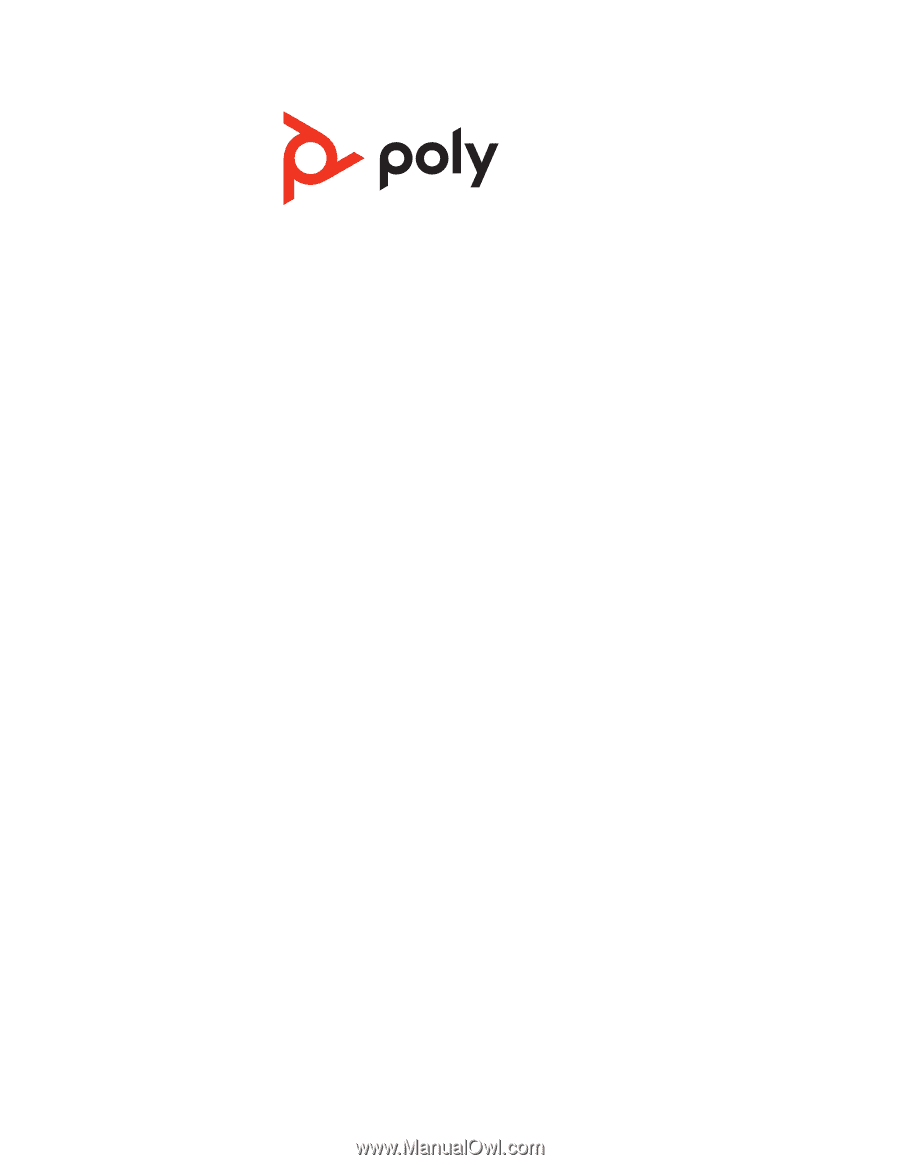
Voyager Focus 2 UC Series
Bluetooth Headset
User Guide