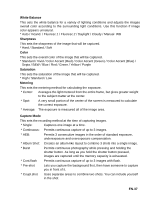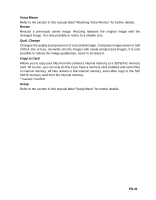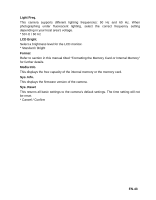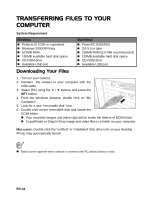Polaroid CZA-10011P Polaroid Z2300 Instant Digital Camera Manual - Page 41
EN-41, Voice Memo, Resize, Qual. Change, Copy to Card, Setup
 |
UPC - 074100766432
View all Polaroid CZA-10011P manuals
Add to My Manuals
Save this manual to your list of manuals |
Page 41 highlights
Voice Memo Refer to the section in this manual titled "Attaching Voice Memos" for further details. Resize Resizes a previously saved image. Resizing replaces the original image with the changed image. It is only possible to resize to a smaller size. Qual. Change Changes the quality (compression) of a recorded image. Compress images down to half of their size or less, overwrite old size images with newly compressed images. It is only possible to reduce the image quality/size, never to increase it. Copy to Card Allows you to copy your files from the camera's internal memory to a SD/SDHC memory card. Of course, you can only do this if you have a memory card installed and some files in internal memory. All files remain in the internal memory, even after copy to the SD/ SDHC memory card from the internal memory. * Cancel / Confirm Setup Refer to the section in this manual titled "Setup Menu" for further details. EN-41