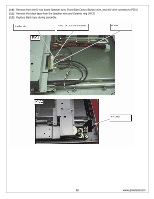Polaroid FLM-2632 Service Manual - Page 25
Remove the EMI Aluminum, Foil Shielding Tape which, secures the Keyboard wiring, to the panel.
 |
UPC - 826219004925
View all Polaroid FLM-2632 manuals
Add to My Manuals
Save this manual to your list of manuals |
Page 25 highlights
(8) Remove the EMI Aluminum Foil Sheilding Tape from the LCD Panel (PIC1, 2) (9) EMI Aluminum Foil Sheilding Tape must be replaced during assembly. Remove the EMI Aluminum Foil Shielding Tape which secures the Keyboard wiring to the panel. 25 www.polaroid.com

(8)
Remove the EMI Aluminum Foil Sheilding Tape from the LCD Panel (PIC1, 2)
(9)
EMI Aluminum Foil Sheilding Tape must be replaced during assembly.
Remove the EMI Aluminum
Foil Shielding Tape which
secures the Keyboard wiring
to the panel.
www.polaroid.com
25