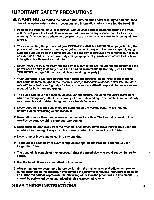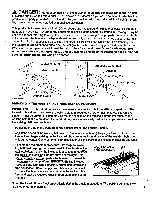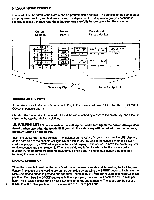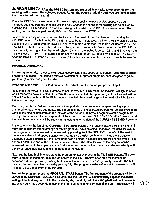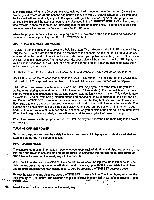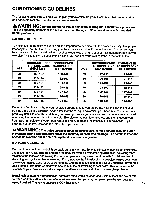ProForm 730 Owners Manual - Page 8
Lawarning
 |
View all ProForm 730 manuals
Add to My Manuals
Save this manual to your list of manuals |
Page 8 highlights
DIAGRAM OF THE CONSOLE The heart of the treadmill is the state-of-the-art programmable console. The console offers both manual and program operation, and features an array of independent LED displays to give you continuous exercise feedback. Please read these instructions carefully before operating the console. Current Segment Program Buttons Motivational Fitness Monitor 43 O O O O O 4.1 O O O O O 11 u O O O 14 O O O ■ O 13 O O O to ■ O O O O /7 O O O /4 it O O• O 1.4 O O O O O 13 O O VALI w FITNESS REUSS MEL 'Mt 15 U 73 co to 43 4.0 33 El O NANUAL u 1I 11AL O VALLEY ON MI Nio 1106141 STANT INE onuo•.onuo 1111E S11 11111141 SPEED SPEED uoonon SPEED A. WK? (4(01115 O P0151 n 0 CnID ' O CALM INCLINE 1(111 110 O.0 INCLINE .• O n 0131404 UCO TOIAI 1111467 STOP Safety Key/Clip L Pulse Earclip Jack TURNING ON THE POWER If the safety key is in the console, remove it. Plug in the power cord (see PLUGGING IN THE POWER CORD on pages 6 and 7). Stand on the frame rails of the treadmill. Find the clip attached by a cord to the safety key, and slide the clip onto the waistband of your clothing. AWARNING: Do not stand on the walking belt while turning on the power. Always wear the clip when operating the treadmill. If you fall, the safety key will be pulled from the console, instantly turning off the power. Insert the safety key into the console. The indicator on the MANUAL button and the five LED displays on the right side of the console will light. Note: If the safety key was in the console when the power cord was plugged in, a "PO" will appear in the speed display. If this occurs, remove the safety key, wait for five seconds and then reinsert it. When the safety key is first inserted after the power cord is plugged in, the treadmill will perform an automatic incline test, rising to maximum incline and then returning to minimum incline. MANUAL OPERATION When the power is turned on, the console will be in the manual mode and the walking belt will be stationary. The speed of the walking belt can be controlled by pressing the SPEED buttons. Each time the SPEED increase button is pressed, the speed will increase by 0.1 mile per hour, beginning at 0.5 miles 'z'per-hour.-Each Aim the SPEEDdecrease button is pressed, the speed will decrease by 0.1 mile per hour. The SPEED buttons can be held down to change the speed rapidly. The speed can be set at a 8 minimum of 0.5 miles per hour, up to a maximum of 10 miles per hour.