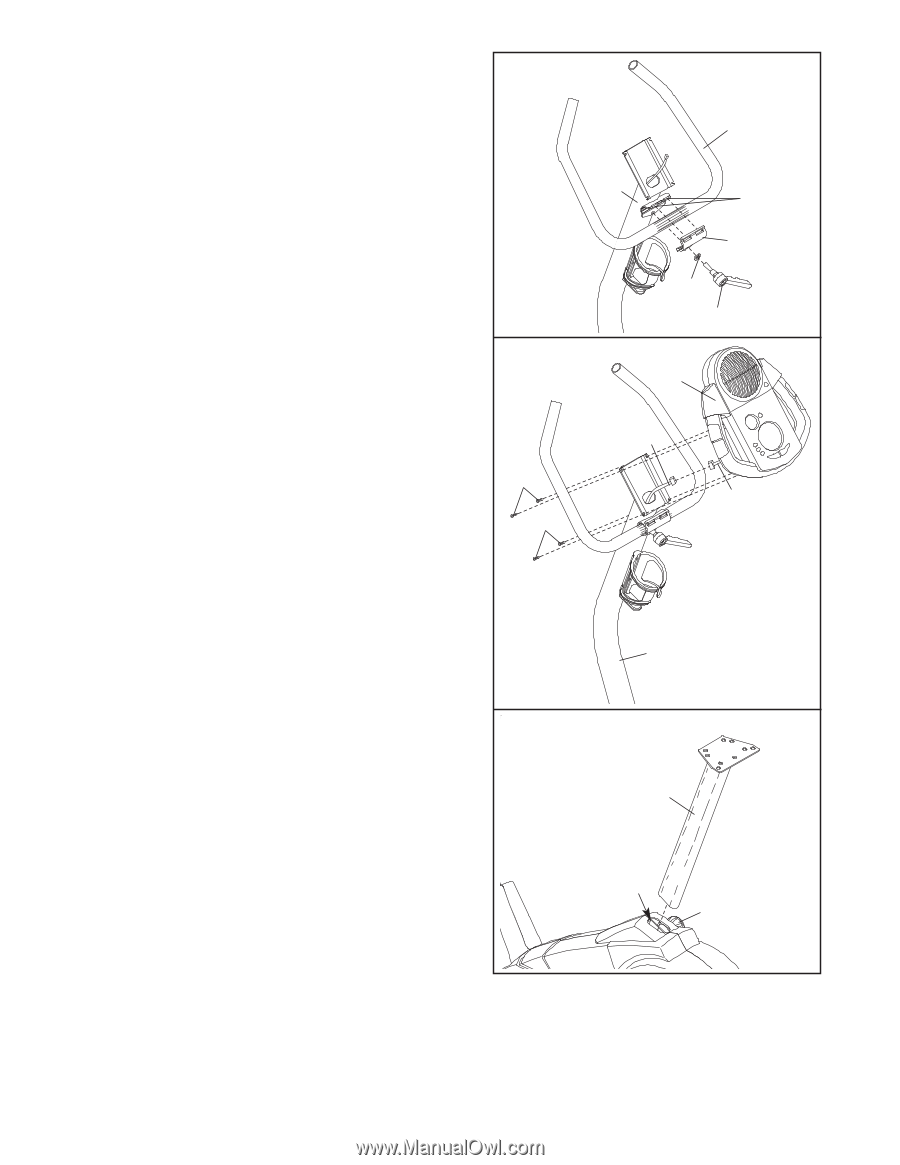ProForm 735 Ekg Bike Uk Manual - Page 6
Slide an M8 Washer 67 onto the Adjustment Handle
 |
View all ProForm 735 Ekg Bike manuals
Add to My Manuals
Save this manual to your list of manuals |
Page 6 highlights
5. Slide the two slots in the Handlebar Clamp (49) onto the 5 two indicated tabs on the Upright (13). Lift the bottom of the Handlebar Clamp away from the Upright, and insert the Handlebar (15) between the Handlebar Clamp and the Upright. Centre the Handlebar and rotate it to the desired position. Slide an M8 Washer (67) onto the Adjustment Handle (9). Insert the Adjustment Handle into the Handlebar Clamp (49), and tighten the Adjustment Handle into the Upright (13). Note: The Adjustment Handle works like a spanner. Turn the Handle clockwise, pull it away from the Upright, turn it counterclockwise, push it toward the upright, and then turn it clockwise again. 6. Hold the Console (16) near the Upright (13). Connect the console wire to the Upper Wire Harness (36). Insert the excess wire into the Upright. Attach the Console (16) to the Upright (13) with four M4 x 16mm Screws (66). Be careful to avoid pinching the wires. 6 66 66 15 13 Tabs 49 67 9 16 36 Console Wire 7. Turn the indicated Adjustment Knob (28) counterclockwise two or three turns to loosen it. Next, pull the Knob, 7 insert the Seat Post (5) into the Frame (1), and then release the Knob. Move the Seat Post up and down slightly until the pin on the Knob snaps into one of the holes in the Seat Post. Then, turn the Knob clock- wise until it is tight. 13 5 1 28 6