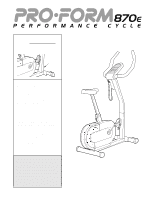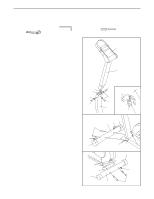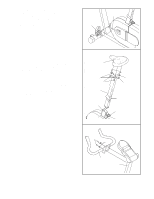ProForm 870e English Manual
ProForm 870e Manual
 |
View all ProForm 870e manuals
Add to My Manuals
Save this manual to your list of manuals |
ProForm 870e manual content summary:
- ProForm 870e | English Manual - Page 1
hot line will provide immediate assistance, free of charge to you. CUSTOMER HOT LINE: 1-800-999-3756 Mon.-Fri., 6 a.m.-6 p.m. MST CAUTION Read all precautions and instructions in this manual before using this equipment. Keep this - ProForm 870e | English Manual - Page 2
® TABLE OF CONTENTS IMPORTANT PRECAUTIONS 3 BEFORE YOU BEGIN 4 ASSEMBLY 5 HOW TO USE THE PROFORM® 870E 8 CONDITIONING GUIDELINES 10 MAINTENANCE AND TROUBLE-SHOOTING 12 PART LIST 14 EXPLODED DRAWING 15 HOW TO ORDER REPLACEMENT PARTS Back Cover 2 - ProForm 870e | English Manual - Page 3
870E exercise cycle. 1. Read all instructions in this manual before using the exercise cycle. Use or if it is not legible, please call our Customer Service Department at 1-800-999-3756 to order a free persons with pre-existing health problems. Read all instructions before using. ICON assumes - ProForm 870e | English Manual - Page 4
to the PROFORM® 870E (see the front cover of this manual for the location of the decal). Please read this manual carefully before you use the PROFORM® 870E. If you have additional questions, please call our Customer Service Department at Before reading further, please familiarize yourself with the - ProForm 870e | English Manual - Page 5
ASSEMBLY Place all parts of the exercise cycle in a cleared area and remove the packing materials. Do not dispose of the packing materials until assembly is completed. Assembly requires the included allen wrench , a phillips screwdriver wrenches . and two adjustable 1. As you attach the - ProForm 870e | English Manual - Page 6
4. Identify the Left Pedal (20); there is an "L" on the Left Pedal for identification. Using an adjustable 4 wrench, tighten the Left Pedal counterclockwise into 22 the left arm of the Crank (22). Tighten the Right Pedal (not shown) clockwise into 20 the right arm of the Crank (22). 5. Turn - ProForm 870e | English Manual - Page 7
7. Plug the Pulse Monitor (50) into the jack on the left 7 side of the Console (5). Make sure that the wire clothes clip is on the Pulse Monitor. 5 50 Wire Clothes Clip 8. Make sure that all parts are tightened before you use the exercise cycle. To protect the floor from damage, place a mat - ProForm 870e | English Manual - Page 8
onto the tab. DESCRIPTION OF THE CONSOLE The innovative console offers a manual mode and three pacer programs. The pacer programs are designed to help you HOW TO SELECT KILOMETERS OR MILES on page 10). Time-If you select the manual mode, this mode will show the elapsed time. If you select one of - ProForm 870e | English Manual - Page 9
ready for use. Note: If batteries were just installed, the power will already be on. 2 Select one of the three pacer programs or the manual mode To select one of the pacer Program Indicator programs, repeatedly press the program button. The program indicator Program Button will show which - ProForm 870e | English Manual - Page 10
The pulse mode-To use the pulse mode, the pulse monitor Pulse must be worn. Monitor Plug the pulse monitor into the jack on the Clothes Clip left side of the console and attach the pulse monitor to your left ear lobe. Slide the metal clothes clip onto your collar. The speed, time, - ProForm 870e | English Manual - Page 11
intensity level can be found by using your heart rate as a guide. The chart below shows recommended heart rates for fat burning, maximum This will increase your flexibility and will help to prevent post-exercise problems. EXERCISE FREQUENCY To maintain or improve your condition, plan three workouts - ProForm 870e | English Manual - Page 12
console. Keep the console out of direct sunlight or the display may be damaged. Remove the batteries when storing the exercise cycle. PULSE MONITOR TROUBLE-SHOOTING If the pulse monitor does not function properly, try the following measures: • make sure that the pulse monitor is plugged fully into - ProForm 870e | English Manual - Page 13
slips as you pedal, it should be adjusted. To do this, the left side shield and the flywheel cover must be removed. Refer to the instructions on page 12 and remove these parts. View from the Back 1 1 Next, locate the Reed Switch (4). Turn the arms of the Crank (22) until the - ProForm 870e | English Manual - Page 14
Head Bolt M6 x 64mm Hex Head Bolt M8 Lock Washer #8 Flat Washer M10 Lock Washer Clamp Bolt Left Pedal Strap Right Pedal Strap User's Manual Caution Decal Sheet Warning Decal Sheet Note: "#" indicates a non-illustrated part. Specifications are subject to change without notice. See the back cover of - ProForm 870e | English Manual - Page 15
EXPLODED DRAWING-Model No. PFEVEX34080 R0299A 47 55 61 5 23 6 35 8 35 49 18 35 7 17 19 59 59 56 56 9 50 61 55 61 55 35 10 48 64 35 22 21 26 41 44 54 44 26 41 27 25 63 20 22 24 25 34 53 11 35 66 4 34 33 3 56 44 57 13 40 60 52 12 44 30 46 65 38 39 58 44 - ProForm 870e | English Manual - Page 16
manual). LIMITED WARRANTY ICON Health & Fitness, Inc. (ICON), warrants this product to be free from defects in workmanship and material, under normal use and service at ICON's option, the product through one of its authorized service centers. All repairs for which warranty claims are made must be
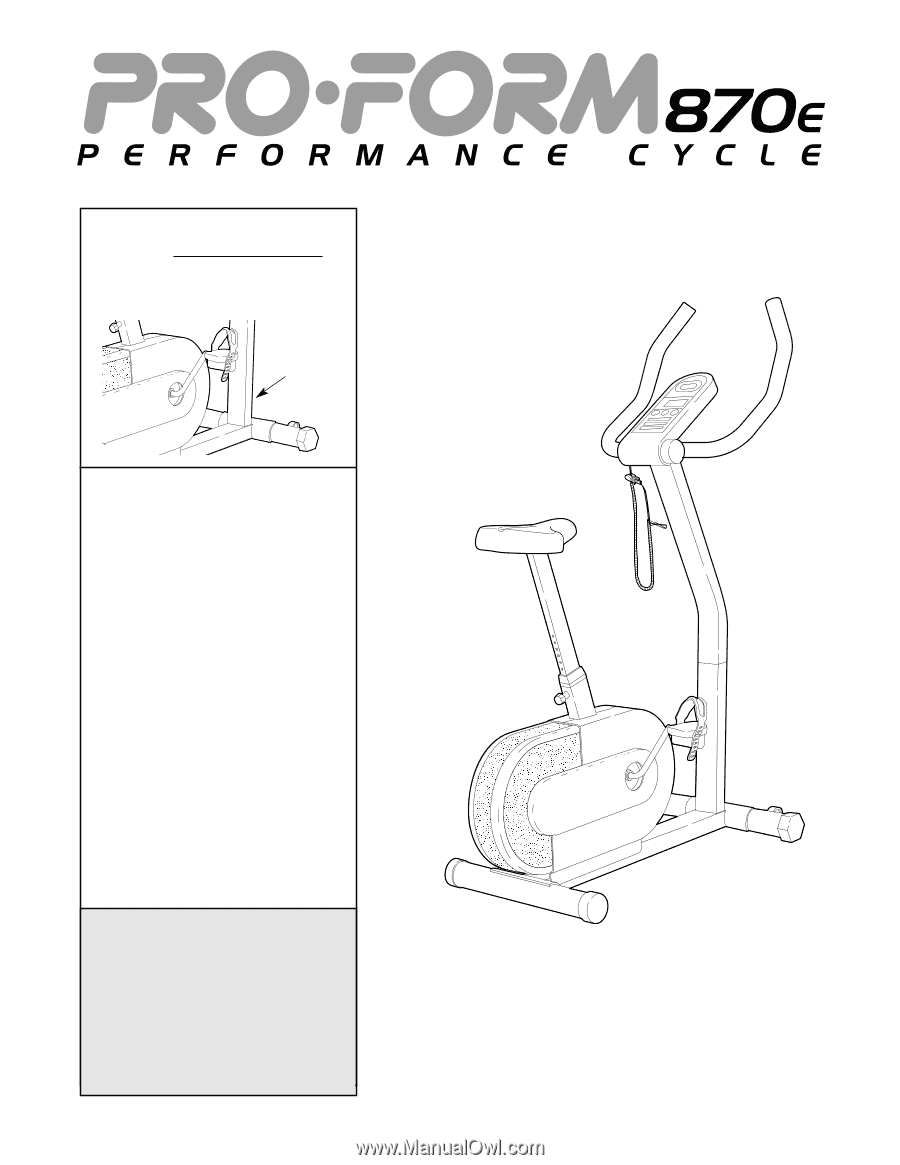
®
USER'S MANUAL
CAUTION
Read all precautions and instruc-
tions in this manual before using
this equipment. Keep this manual
for future reference.
Model No. PFEVEX34080
Serial No.
Write the serial number in the
space above for future reference.
Serial
Number
Decal
QUESTIONS?
As a manufacturer, we are com-
mitted to providing complete
customer satisfaction. If you
have questions, or if there are
missing or damaged parts, we
will guarantee complete satis-
faction through direct assis-
tance from our factory.
TO AVOID UNNECESSARY
DELAYS, PLEASE CALL DIRECT
TO OUR TOLL-FREE CUSTOMER
HOT LINE. The trained techni-
cians on our customer hot line
will provide immediate assis-
tance, free of charge to you.
CUSTOMER HOT LINE:
1-800-999-3756
Mon.–Fri., 6 a.m.–6 p.m. MST