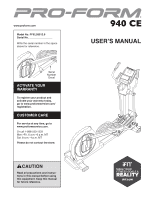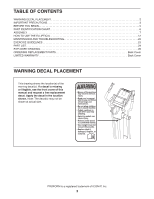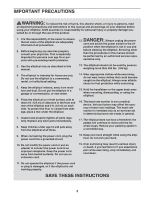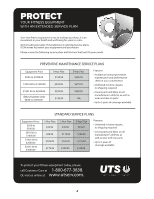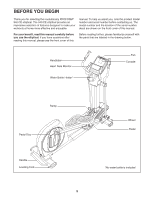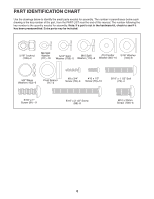ProForm 940 Ce Elliptical English Manual
ProForm 940 Ce Elliptical Manual
 |
View all ProForm 940 Ce Elliptical manuals
Add to My Manuals
Save this manual to your list of manuals |
ProForm 940 Ce Elliptical manual content summary:
- ProForm 940 Ce Elliptical | English Manual - Page 1
.com/ registration. CUSTOMER CARE For service at any time, go to www.proformservice.com. Or call 1-888-533-1333 Mon.–-Fri. 6 a.m.–-6 p.m. MT Sat. 8 a.m.–-4 p.m. MT Please do not contact the store. CAUTION Read all precautions and instructions in this manual before using this equipment. Keep this - ProForm 940 Ce Elliptical | English Manual - Page 2
ASSEMBLY 7 HOW TO USE THE ELLIPTICAL 12 MAINTENANCE AND TROUBLESHOOTING 22 EXERCISE GUIDELINES 23 PART LIST 24 EXPLODED cover of this manual and request a free replacement decal. Apply the decal in the location shown. Note: The decal(s) may not be shown at actual size. PROFORM is a registered - ProForm 940 Ce Elliptical | English Manual - Page 3
of all precautions. 2. Before beginning any exercise program, consult your physician. This is especially important for persons over age 35 or persons with pre-existing health problems. 3. Use the elliptical only as described in this manual. 4. The elliptical is intended for home use only. Do - ProForm 940 Ce Elliptical | English Manual - Page 4
STANDARD SERVICE PLANS all 4 - ProForm 940 Ce Elliptical | English Manual - Page 5
BEFORE YOU BEGIN Thank you for selecting the revolutionary PROFORM® 940 CE elliptical. The 940 CE elliptical provides an impressive selection of features designed to make your workouts at home more effective and enjoyable. manual. To help us assist you, note the product model number and serial - ProForm 940 Ce Elliptical | English Manual - Page 6
for assembly. The number in parentheses below each drawing is the key number of the part, from the PART LIST near the end of this manual. The number following the key number is the quantity needed for assembly. Note: If a part is not in the hardware kit, check to see if - ProForm 940 Ce Elliptical | English Manual - Page 7
an authorized service technician to Internet access, call CUSTOMER CARE (see the front cover of this manual) and register your product. 2. With the help of another person Frame is lifted off the floor. Have another person hold the elliptical to prevent it from moving from side to side until this - ProForm 940 Ce Elliptical | English Manual - Page 8
two pack- ing inserts from the packing material under the 3 Frame (1) so that the Frame is lifted off the floor. Have another person hold the elliptical to prevent it from moving from side to side until this step is completed. Attach the Front Stabilizer (2) to the Frame (1) with four 5/16 - ProForm 940 Ce Elliptical | English Manual - Page 9
5. Apply a generous amount of the included grease to the Pivot Axle (33) and to two 5/8" Wave Washers (102). Tip: Avoid pinching or damaging the Upper Wire Harness (97). Insert the Pivot Axle (33) through the Upright (6). Then, slide a 5/8" Wave Washer (102) onto each end of the Pivot Axle. Slide an - ProForm 940 Ce Elliptical | English Manual - Page 10
the Right Pedal Arm (8) with a 5/16" x 1" Screw (81), a Small Axle Cover (67), and a 5/16" Washer (104). Repeat this step for the other side of the elliptical. Tip: If you have a hard time working the Link Arms (10, not shown) all the way into the Upper Body Arms (12) and the Pedal - ProForm 940 Ce Elliptical | English Manual - Page 11
: If the Ramp (not shown) does not calibrate automatically, see HOW TO CALIBRATE THE RAMP on page 22 and manually calibrate the Ramp. 11. Make sure that all parts of the elliptical are properly tightened. Note: Extra parts may be included. To protect the floor or carpet from damage, place a mat - ProForm 940 Ce Elliptical | English Manual - Page 12
HOW TO USE THE ELLIPTICAL HOW TO PLUG IN THE POWER CORD This product must be grounded. If it should malfunction or break down, grounding provides a path of least resistance - ProForm 940 Ce Elliptical | English Manual - Page 13
HOW TO MOVE THE ELLIPTICAL HOW TO EXERCISE ON THE ELLIPTICAL Due to the size and weight of the elliptical, moving it requires two persons. Stand in front of the elliptical, hold the upright, and place one foot against one of the front wheels. Pull on the upright and have a second person lift the - ProForm 940 Ce Elliptical | English Manual - Page 14
to increase or decrease your pedaling pace as it guides you through an effective workout. When you use the manual mode of the console, you can change the workouts designed to work specific areas of the body. The console guides you through each workout with a variety of exercise instructions while - ProForm 940 Ce Elliptical | English Manual - Page 15
workout, reselect the manual mode by pressing any of the Quick Intensity Control Workouts or Quick Target Toning Workouts buttons repeatedly until a track appears in the matrix. Workouts will show a track representing 1/4 mile. As you exercise, indicators will appear in succession around the track - ProForm 940 Ce Elliptical | English Manual - Page 16
about thirty seconds, the fan will turn off automatically. 7. When you are finished exercising, the console will turn off automatically. If the pedals do not move for several clean the contacts. When you are finished exercising, unplug the power cord. IMPORTANT: If you do not do this, - ProForm 940 Ce Elliptical | English Manual - Page 17
the display for a few seconds and a profile of the resistance levels of the workout will scroll across the matrix. As you exercise, the console will display a variety of exercise instructions. For example, the console may instruct you to pedal backwards or to use only your upper body during certain - ProForm 940 Ce Elliptical | English Manual - Page 18
show a time of 0:00. If you continue to pedal after the workout is completed, the display will continue to show exercise feedback; however, the display will not show the elapsed time until you select the manual mode or a new workout. 4. Follow your progress with the display. See step 4 on page 15 - ProForm 940 Ce Elliptical | English Manual - Page 19
is completed, the display will continue to show exercise feedback; however, the display will not show the elapsed time until you select the manual mode or a new workout. 4. Follow your progress with the display. During the workout, the workout profile will show your progress (see the drawing - ProForm 940 Ce Elliptical | English Manual - Page 20
target pace for the second segment as described above. Profile Continue exercising for up to forty minutes. Stop pedaling when you are finished with your workout. The workout you created will then be stored in memory. Note: If your workout is less than forty minutes long, any remaining segments in - ProForm 940 Ce Elliptical | English Manual - Page 21
CREATE A CUSTOM WORKOUT on page 20. If the resistance level for the current segment is too high or too low, you can manually override the setting continue exercising and changing the workout for up to forty minutes. 5. Follow your progress with the display. During the workout, the workout profile - ProForm 940 Ce Elliptical | English Manual - Page 22
elliptical, use a damp cloth and a small amount of mild soap. IMPORTANT: To avoid damage to the console, keep liquids away from the console and keep the console out of direct sunlight. CONSOLE TROUBLESHOOTING the Start button repeatedly to return to the manual mode. Loosen, but do not remove, the - ProForm 940 Ce Elliptical | English Manual - Page 23
and helps to prevent post-exercise problems. EXERCISE FREQUENCY To maintain or improve your condition, complete three workouts each week, with at least one day of rest between workouts. After a few months of regular exercise, you may complete up to five workouts each week, if desired. Remember - ProForm 940 Ce Elliptical | English Manual - Page 24
PART LIST Key No. Qty. 1 1 2 1 3 1 4 1 5 1 6 1 7 1 8 1 9 1 10 1 11 1 12 2 13 1 14 2 15 2 16 1 17 1 18 2 19 1 20 1 21 1 22 1 23 1 24 1 25 1 26 1 27 1 28 1 29 1 30 1 31 1 32 2 33 1 34 1 35 2 36 2 37 1 38 1 39 1 40 2 41 - ProForm 940 Ce Elliptical | English Manual - Page 25
60" Jumper Wire Harness 70" Wire Harness Lift Motor Reed Switch/Wire Ground Wire Middle Wire Harness Lift Power Wire Power Jumper Wire User’'s Manual Assembly Tool Note: Specifications are subject to change without notice. For information about ordering replacement parts, see the back cover of this - ProForm 940 Ce Elliptical | English Manual - Page 26
EXPLODED DRAWING A 72 60 65 26 78 78 7 81 52 94 106 104 61 73 102 46 46 12 94 93 11 67 93 102 71 89 71 102 63 56 109 9 68 92 70 80 100 111 66 70 63 104 94 81 95 68 66 32 59 108 104 67 89 81 79 46 66 78 72 46 78 53 78 6 33 31 102 106 73 46 46 104 94 - ProForm 940 Ce Elliptical | English Manual - Page 27
27 88 88 41 83 83 78 76 40 78 76 103 82 78 14 29 74 39 27 91 112 59 78 13 87 78 54 101 76 78 64 78 77 64 25 36 42 81 75 78 24 97 23 36 69 105 105 21 90 19 20 15 18 58 47 91 91 26 18 90 84 92 35 98 81 86 75 35 34 14 92 84 74 28 48 49 37 55 1 98 17 3 48 49 88 - ProForm 940 Ce Elliptical | English Manual - Page 28
be free from defects in workmanship and material, under normal use and service conditions. Parts and labor are warranted for one (1) year from the the product is purchased or transported outside the USA, if all instructions in this manual are not followed, if the product is abused or improperly or
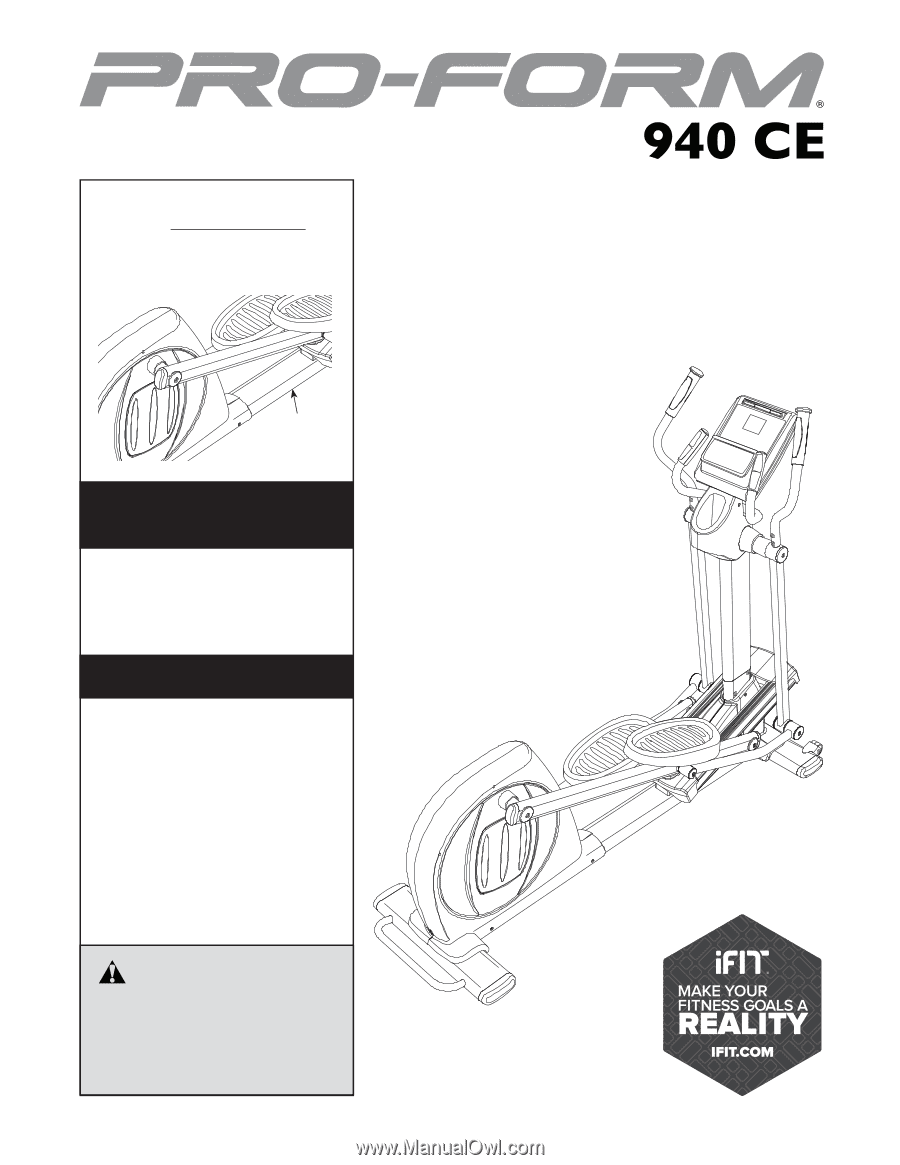
Serial
Number
Decal
USER°S MANUAL
Model No. PFEL99012.0
Serial No.
Write the serial number in the space
above for reference.
CAUTION
Read all precautions and instruc-
tions in this manual before using
this equipment. Keep this manual
for future reference.
To register your product and
activate your warranty today,
go to www.proformservice.com/
registration.
For service at any time, go to
www.proformservice.com.
Or call 1-888-533-1333
Mon.°Fri. 6 a.m.°6 p.m. MT
Sat. 8 a.m.°4 p.m. MT
Please do not contact the store.
ACTIVATE YOUR
WARRANTY
CUSTOMER CARE
www.proform.com