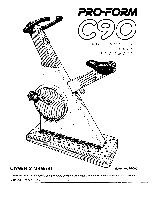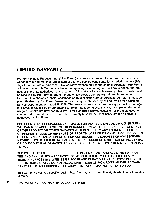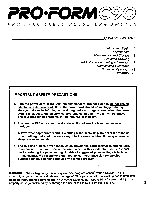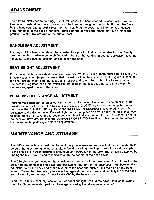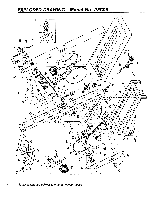ProForm C90 English Manual
ProForm C90 Manual
 |
View all ProForm C90 manuals
Add to My Manuals
Save this manual to your list of manuals |
ProForm C90 manual content summary:
- ProForm C90 | English Manual - Page 1
PRO•FORM 0 CD PROGRAMMABLE PULSE ERGOMETER 4z) CD EiD OWNER'S MANUAL Model No. PFC90 CAUTION: Read all instructions carefully before operating this product. Retain this Owner's Manual for future reference. Part No. 046111 12/88 - ProForm C90 | English Manual - Page 2
by sufficient proof of purchase. All returns must be pre-authorized by Pro Form. Pre-authorization may be obtained by calling Pro Form's Customer Service Department at 1-800-999-3756. This warranty does not extend to any product or damage to a product caused by or attributable to freight damage - ProForm C90 | English Manual - Page 3
. Running or aerobic shoes are recommended. 4. The C90 has a pulse driven mode which adjusts the pedal resistance of suggested pulse settings is included in this manual. We recommend that you consult your physician with pre-existing health problems. Read ail instructions before using. PRO FORM - ProForm C90 | English Manual - Page 4
C90 exercise bike is delivered to you completely assembled. For your benefit and safety, please read this manual carefully before initial use of the exercise bike. If you have additional questions regarding operation of the bike, maintenance or the warranty, please call our Customer Service - ProForm C90 | English Manual - Page 5
resistance to rise to the level you have set. Refer to the COMPUTER OPERATION section of this manual for information on automatic pedaling resistance adjustment. MAINTENANCE AND STORAGE The C90 exercise bike is designed to be virtually maintenance-free. Check all parts periodically to be sure that - ProForm C90 | English Manual - Page 6
EXPLODED DRAWING - Model No. PFC90 O CV Ij O co if) CO 1- 1/4 0 00001:p 0 °0033 • • .\\ • \ \\ e / CO • / Cr- tr) tr) a) O co 0 • ;Tr 6 *Specifications are subject to change without notice. - ProForm C90 | English Manual - Page 7
1 Frame 2 1 Seat Post 3 1 Seat Post Guide 4 3 Seat Mounting Nut 5 8 Mounting Clip 6 Secondary Axle 32 1 Axle Spacer 33 1 Support Plate 34 8 Support Plate/Bearing Bolt 35 2 Axle Washer 36 # 1 Owner's Manual Replacement parts may be ordered by calling customer service toll-free at - ProForm C90 | English Manual - Page 8
proper level of exertion can be determined using the heart rate as a guide. For effective aerobic exercise the heart rate must be maintained at a heart rate using the PULSE function of the C90 computer. (See the COM PUTER OPERATION section of this manual.) Vary your pedaling speed and the pedal - ProForm C90 | English Manual - Page 9
During the first few weeks of your exercise program you should keep your heart rate near the low end of your Training Zone. Over the course of a few months, gradually increase your heart rate until you reach the high end of your Training Zone. As your condition improves, a greater workload will be - ProForm C90 | English Manual - Page 10
INNER THIGH STRETCH Sit with the soles of your feet together and knees pointing outward. Pull your feet as close into the groin area as possible. Gently push your knees as close to the floor as possible. Hold for 15 counts. Repeat. Stretches: Inner thigh muscles. TOE TOUCHES With knees slightly bent - ProForm C90 | English Manual - Page 11
the operation of each function. Save this guide for future reference. The power cord of the C90 should be plugged into any standard grounded outlet the Owner's Manual. We recommend that you consult your physician before beginning this or any exercise program. COMPUTER CARE The C90 computer is a - ProForm C90 | English Manual - Page 12
interval, up to 250 times per minute. PROGRAMS 1-4 - Allow you to enter the length of time that you plan to exercise, and guide you through your entire workout, automatically adjusting pedal resistance to vary the intensity level. Four different workouts are offered: Beginner, Novice, Intermediate - ProForm C90 | English Manual - Page 13
COMPUTER DISPLAY A. Display for the SPEED function. rinPIRESISTANCE LEVEL B. Miles per hour and kilometers per hour A indicators. ni C. Pedal resistance level indicator. B D. Time display - displays the TIMER and TRIP TIME functions. E. Mode count display - displays the DISTANCE, DISTANCE - ProForm C90 | English Manual - Page 14
COMPUTER KEYS Power ON/OFF key - used to turn the computer on and off. START/STOP key - used to start and stop computer functions. MODE FORWARD and BACKWARD keys - used to select functions for display by moving forward or backward through the function indicators. PROGRAM key - used to initiate - ProForm C90 | English Manual - Page 15
SPEED - The speed is displayed whenever the pedals are turning. No keys need be pressed to select this function. TIMER - Press one of the MODE keys until the TIMER indicator (M) appears on the display. (If the computer has just been turned on, the TIMER indicator will already be displayed.) Press - ProForm C90 | English Manual - Page 16
: the user is responsible for entering the pulse setting. A table of suggested pulse settings is included in the CONDITIONING GUIDELINES of this Owner's Manual. We recommend that you consult your physician for specific guidance. AUTO PULSE - Press one of the MODE keys until the AUTO PULSE indicator - ProForm C90 | English Manual - Page 17
other functions selected. 4. Some combinations of functions can be selected and displayed at the same time. The SPEED function is always displayed when the treadmill belt is moving. At the same time, either the TIMER or TRIP TIME functions can be displayed in the timer display (D). The DISTANCE - ProForm C90 | English Manual - Page 18
calorie display (J) will show the CALORIES or CALORIES/MINUTE functions. In addition, either the TARGET PULSE, AUTO PULSE or TEMPO functions can be selected. 5. When you are finished exercising, press the ON/OFF key to turn the computer off. The power cord does not need to be unplugged except during - ProForm C90 | English Manual - Page 19
NOTES 19 - ProForm C90 | English Manual - Page 20
20 Part No. 046111 12/88
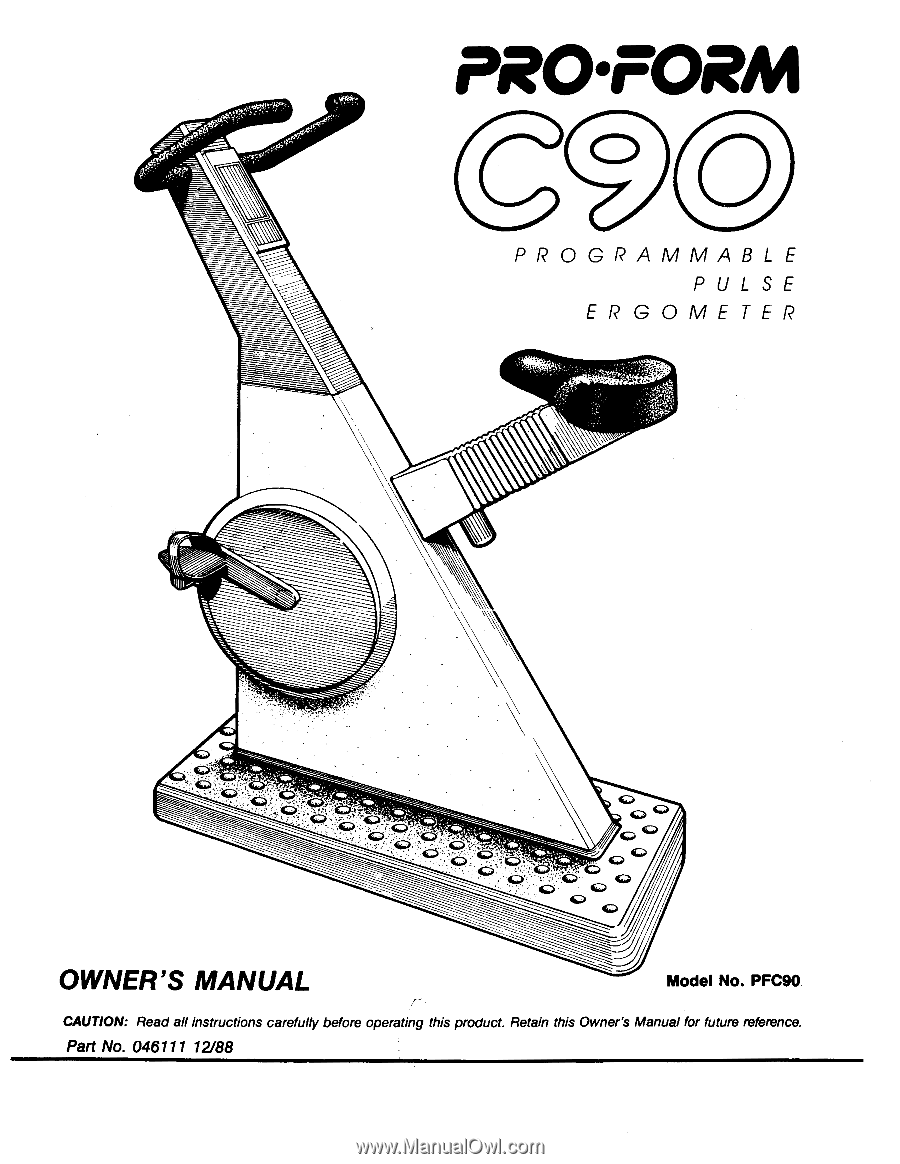
PRO•FORM
CD
0
PROGRAMMABLE
PULSE
ERGOMETER
4z)
CD
EiD
OWNER'S
MANUAL
Model
No.
PFC90
CAUTION:
Read
all
instructions
carefully
before
operating
this
product.
Retain
this
Owner's
Manual
for
future
reference.
Part
No.
046111
12/88