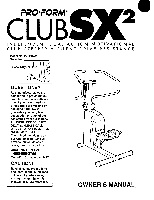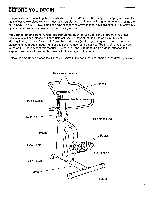ProForm Club Sx2 English Manual - Page 6
Console, Operation
 |
View all ProForm Club Sx2 manuals
Add to My Manuals
Save this manual to your list of manuals |
Page 6 highlights
HANDLEBAR OPERATION The handlebars can be used in either the stationary mode, for stepping exercise only, or the dual-action mode, for both upper- and lower-body exercise. To use the handlebars in the stationary mode, raise both handlebars and insert the lock pin through the handlebars and frame. To use the handlebars in the dual-action mode, remove the lock pin. Keep the lock pin in a secure location. The resistance of the handlebars can be changed by turning the resistance dial. To increase the resistance, turn the dial clockwise; to decrease the resistance, turn the dial counterclockwise. CONSOLE OPERATION ACCUSMART MOTIVATIONAL FITNESS MONITOR SPEED TIME ON/CLEAR DISTANCE CALORIES Lock Pin Resistance Dial PULSE O Pulse Earclip Jack Battery Cover INSTALLING BATTERIES The console requires two "AA" batteries (not included) for operation; alkaline batteries are recommended. Slide the battery cover open and remove the battery clip. Find the markings inside the battery clip showing the direction that the batteries should be inserted. Press the batteries into the battery clip. Replace the battery clip in the console and close the battery cover. OPERATING THE CONSOLE To turn the power on, press the ON/CLEAR button or simply begin stepping. When the power is turned on, the five displays of the motivational fitness monitor will be activated. The displays can be reset by pressing the ON/CLEAR button. The five displays are described below: SPEED-This display shows your current stepping speed, in steps per minute. TIME-This display shows the elapsed time. Note: Time will be counted only while you are stepping. If you stop for ten seconds or longer, the time will hold until you resume. 6 DISTANCE-This display shows the total number of steps you have completed.