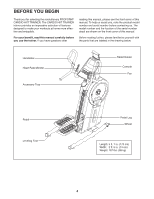ProForm Pfevel71216 Instruction Manual - Page 9
See the upper drawing., See the lower drawing. Tip: Avoid pinching, the wires., start all the,
 |
View all ProForm Pfevel71216 manuals
Add to My Manuals
Save this manual to your list of manuals |
Page 9 highlights
6. See the upper drawing. With the help of a second person, orient the Console (5), the Console 6 Cover (7), and the Console Bracket (4) as shown. Then, route the wires (A) on the Console through the Console Cover and the Console Bracket. See the lower drawing. Tip: Avoid pinching the wires. Attach the Console (5) and the Console Cover (7) to the Console Bracket (4) with four M4 x 22mm Screws (107); start all the Screws, and then tighten them. 5 A 7 4 5 7 Avoid pinching the wires 7. Attach the Tablet Holder (6) to the Console (5) with four #8 x 16mm Screws (111); start all the 7 Screws, and then tighten them. 4 5 107 6 111 9

9
7
6.
See the upper drawing.
With the help of a sec-
ond person, orient the Console (5), the Console
Cover (7), and the Console Bracket (4) as
shown. Then, route the wires (A) on the Console
through the Console Cover and the Console
Bracket.
See the lower drawing. Tip: Avoid pinching
the wires.
Attach the Console (5) and the
Console Cover (7) to the Console Bracket (4)
with four M4 x 22mm Screws (107);
start all the
Screws, and then tighten them.
5
6
111
7.
Attach the Tablet Holder (6) to the Console (5)
with four #8 x 16mm Screws (111);
start all the
Screws, and then tighten them.
6
5
5
7
7
4
4
107
A
Avoid pinching
the wires