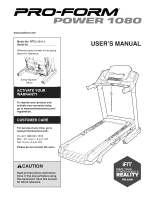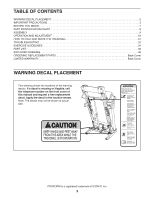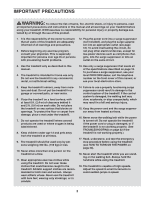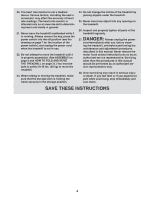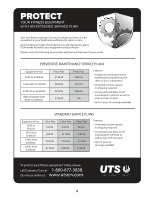ProForm Power 1080 Treadmill English Manual
ProForm Power 1080 Treadmill Manual
 |
View all ProForm Power 1080 Treadmill manuals
Add to My Manuals
Save this manual to your list of manuals |
ProForm Power 1080 Treadmill manual content summary:
- ProForm Power 1080 Treadmill | English Manual - Page 1
For service at any time, go to www.proformservice.com. Or call 1-888-533-1333 Mon.–-Fri. 6 a.m.–-6 p.m. MT Sat. 8 a.m.–-4 p.m. MT Please do not contact the store. CAUTION Read all precautions and instructions in this manual before using this equipment. Save this manual for future reference. USER - ProForm Power 1080 Treadmill | English Manual - Page 2
AND ADJUSTMENT 18 HOW TO FOLD AND MOVE THE TREADMILL 31 TROUBLESHOOTING 32 EXERCISE GUIDELINES 34 PART LIST 35 EXPLODED DRAWING or illegible, call the telephone number on the front cover of this manual and request a free replacement decal. Apply the decal in the location shown. Note: - ProForm Power 1080 Treadmill | English Manual - Page 3
that meets all of the specifications described on page 18. To purchase a surge suppressor, see your local PROFORM dealer, call the telephone number on the front cover of this manual, or see your local electronics store. 5. Keep the treadmill indoors, away from moisture and dust. Do not put the - ProForm Power 1080 Treadmill | English Manual - Page 4
Always unplug the power cord immediately after use, before clean- ing the treadmill, and before performing the maintenance and adjustment procedures described in this manual. Never remove the motor hood unless instructed to do so by an authorized service representative. Servicing other than - ProForm Power 1080 Treadmill | English Manual - Page 5
5 - ProForm Power 1080 Treadmill | English Manual - Page 6
STANDARD SERVICE PLANS all 6 - ProForm Power 1080 Treadmill | English Manual - Page 7
Thank you for selecting the revolutionary PROFORM® POWER 1080 treadmill. The POWER 1080 treadmill offers an impressive selection of features designed to make your workouts at home more enjoyable and effective. And when you’'re not exercising, the unique treadmill can be folded up, requiring less - ProForm Power 1080 Treadmill | English Manual - Page 8
for assembly. The number in parentheses below each drawing is the key number of the part, from the PART LIST near the end of this manual. The number following the key number is the quantity used for assembly. Note: If a part is not in the hardware kit, check to see if - ProForm Power 1080 Treadmill | English Manual - Page 9
a service technician oily substance on the exterior of the treadmill. This is normal. If there is an oily substance on the treadmill, wipe it off with a soft cloth CARE (see the front cover of this manual) and register your product. 2. Make sure that the power cord is unplugged. Place a piece of - ProForm Power 1080 Treadmill | English Manual - Page 10
3. Pull the Upright Wire (81) and the base ground wire (A) through the indicated hole in the 3 Base (94). Attach the base ground wire (A) to the Base (94) with a #8 x 1/2" Ground Screw (10). Hole 81 A 10 94 4. Identify the Left Upright (89). Have a second person hold the Left Upright near - ProForm Power 1080 Treadmill | English Manual - Page 11
5. Hold the Left Upright (89) against the Base (94). Be careful not to pinch the Upright Wire (81) or the base ground wire (A). Insert two 3/8" x 1 1/4" Screws (8) with two 3/8" Star Washers (13) and two 3/8" x 2 3/4" Screws (7) into the Left Upright. Partially tighten the 3/8" x 2 3/4" Screws (7) - ProForm Power 1080 Treadmill | English Manual - Page 12
7. Cut the plastic ties in the Left Handrail (88) and the Right Handrail (not shown). If necessary, press the 5/16" Cage Nuts (31) back into place. Identify the Left Handrail (88) and hold it near the Left Upright (89). Insert the Upright Wire (81) through the bracket on the bottom of the Left - ProForm Power 1080 Treadmill | English Manual - Page 13
A 93 10. IMPORTANT: To avoid damaging the Crossbar (93), do not use power tools and do 10 not overtighten the #10 x 3/4" Screws (9) or the # (28), two #10 x 3/4" Screws (9), and two 1/4" Star Washers (35) as shown. Start all four Screws, and then tighten them. 93 9 28 35 88 9 28 35 87 11. - ProForm Power 1080 Treadmill | English Manual - Page 14
assembly with six #8 x 1/2" Screws (1) and four 1/4" x 1/2" Screws (36) with four 5/16" Flat Washers (27) and four 1/4" Star Washers (35) as shown. Start all ten Screws, 35 and then tighten them. 27 See step 8. Fully tighten the four 5/16" x 1" Screws (5) and the two 5/16" x 1 1/4" Bolts - ProForm Power 1080 Treadmill | English Manual - Page 15
15. Hold the Left Upright Cover (79) against the console assembly. Align the holes in the Left Upright 15 Cover with the holes in the Left Upright (89). Attach the Left Upright Cover with three #8 x 1/2" Screws (1). Attach the Right Upright Cover (80) to the Right Upright (90) in the same way. - ProForm Power 1080 Treadmill | English Manual - Page 16
mode. Then, follow step 4 on page 29 to calibrate the incline system of the treadmill. When the frame stops moving, remove the key from the console and unplug the power cord. IMPORTANT: Make sure to follow all instructions in this step. 18. IMPORTANT: Before you begin this step, make sure that - ProForm Power 1080 Treadmill | English Manual - Page 17
19. Attach the Rear Feet (57) to the Frame (56) as shown with four #8 x 3/4" Screws (2). 19 Lower the Frame (56) (see HOW TO LOWER THE TREADMILL FOR USE on page 31). 57 57 2 2 56 20. Press the Grommet (77) into the square hole in the Base (94). 20 94 77 21. - ProForm Power 1080 Treadmill | English Manual - Page 18
to the control system of the treadmill and serious injury to users. nominal 120-volt circuit capable of will not fit an outlet, have a proper outlet installed by a qualified electrician. If you are unsure whether the treadmill is properly grounded, contact a qualified electrician. Plug the power - ProForm Power 1080 Treadmill | English Manual - Page 19
designed to make your workouts more effective and enjoyable. When you use the manual mode, you can change the speed and incline of the treadmill with the touch of a button. As you exercise, the console will display instant exercise feedback. You can also measure your heart rate using the handgrip - ProForm Power 1080 Treadmill | English Manual - Page 20
to be used if the treadmill is displayed in a store. If the demo mode is turned on, the screen will show a demo presentation after you plug in the power cord and press the power switch into the reset position see step 4 on page 27. For simplicity, all instructions in this section refer to miles. 20 - ProForm Power 1080 Treadmill | English Manual - Page 21
and other features that the console offers. To use the manual mode, see page 22. To use an onboard workout, on page 29 and calibrate the incline system of the treadmill, unless you already did so during assembly. 4. Create see page 28. The browser will open to the iFit.com home page. Follow the - ProForm Power 1080 Treadmill | English Manual - Page 22
When you turn on the power, the main menu will appear after the console boots will change in increments of 0.5 mph. As you walk or run on the treadmill, the screen can show the following workout information: •• The incline level of the treadmill •• The elapsed time •• The time left (Note: The manual - ProForm Power 1080 Treadmill | English Manual - Page 23
Resume button or the Start button. To end power cord. IMPORTANT: If you do not do this, the treadmill’'s electrical components may wear prematurely. 7. Turn on the fan if desired. The fan features multiple speed settings and an auto mode. When the auto mode is selected, the speed of the fan will - ProForm Power 1080 Treadmill | English Manual - Page 24
. See HOW TO TURN ON THE POWER on page 20. 2. Select an onboard the workout, touch the Resume button or press the Start button on the console. To end the workout, touch if you manually change the speed or incline of the treadmill during the workout, the number of calories you burn will be affected. - ProForm Power 1080 Treadmill | English Manual - Page 25
the key into the console. See HOW TO TURN ON THE POWER on page 20. 2. Select the main menu. See step 2 on page 22. The workout will function in the same way as the manual mode (see pages 22 and 23). The workout will continue until you reach the goal that you set. The - ProForm Power 1080 Treadmill | English Manual - Page 26
. See HOW TO TURN ON THE POWER on page 20. 2. Select the main will count down to the beginning of the race. 5. Start the workout. See step 3 on page 24. During some workouts, the voice of a personal trainer will guide console. To switch users within the account, touch the user button near the lower - ProForm Power 1080 Treadmill | English Manual - Page 27
. The console features a display demo mode, designed to be used if the treadmill is displayed in a store. While the demo mode is turned on, the console will function normally when you plug in the power cord, press the power switch into the reset position, and insert the key into the console. However - ProForm Power 1080 Treadmill | English Manual - Page 28
features a child-safety passcode, designed to prevent unauthorized users from using the treadmill. Touch the Passcode button. To enable a passcode buttons will still function, but the workout buttons will not function. Note: If you have questions after following these instructions, go to support.iFit - ProForm Power 1080 Treadmill | English Manual - Page 29
will show information about the model and version of the treadmill. 3. Update the console firmware. For the best will begin automatically. To avoid damaging the treadmill, do not turn off the power or remove the key while the firmware is being updated. The screen will used by service technicians to - ProForm Power 1080 Treadmill | English Manual - Page 30
will also need to know the password. If you are having problems connecting to an encrypted network, make sure that your password is correct. Note: Passwords are case-sensitive. Note: The iFit mode supports have questions after following these instructions, go to support.iFit.com for assistance. 5. - ProForm Power 1080 Treadmill | English Manual - Page 31
storage position. CAUTION: Make sure that the latch knob locks. 2 Frame 2. Pull back on the handrail until the treadmill will roll on the wheels, and carefully move it to the desired location. CAUTION: Do not move the treadmill without tipping it back, do not pull on the frame, and do not move the - ProForm Power 1080 Treadmill | English Manual - Page 32
TROUBLESHOOTING Most treadmill problems can be solved by following the simple steps below. Find the symptom that applies, and follow the steps listed. If further assistance is needed, see the front cover of this manual. SYMPTOM: The power does not turn on a. Make sure that the power cord is plugged - ProForm Power 1080 Treadmill | English Manual - Page 33
in. Idler Roller Screws c. Your treadmill features a walking belt coated with high-performance lubricant. IMPORTANT: Never apply silicone spray or other substances to the walking belt or the walking platform unless instructed to do so by an authorized service representative. Such substances may - ProForm Power 1080 Treadmill | English Manual - Page 34
persons with pre-existing health problems. The heart rate monitor is general. These guidelines will help you to plan your heart rate as a guide to find the proper intensity does your body begin to use stored fat calories for energy. If your . WORKOUT GUIDELINES Warming Up—-Start with 5 to 10 minutes - ProForm Power 1080 Treadmill | English Manual - Page 35
PART LIST Model No. PFTL11011.1 R0113A Key No. Qty. Description Key No. Qty. Description 1 18 #8 x 1/2" Screw 2 55 #8 x 3/4" Screw 3 1 45 1 Walking Belt 46 2 Belt Guide 47 2 Foot Rail Track 48 4 Post Power Switch Power Cord Console Frame User’'s Manual Note: Specifications - ProForm Power 1080 Treadmill | English Manual - Page 36
12 2 6 10 20 48 10 18 26 23 24 2 35 21 59 30 26 34 46 41 19 14 12 2 39 3 53 40 54 55 Model No. PFTL11011.1 R0113A EXPLODED DRAWING A - ProForm Power 1080 Treadmill | English Manual - Page 37
EXPLODED DRAWING B 19 66 Model No. PFTL11011.1 R0113A 26 26 26 65 19 19 14 2 2 2 58 2 62 2 2 14 14 29 67 69 33 22 71 70 16 10 32 22 33 67 72 32 2 71 73 14 2 2 2 74 2 68 2 10 76 77 2 68 74 2 75 68 78 14 37 - ProForm Power 1080 Treadmill | English Manual - Page 38
EXPLODED DRAWING C Model No. PFTL11011.1 R0113A 1 81 35 27 36 88 79 1 4 85 84 11 1 82 87 5 31 35 27 36 31 91 1 84 89 86 1 80 1 5 11 4 8 13 7 7 91 83 81 77 33 90 10 2 33 96 92 14 17 97 92 14 7 94 33 7 17 95 92 97 2 33 14 92 14 13 8 38 - ProForm Power 1080 Treadmill | English Manual - Page 39
EXPLODED DRAWING D 98 99 103 2 Model No. PFTL11011.1 R0113A 1 100 1 104 10 63 2 2 64 25 2 25 64 2 2 2 2 28 9 35 1 1 93 1 1 28 9 35 1 1 1 101 1 102 39 - ProForm Power 1080 Treadmill | English Manual - Page 40
does not extend to freight damage to the product. This warranty will automatically be voided if the product is used as a store display model, if the product is purchased or transported outside the USA, if all instructions in this manual are not followed, if the product is abused or improperly or
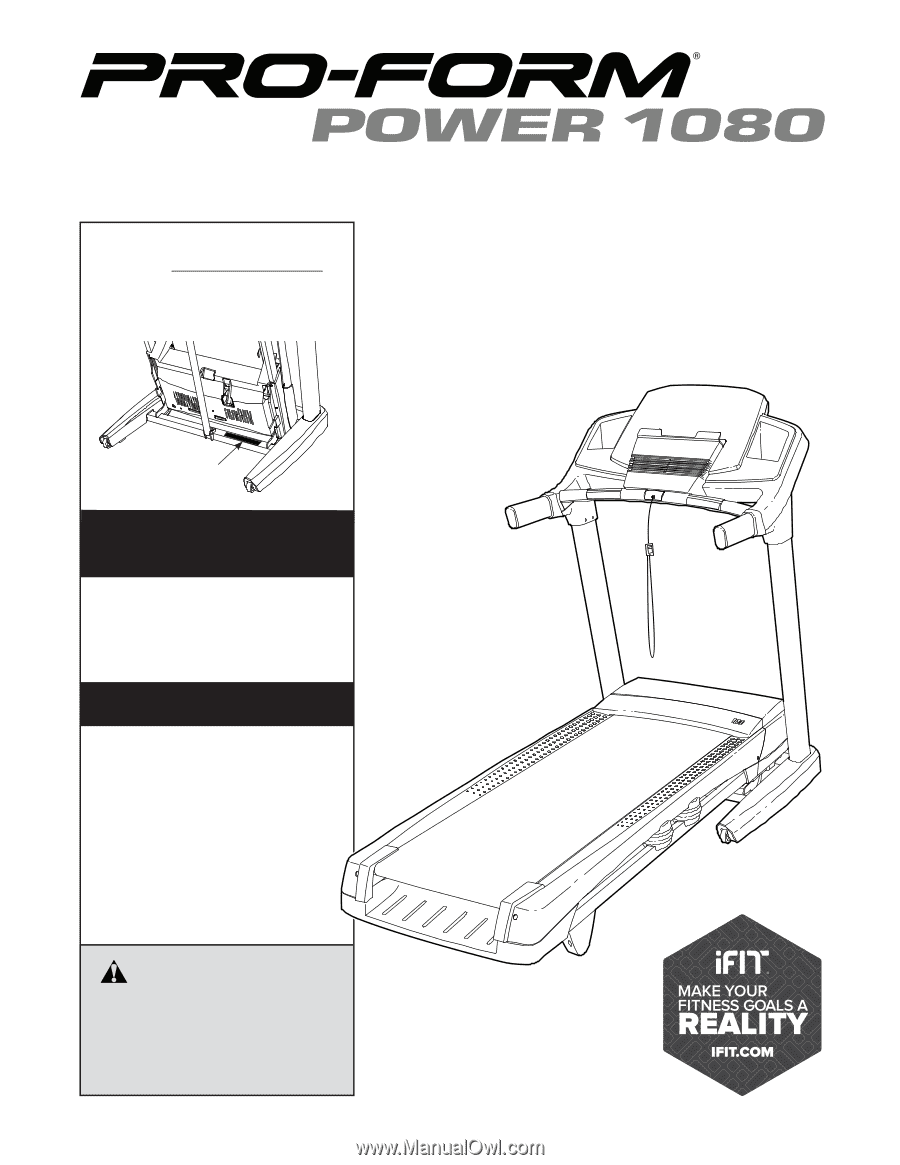
USER°S MANUAL
www.proform.com
Model No. PFTL11011.1
Serial No.
Write the serial number in the space
above for reference.
CAUTION
Read all precautions and instruc-
tions in this manual before using
this equipment. Save this manual
for future reference.
ACTIVATE YOUR
WARRANTY
To register your product and
activate your warranty today,
go to www.proformservice.com/
registration.
CUSTOMER CARE
For service at any time, go to
www.proformservice.com.
Or call 1-888-533-1333
Mon.°Fri. 6 a.m.°6 p.m. MT
Sat. 8 a.m.°4 p.m. MT
Please do not contact the store.
Serial Number
Decal