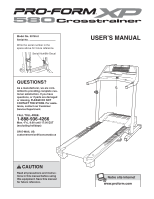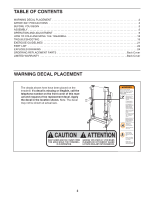ProForm Xp 580 Crosstrainer Treadmill User Manual
ProForm Xp 580 Crosstrainer Treadmill Manual
 |
View all ProForm Xp 580 Crosstrainer Treadmill manuals
Add to My Manuals
Save this manual to your list of manuals |
ProForm Xp 580 Crosstrainer Treadmill manual content summary:
- ProForm Xp 580 Crosstrainer Treadmill | User Manual - Page 1
THE STORE. For assistance, contact our Customer Service Department. CALL TOLL-FREE: 1-888-936-4266 Mon.-Fri., 8:00 until 17:00 EST (excluding holidays) OR E-MAIL US: [email protected] CAUTION Read all precautions and instructions in this manual before using this equipment. Save this - ProForm Xp 580 Crosstrainer Treadmill | User Manual - Page 2
PRECAUTIONS 3 BEFORE YOU BEGIN 5 ASSEMBLY 6 OPERATION AND ADJUSTMENT 9 HOW TO FOLD AND MOVE THE TREADMILL 18 TROUBLESHOOTING 19 EXERCISE GUIDELINES 21 PART LIST 22 EXPLODED DRAWING 24 ORDERING REPLACEMENT PARTS Back Cover LIMITED WARRANTY Back Cover WARNING DECAL PLACEMENT The decals - ProForm Xp 580 Crosstrainer Treadmill | User Manual - Page 3
while you are standing on the walking belt. Always hold the handrails while using the treadmill. 10. Wear appropriate exercise clothes when using the treadmill. Do not wear loose clothes that could become caught in the treadmill. Athletic support clothes are recommended for both men and women - ProForm Xp 580 Crosstrainer Treadmill | User Manual - Page 4
procedures described in this manual. Never remove the motor hood un- less instructed to do so by an authorized ser- vice representative. Servicing other than the procedures in this manual should be performed by an authorized service representative only. 27. This treadmill is intended for in - ProForm Xp 580 Crosstrainer Treadmill | User Manual - Page 5
the revolutionary PROFORM® XP 580 CROSSTRAINER treadmill. The XP 580 CROSSTRAINER treadmill offers an impressive array of features designed to make your workouts at home more enjoyable and effective. And when you're not exercising, the unique XP 580 CROSSTRAINER treadmill can be folded up, requiring - ProForm Xp 580 Crosstrainer Treadmill | User Manual - Page 6
is completed. Note: The underside of the treadmill walking belt is coated with high-performance lubricant. During key number of the part, from the PART LIST near the end of the manual. The number after the parentheses shows the quantity needed for assembly. Note: If a part is not in the parts - ProForm Xp 580 Crosstrainer Treadmill | User Manual - Page 7
2. With the help of a second person, carefully tip the treadmill onto its right side. Do not fully fold the treadmill until it is completely assembled. Insert the other Extension Leg (89) into the base of the Uprights (84). Hold an Extension Leg Nut (67) in - ProForm Xp 580 Crosstrainer Treadmill | User Manual - Page 8
Make sure that all parts are properly tightened before you use the treadmill. If there are sheets of clear plastic on the treadmill decals, remove the treadmill. Note: Extra hardware may be included. Keep the included hex key in a secure place; the large hex key is used to adjust the walking belt - ProForm Xp 580 Crosstrainer Treadmill | User Manual - Page 9
(TVSS). The surge suppressor must have a UL suppressed voltage rating of 400 volts or less and a minimum surge dissipation of 450 joules in damage to the control system of the treadmill. If the control system is damaged, the walking belt may change speed, accelerate, or stop unexpectedly, - ProForm Xp 580 Crosstrainer Treadmill | User Manual - Page 10
to make your workouts more effective. When you select the manual mode of the console, you can change the speed and incline of the treadmill with the touch of a button. As you exercise, the console will display continuous exercise feedback. You can even measure your heart rate using the handgrip - ProForm Xp 580 Crosstrainer Treadmill | User Manual - Page 11
mode, designed to be used if the treadmill is displayed in a store. If the MANUAL MODE 1. Insert the key into the console. See HOW TO TURN ON THE POWER above. 4. Start the walking belt. To start the walking belt belt will begin to move at 1 mph. As you exercise, change the speed of the walking belt - ProForm Xp 580 Crosstrainer Treadmill | User Manual - Page 12
treadmill to manual workout instead of the elapsed time. The right side of the display will show the approximate number of calories you have burned while walking or running, the speed of the walking belt, and your pace in minutes per mile. The right side of the display will also show your heart rate - ProForm Xp 580 Crosstrainer Treadmill | User Manual - Page 13
setting. The incline must be at the lowest setting or you may damage the treadmill when you fold it to the storage position. Next, remove the key from the console and put it in a secure place. To measure your heart rate, stand on the foot rails and hold the metal contacts on the handrail - ProForm Xp 580 Crosstrainer Treadmill | User Manual - Page 14
ends. The walking belt will then slow to a stop. If the speed or incline setting for the current segment is too high or too low, you can manually override the setting by pressing the Speed or Incline buttons. Important: When the current segment of the workout ends, the treadmill will automatically - ProForm Xp 580 Crosstrainer Treadmill | User Manual - Page 15
rate if desired. See step 7 on page 13. 7. Turn on the fan if desired. See step 8 on page 13. 8. When you are finished exercising, remove the key from the console. A moment after the button is pressed, the treadmill will automatically adjust to the first speed and incline settings of the workout - ProForm Xp 580 Crosstrainer Treadmill | User Manual - Page 16
button or the Speed increase button. The walking belt will begin to move at 1 mph. When the next segment of the workout begins, the treadmill will automatically adjust to the speed and incline settings for that segment. 4. Perform the first strength exercise when prompted. When the first strength - ProForm Xp 580 Crosstrainer Treadmill | User Manual - Page 17
operation as it continuously tracks your heart rate during your workouts. To purchase the optional chest pulse sensor, call the telephone number on the front cover of the manual. The center of the display will show the number of hours that the treadmill has been operated. The lower right corner - ProForm Xp 580 Crosstrainer Treadmill | User Manual - Page 18
HOW TO FOLD AND MOVE THE TREADMILL HOW TO FOLD THE TREADMILL FOR STORAGE 1 Before folding the treadmill, adjust the incline to the lowest position. If you do not do this, the treadmill may be permanently damaged. Remove the key and unplug the power cord. CAUTION: You must be able to safely lift - ProForm Xp 580 Crosstrainer Treadmill | User Manual - Page 19
TROUBLESHOOTING Most treadmill problems can be solved by following the simple steps below. Find the symptom that applies, and follow the steps listed. If further assistance is needed, call the telephone number on the front cover of the manual. PROBLEM: The power does not turn on SOLUTION: a. Make - ProForm Xp 580 Crosstrainer Treadmill | User Manual - Page 20
the power cord, insert the key, and run the treadmill for a few minutes. Repeat until the walking belt is properly tightened. b 2-3 in. Rear Roller Bolts c. If the walking belt still slows when walked on, please see the front cover of the manual. PROBLEM: The walking belt is off-center or slips - ProForm Xp 580 Crosstrainer Treadmill | User Manual - Page 21
post-exercise problems. EXERCISE FREQUENCY To maintain or improve your condition, complete three workouts each week, with at least one day of rest between workouts. After a few months of regular exercise, you may complete up to five workouts each week, if desired. Remember, the key to success - ProForm Xp 580 Crosstrainer Treadmill | User Manual - Page 22
PART LIST-Model No. 30755.0 R0607A To locate the parts listed below, see the EXPLODED DRAWING near the end of this manual. Key No. Qty. Description Key No. Qty. Description 1 2 Foot Rail Cover 2 30 3/4" Screw 3 4 Screw 4 1 Reset/Off Circuit Breaker 5 8 Foot Rail Screw 6 4 Isolator 7 1 Lower - ProForm Xp 580 Crosstrainer Treadmill | User Manual - Page 23
Washer 106 4 Crossbar Screw 107 4 Crossbar Star Washer 108 3 Hood Clip Key No. Qty. Description 109 1 Crossbar 110 1 Fan Cover 111 1 Console 8" Black Wire, M/F * - 12" Blue Wire, M/F * - User's Manual *These parts are not illustrated. Specifications are subject to change without notice. 23 - ProForm Xp 580 Crosstrainer Treadmill | User Manual - Page 24
EXPLODED DRAWING A-Model No. 30755.0 1 5 2 5 6 10 60 12 5 16 5 99 2 11 104 103 11 6 49 5 69 48 9 35 90 17 5 66 53 105 70 9 35 51 15 46 47 1 5 5 101 10 15 2 6 12 2 11 6 60 52 55 66 53 105 3 58 90 70 91 54 103 104 24 R0607A 3 - ProForm Xp 580 Crosstrainer Treadmill | User Manual - Page 25
EXPLODED DRAWING B-Model No. 30755.0 2 108 41 2 108 2 108 R0607A 72 23 26 27 63 72 28 19 25 61 32 42 87 74 30 30 24 59 40 22 43 22 18 25 45 66 33 29 32 28 4 72 72 36 13 50 38 33 95 39 25 - ProForm Xp 580 Crosstrainer Treadmill | User Manual - Page 26
EXPLODED DRAWING C-Model No. 30755.0 R0607A 62 106 2 107 2 77 62 109 20 62 73 2 2 64 2 106 2 107 2 2 2 2 2 20 84 62 21 64 65 68 14 33 57 - ProForm Xp 580 Crosstrainer Treadmill | User Manual - Page 27
EXPLODED DRAWING D-Model No. 30755.0 R0607A 34 111 33 37 98 110 2 2 2 79 85 2 76 2 2 33 100 2 2 71 2 75 27 - ProForm Xp 580 Crosstrainer Treadmill | User Manual - Page 28
information when contacting us: • the model number and serial number of the product (see the front cover of this manual) • the name of the product (see the front cover of this manual) • the key number and description of the replacement part(s) (see the PART LIST and the EXPLODED DRAWING near the
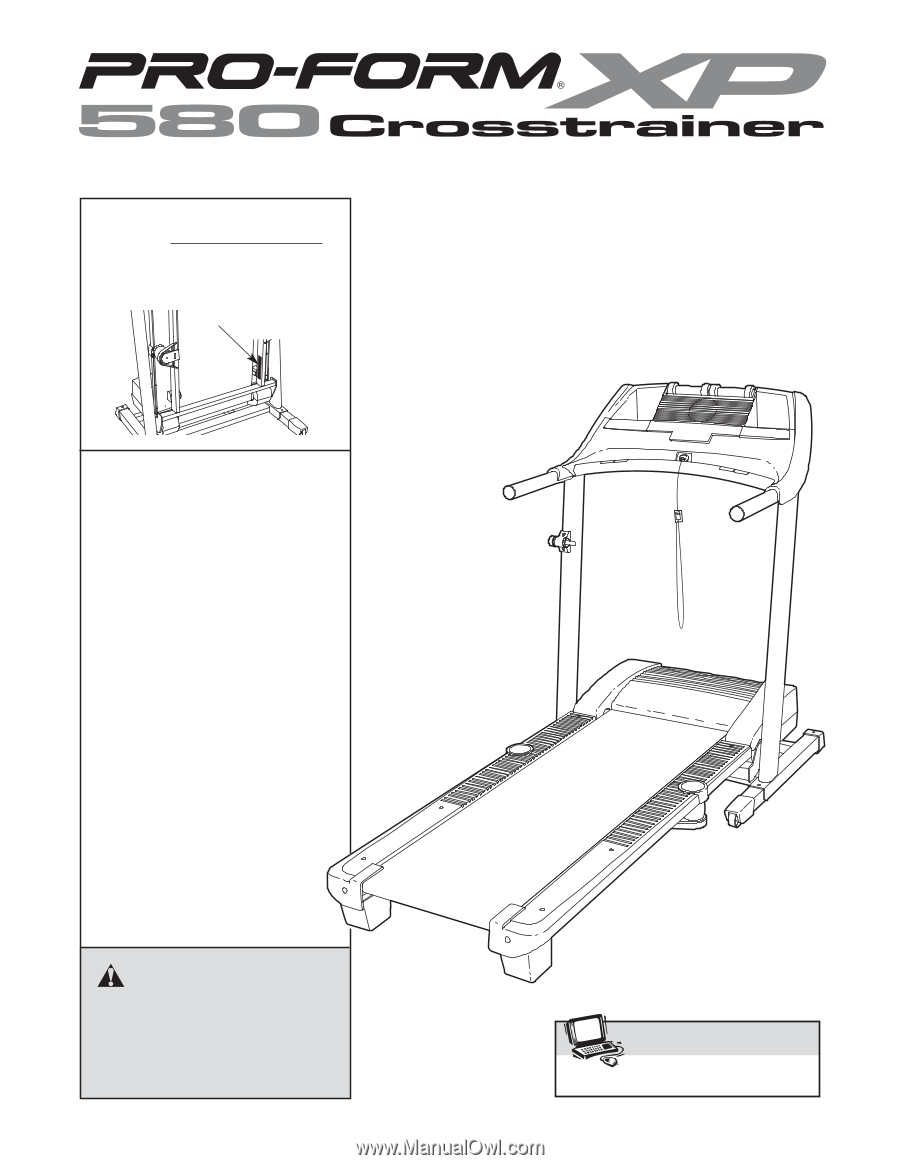
Serial Number Decal
Model No. 30755.0
Serial No.
CAUTION
Read all precautions and instruc-
tions in this manual before using
this equipment. Save this manual
for future reference.
USER’S MANUAL
QUESTIONS?
As a manufacturer, we are com-
mitted to providing complete cus-
tomer satisfaction. If you have
questions, or if parts are damaged
or missing, PLEASE DO NOT
CONTACT THE STORE. For assis-
tance, contact our Customer
Service Department.
CALL TOLL-FREE:
1-888-936-4266
Mon.–Fri., 8:00 until 17:00 EST
(excluding holidays)
OR E-MAIL US:
Write the serial number in the
space above for future reference.
www.proform.com
Notre site internet