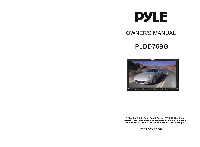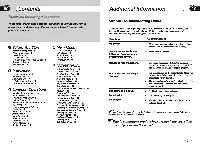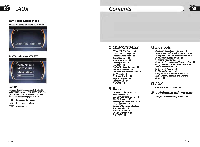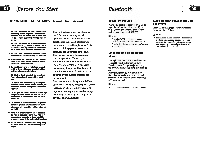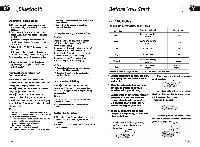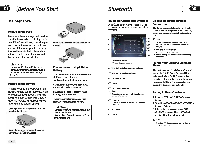Pyle PLDD75BG PLDD75BG Manual 1
Pyle PLDD75BG Manual
 |
View all Pyle PLDD75BG manuals
Add to My Manuals
Save this manual to your list of manuals |
Pyle PLDD75BG manual content summary:
- Pyle PLDD75BG | PLDD75BG Manual 1 - Page 1
PYLE OWNER'S MANUAL PLDD75BG 7" Double DIN In-Dash Touch Screen TFT/LCD Monitorw / DVD/CD/MP3/MP4/USB/SD/AM-FM/RDS/Bluetooth & Screen Dial Pad Built-In GPS/TTS w USA/Canada & Mexico Maps www.pyleaudio.com - Pyle PLDD75BG | PLDD75BG Manual 1 - Page 2
this manual " Precautions Ii Maintenance I Location & function of the controls 1 Remote control 8 Specifications n a Installation Wiring Connections II Install the Unit D Detach the Unit • Install the Front Panel • Detach the Front Panel • o Common Operations To Select Source by Menu • Reset the - Pyle PLDD75BG | PLDD75BG Manual 1 - Page 3
For more details to adjust AUDIO, VIDEO and SYSTEM (Auto I: PAL, NTSC, SECAM), (Auto 2: P-M, P-N). To adjust AUDIO and VIDEO plesse refer to pages 18 to 19 H Tuner listening to the Radio 11 Band Selector 11 Manual/Automatic Tuning 81 Dx/LOC Selector 11 Selecting The stored Troubleshooting Guide .a - Pyle PLDD75BG | PLDD75BG Manual 1 - Page 4
the fuse holder. , please Install the unit video frequenc manual will help you understand the functions and operations ofthe unit. This manual main explains remote control control, there are also functions can be operated by the buttons provided for the main unit. Improvements and changes to this User guide - Pyle PLDD75BG | PLDD75BG Manual 1 - Page 5
UP appears 00 the display. I!l Note: ... Some of cellphones do not support reject call during bluetooth mode. ... Pressing rn andrn in the monitor also performs reset the unit and cellphone. ----Please reset every step of pairing. ... Disconnect after paring ----Please pair the phone in manual. - Pyle PLDD75BG | PLDD75BG Manual 1 - Page 6
before connecting bluetooth. Pairing Your Unit and Bluetooth Phone The device supports handsfree profile, headset profile, A2DP( Audio Advanced Distributioo profile)and AVRCP(Audio Video Remote Control profile). Follow the pairing instruction for the first time use, after that the unit will connect - Pyle PLDD75BG | PLDD75BG Manual 1 - Page 7
reception is charged when "Stereo" appears. It is switched to MONO mode when "Mono" appears. 00 Note: • It is only valid on remote control. • Switch to MONO compulsively to improve the listening quality wheo week sigoal. • It is only valid in PM tuning. ScanninR/Memorizing Stations Automatically - Pyle PLDD75BG | PLDD75BG Manual 1 - Page 8
Button Briefly press it to select the function; press and hold it to activate the double function. @ Common SD Card Slot © Navigation SD Card Slot @ I!li (REL) select the signal source. Manual/Automatic Tuning Manual Tuning: Press€l!i~o_) button on the remote control continuously to select a - Pyle PLDD75BG | PLDD75BG Manual 1 - Page 9
elapsed @ Note: * This function is operated by using the remote control. Program Playing During CD mode, press (i PROG, the TFT displays to cancel the program playing. @ Note: * The function is only valid on remote control. * Press@l CLEAR to clear the mistake input. Eject SD Card Push SD card to - Pyle PLDD75BG | PLDD75BG Manual 1 - Page 10
TFT shows: --:--, now input the desired time In play the current track at this point. [!) Note: • This function is operated by using the remote e control. • Press CLEAR to clear the mistake input Stop Play During CDIMP3/SDIUSB playback, press lEi. In Slnp the playback. [!) Note: * Press!ng ~ in the - Pyle PLDD75BG | PLDD75BG Manual 1 - Page 11
have be loaded a disclUSB/SD card, press SOURCE on the remote control to switch to play, or back to play source to select menu, ~ to tum to mode switch. • Bit rate not more than 320kbps. • Supports ID3V!. Before You Start Section ) 011 Specifications General Power Requirement Load Impedance 14. - Pyle PLDD75BG | PLDD75BG Manual 1 - Page 12
Section Section ED C/~n_s_m_n_at_ro_n D_~_D_/V_iC_D_/_M_P_4__________) mil Wiring Connection ---Preferences page-- I I Default ExampleshowinghowtosetloadfacIDrysetling: (Press..t.. or .... ) (Press .... , ..t.. or .... , tbenpressENTER) --Preference Page-- --Preference Page-- TVJYpo Auto - Pyle PLDD75BG | PLDD75BG Manual 1 - Page 13
PG 13 5 PGR 6 R 7 NC 17 .!" J Adult GoToPreferenccPage SetParcntal Control I I Password Example showing howblset password,and the default password is 8888. i"" I Dofuu1! .! Eng "'U~ I ChangePassword Installation Installation Method 0 : DIN Front-Mount Section ) mill Bend tIlese claws - Pyle PLDD75BG | PLDD75BG Manual 1 - Page 14
Section ~ ( Installation Detach the Unit Detach the front panel before disassembling the unit. o ® ® / Rear Mounting Bolt xl Harness Rubber xl ® ® MSxS 4 Screws M S x 20 S Screws Keys x 2 Steel Bar x 1 USB Connecting Wire Outer Trim Frame xl Connecting Wire xl (optional) DVDIVCDIMP4 - Pyle PLDD75BG | PLDD75BG Manual 1 - Page 15
....thenpressENTER) --Dolby Digital Sotup-- DuolMono f Dynamk 1 Go To Dolby Digital Setup I¢ I DuolMono t •. II SetDRCoff I ,~ , - - 3/' - - 1/2 -_ _- 1/4 -- OH Installation Section ) mill Install the Front Panel Put notch@(shownaspictore)ooto shaft ®.And then slightly press into the right - Pyle PLDD75BG | PLDD75BG Manual 1 - Page 16
Pressing SRC button on the main unit also performs the same function. Volume Control Press ~ VOL+ button to increase the sound level and press~VOL- button Notes: * When some errors occur on the display, you can also press RESET button to resume to normal, and it will erase the clock setting and some - Pyle PLDD75BG | PLDD75BG Manual 1 - Page 17
a navigation SD card (is loaded with the navigatioo map into the SD card ) into@ SD slot, otherwise 00 the main uuit for the card remote control. Angle Setting Because ofthe uuit character, the function is operated by the main unit only. Double Function Except for navigation, press and hold ® - Pyle PLDD75BG | PLDD75BG Manual 1 - Page 18
Setup 1.Video Adjust After selecting VIDEO, the sub menu will appear as follows: Press and hold SETUP on the remote control or MENU touch menu options invalid or the disc does not support touch-TITLE, . ~, that is the same as ~ bottons on the remote control will display on the screen. Press .. to - Pyle PLDD75BG | PLDD75BG Manual 1 - Page 19
mil Chan9ing the viewing angle (Multi-angie playing. (!) Note: • The function is only valid on remote control. • Press~ CLEAR to clear the mistake input Playing PBC (Menu , then this item can not be set "ON" and this model does not contain this function. 4.System Adjust After selecting SYSTEM, - Pyle PLDD75BG | PLDD75BG Manual 1 - Page 20
OSD button the display shows: r - - s_ elapled _ SiD"" ___---, remdD DO,lay off (!J Note: • This function is operated by using the remote control. Setting the Playback Time During DVD mode, press f) GOTO button to set the playing time, when the TFT display: 1it/e/Chapter/Audio/Subtit - Pyle PLDD75BG | PLDD75BG Manual 1 - Page 21
pressing increases the size until the maximum size is reached. 3X---4X~ No Chaoge~----' (!) Note: * The function is only valid on remote control. * To remove the image by pressing ~ button. On Screen Display During DVD status, press 0 OSD button the display shows: I ' ntle elapled - _ L~_1ay - Pyle PLDD75BG | PLDD75BG Manual 1 - Page 22
unit will automatically switch on, if a disc is loaded, press SOURCE 00 the remote control to start the playback. Ifthe unit is in other menu, press DVD in the monitor first press, ~ • , then press Ii1I or ai on the remote control to replay; press ~ • twice to stop playing completely, then press ai
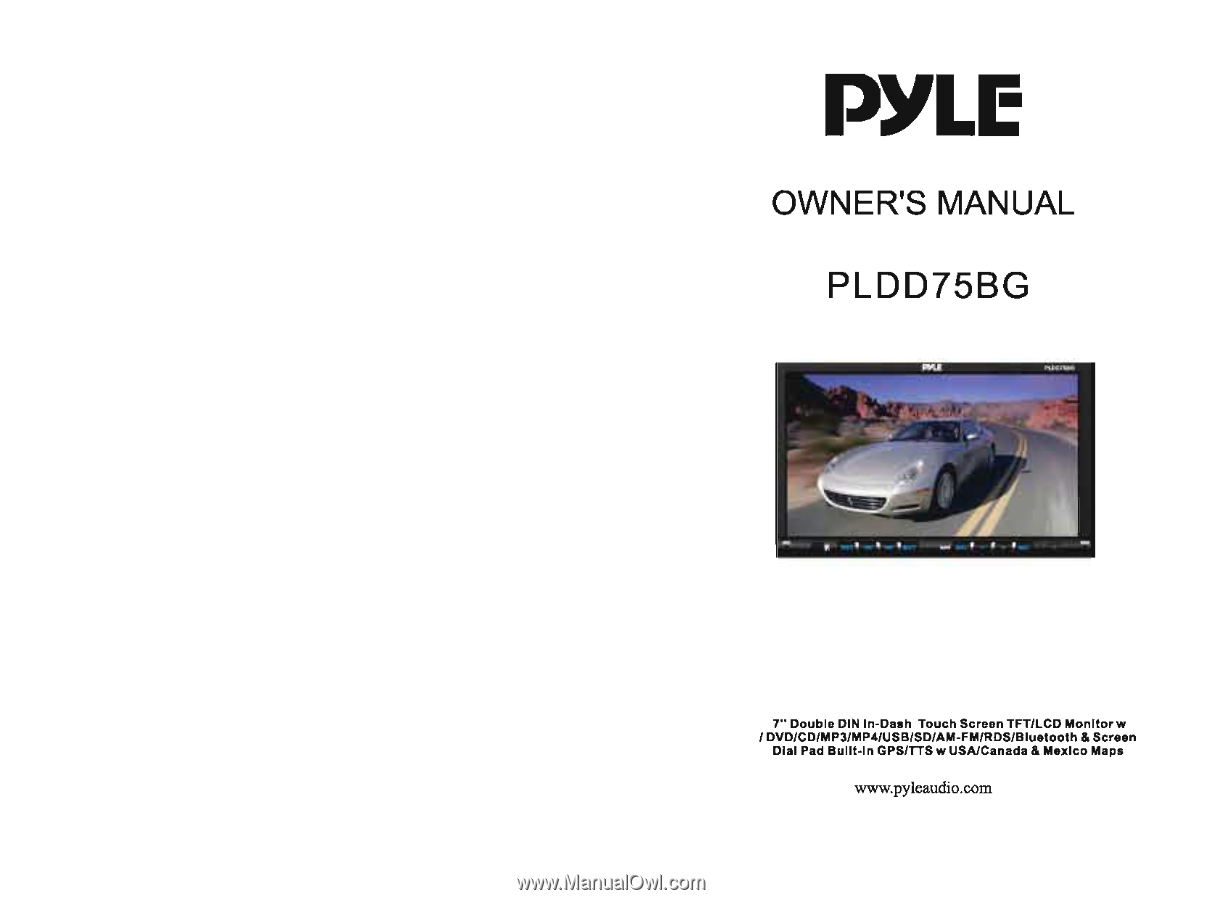
PYLE
OWNER'S MANUAL
PLDD75BG
7"
Double
DIN
In-Dash
Touch
Screen
TFT/LCD
Monitorw
/
DVD/CD/MP3/MP4/USB/SD/AM-FM/RDS/Bluetooth
&
Screen
Dial
Pad
Built-In
GPS/TTS w
USA/Canada
&
Mexico
Maps
www.pyleaudio.com