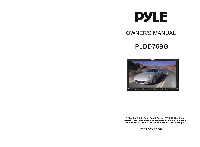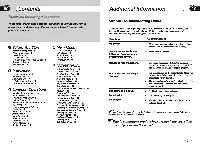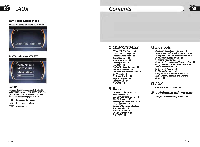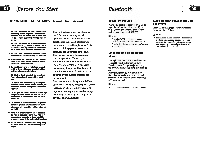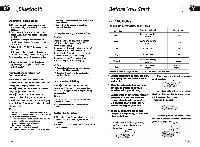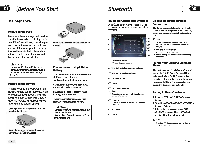Pyle PLDD75BG PLDD75BG Manual 1 - Page 3
Tuner, Bluetooth, Additionallnformation - video
 |
View all Pyle PLDD75BG manuals
Add to My Manuals
Save this manual to your list of manuals |
Page 3 highlights
Section ED GA~_U_X G_o_n_re_n Section mil AUX Touch Screen Menu Press SRC to switch to the AUX mode: In AUX mode, select AUX SET: IAUX SETI For more details to adjust AUDIO, VIDEO and SYSTEM (Auto I: PAL, NTSC, SECAM), (Auto 2: P-M, P-N). To adjust AUDIO and VIDEO plesse refer to pages 18 to 19. I VOL-I To docrease the volume I VOL+ I To increase the volume ~ Mode selector o CDIMP31SDIUSB CDIMP31SDIUSB Setup 81 CDIMP31SDIUSB Play It Selecting Tracks Fast Ii Repeat Playing Ii Number Buttons • Selecting Track Ii Stop Play Ii Playing Tracks at Random Ii Pause the Playback • Skip backwardlforwardlF.FIF.REW the Playback • On Screen Display Ii Program Playing • Eject SO Card • EjectUSB • H Tuner listening to the Radio 11 Band Selector 11 Manual/Automatic Tuning 81 Dx/LOC Selector 11 Selecting The stored Station 11 MOIST Selector • Scanning/Memorizing Stations Automatically Ii Number Buttons • On Screen Display Ii GotoFREQ Ii o Bluetooth Bluetooth Operational Interface Ii Using a Bluetooth Wireless connection • Pairing Your Una and Bluetooth Phone • Pairing in Handsfree Mode • Cellphone Pairing Mode ... Bluetooth Connection and Disconnection • Using the Unit as a Handsfree Device U Last Number Dialing II To Dial by Cel/phone .. '1 To Dial by the Unit Using the Unit as Bluetooth Music .. Audio Transfer between The Una and Phone .. OAUX AUX Touch Screen Menu .a ([i Additionallnformation Simple Troubleshooting Guide .a