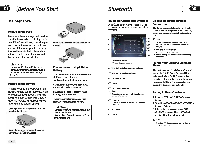Pyle PLDD75BG PLDD75BG Manual 1 - Page 11
Specifications
 |
View all Pyle PLDD75BG manuals
Add to My Manuals
Save this manual to your list of manuals |
Page 11 highlights
Section ~ ( CDIMP31SDIUSB CD/MP3/SD/USB setUp During CD playback, touching the screen shows the following menu: Track Region: Press this region and the screen shows the following menu: number keys appears, touch the number to select tracks. Touch the II X II to exit this menu. During MP3/SDlUSB playback, touching the screen shows the following menu: Trackregion I:"J ] Scan the tracks [YJ CARD CARD appears in the SD mode and USB appears in the USB mode. ~ Sound characteristics c::::::J Decrease volume level, adjust some items [TI Increase volume level, adjust some items D!D Play!pause [ I J Stop ~ Previous track ~ Next1Iack o::::3;J DVD setop menu MQQ§ Mode selector CD/MP3/SD/USB Play Insert a CDIMP3 disc into the slot, the unit will play automatically. Press REL after toming the unit on, then insert a SD card when the TFf slanted and the programs in the card will be played. From the back ofthe main unit insert the USB and programs in the USB will be played. Ifthere have be loaded a disclUSB/SD card, press SOURCE on the remote control to switch to play, or back to play source to select menu, press DVD in the monitor to play disc, press SD to play SD card, press USB to play USB. I!l Note: • Press SRC on the IIlIrin unit to switch to DVD mode. When SD card and USB were inserted into, press this key again and again to switch among USB, SD card and disc. • Press ~ to tum to mode switch. • Bit rate not more than 320kbps. • Supports ID3V!. Before You Start Section ) 011 Specifications General Power Requirement Load Impedance 14.4V DC (1l-16V allowable) 40 Max.Power Output 80W X 4 Tone Controls :!e7dB Bass 100Hz Treble 10KHz Dimensions Mounting Dimensions Approx.184 x 178 xlOO mm (dlwth) Approx.l64 xl83xl12 mm(dlwth) Weight Approx.3.5kg FM Section 1\ming Range (Optional) 87.5-108(MHz) (Europe) 87.5-107.9(MHz) (U.S.A.) IF Range 1O.7MHz Usable Sensitivity (-30dB) IOdBuV Signal-to-noise Ratio 60dB Stereo Separation 30dB (1KHz) Freqoency Response 40-12KHz AM Tuner SectIon Frequency Range 522-1620(KHz) (Optional) (Eorope) 530-17\0 (KHz) (U.S.A.) IF Range 450KHz Usable Sensitivity 28dBuV (-20dB) YCD/CD Player Section VCDSignalSystem AUTOIPALINTSC Signal-to-noise Ratio 60dB Separation 60dB(IKHz) Distortion 0.3% DYD Player SectIon DVD Signal System AUTOIPAUNTSC Numberofchannel 2 channels Frequency Response 40Hz to 16KHz Dynamic Range 60dB Signal-to-Noise Ratio 60dB Note: Due to continuous product improvement,. specifications and design are subject to change wilflout prior notice