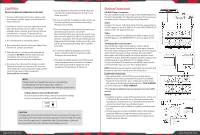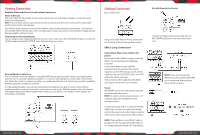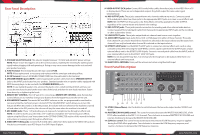Pyle UPMXAKB2000 Instruction Manual - Page 3
Getting Connected, CAUTION
 |
View all Pyle UPMXAKB2000 manuals
Add to My Manuals
Save this manual to your list of manuals |
Page 3 highlights
CAUTION: READ THIS BEFORE OPERATING YOUR UNIT 1. To ensure the nest performance, please read this manual carefully. Keep it in a safe place for future reference. 2. Install your unit in a cool, dry, clean place away from windows, heat sources, and too much vibration, dust, moisture. Avoid sources of hum (transformers, v motors). To prevent re or electrical shock, do not expose to rain and water. 3. Do not operate the unit upside-down. 4. Never open the cabinet. If a foreign object drop into the set, contact your dealer. 5. Place the unit in a location with adequate air circulation. DO NOT interfere with its proper ventilation; this will cause the internal temperature to rise and may result failure. 6. Do not use force the switches, knobs or cords. When moving the unit, rst turn OFF the unit. Then gently disconnect the power plug and the cords connecting to other equipment. Never pull the cord itself. 7. Do not attempt to clean the unit with chemical solvents: this might damage the furnish. Use a clean, dry cloth. 8. Be sure to read the "Troubleshooting" section on common operating errors before concluding that your unit is faulty. 9. This unit consumes a fair amount of power even when the power switch is turned off. We recommend that you unplug the power cord from the wall outlet if the unit is not going to be used for a long time. This will save electricity and help prevent re hazards. To disconnect the cord, pull it out by grasping the plug. Never pull the cord itself. 10. To prevent lightning damage, pull out the power cord and remove the antenna cable during an electrical storm. 11. The general digital signals may interfere with other equipment such as tuners or receivers. Move the system farther away from such equipment if interference is observed. NOTE: Please check the copyright laws in your country before recording from records, compact discs, radio,etc. Recording of copyrighted material may infringe copyright laws. Voltage Selector (General Model Only) Be sure to position the voltage selector to match the voltage of your local power lines before installing the unit. CAUTION The apparatus is not disconnected from the AC power source so long as it is connected to the wall outlet, even if the apparatus itself is turned off. To fully insure that the apparatus is indeed fully void if residual power, leave unit disconnected from the AC outlet for at least fteen seconds. 2 www.PyleUSA.com Getting Connected CD/DVD Player Connection You can simultaneously connect up to two CD/DVD players to the Unit's Switchable A/V channels, remote or front panel, you can easily switch between Channel A and Channel B. Audio Connect the stereo (L/R) RCA cables from the output of your CD/DVD player to the VCD (INPUT A) or the DVD (INPUT B) L/R inputs on the rear panel of the unit. Video Connect the video RCA cable from the Video output of your CD/DVD player to the VIDEO INPUT on the rear panel of the Unit. TV/Display Device Connection The unit has two video inputs and two video outputs. Video inputs A and B correspond to the two input channels. The video that is being input into VIDEO input A will only play when input channel A is active. Likewise, the video that is being input into VIDEO input B can only be viewed if input channel B is Active. Both Video Outputs send the same picture simultaneously to two different TV's or display devices. Connect the Video RCA cable from the VIDEO output on the unit to the Video Input on your TV or display device. NOTE: Switch between Inputs A and B either by using the A/B buttons on the unit's remote or on the front panel. BLUETOOTH FUNCTION 1. Ensure Bluetooth is turned ON in your mobile device. 2. With the mixer system powered 'ON', search for available Bluetooth networks from your mobile device. The mixer will appear in the Bluetooth network list as 'PYLE SPEAKER'. 3. Connect and pair to 'PYLE SPEAKER' *You may be prompted to enter a password, if so enter '0000' (zeroes) NOTES: 1. Available operation range of Bluetooth function of the unit is 10 meters. Be sure there are no obstacles between the unit and your mobile phone or it will affect the Bluetooth connection which may cause broken sounds 2. This operation is only available for mobiles with Bluetooth function. 3. Above operation is based on NOKIA 6500s. Other mobiles may have different setting and steps to play music via Bluetooth, please have a look at Bluetooth setting in your mobiles phone's manual. 3 www.PyleUSA.com