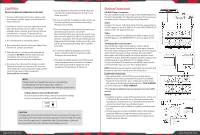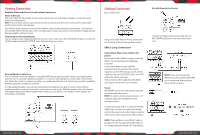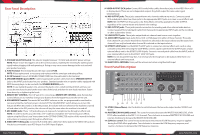Pyle UPMXAKB2000 Instruction Manual - Page 8
Troubleshooting
 |
View all Pyle UPMXAKB2000 manuals
Add to My Manuals
Save this manual to your list of manuals |
Page 8 highlights
TROUBLESHOOTING PROBLEMS No sound coming from selected music source There are no graphics on the screen. CAUSE SOLUTIONS Input Selector is set incorrectly Change Input Selector to the correct current playing source Music Master Volume control is set to minimum Increase Music Master Volume to an appropriate level The Effect Loop bars are either not inserted or inserted incor rectly; or the device connected to the Effect Loop is incorrectly working. Connect the Loop Bars horizon tally (L-OUT to L-IN and R-OUT to R-IN); or reconnect the connected device as stated in the instruction manual. Speakers and Speaker Cables are either not connected, loose or malfunctioning. Check Speakers and Speaker Cable connections. Tighten or replace if necessary. Source player is functioning incorrectly. Replace player and reset the unit power supply. Video cable(s) are not properly connected Reconnect cables rmly to correct video jacks as stated in the instruction manual Disc medium is not a CDG. Insert a CDG for playback High pitched squealing occurs when using the microphone TV or monitor device is not set to the correct video setting. Microphone is pointed to or is too close to speakers. Treble level(s) are too high on the microphone channel(s) Change TV or monitor settings to accept video Move microphone away from speakers. Turn down treble level(s) on microphone channel(s). No microphone output is present The microphone is not turned on. Turn ON the microphone The microphone cable is either loose or not functioning. The Microphone Volume for that channel is set to a minimum. Tighten or replace the microphone cable Turn up the Microphone Volume for that channel. The microphone is not functioning correctly Replace the microphone 12 www.PyleUSA.com PMXAKB2000 2000 Watt Bluetooth Stereo Mixer Karaoke Ampli er Microphone/RCA Audio/Video Inputs, Mic-Talkover, USB/SD Readers, Rack Mountable Amp System Features: • Karaoke / PA Stereo Amplifier • Easy Audio Mixing: Mix (2) Mics with Bluetooth / RCA Input Audio • Connects to Home Theater and External Speaker Systems • Bluetooth Wireless Music Streaming Ability • Microphone Talk-Over Function • Dual Channel (A/B) Digital Amp Design • Digital LCD Display • USB Flash and SD Memory Card Readers • (2) 1/4'' Microphone Inputs - Front Panel • (2) 1/4'' Microphone Inputs - Back Panel • (2) Pair (L/R) Speaker Terminal / Bind Post Connectors • (3) Pair RCA (L/R) Audio Output Connector Jacks • (2) Pair RCA (L/R) Audio Input Connector Jacks • RCA Video Connector Input / Output Connectors • Ability to Connect to Video Display, TV or Monitor • Effects Loop (L/R) RCA Connectors • Compatible with Outboard Effects Processors • Input Selector and Digital Key Controls • Front Panel Rotary Control Center • Independent Mic Audio Configuration Controls • Audio Master Volume and Mic Master Volume Control • Mic Echo/Low/High/Repeat/Delay Control • Music Low/Mid/High/Balance Control • Built-in Ventilation Cooling Fan • Rack Mountable System Bluetooth Connectivity: • Instantly Receives Wireless Music Streaming • Works with all of Your Favorite Devices (iPhone, Android, Smartphone, iPad, Tablet, etc.) • Bluetooth Version: 3.0 What's in the Box: • Rack Mount Brackets • RCA Audio Connection Cable • Remote Control • Power Cable Technical Specs: • MAX Power Output: 2000 Watt • 1000 + 1000 @ 4 Ohm • 750 + 750 @ 8 Ohm • Bluetooth Version: 2.0 • S/N Ratio: 65dB • T.H.D.: 0.5% • Frequency Response: 20Hz - 20kHz • Noise Level: 35dB • Mic Sensitivity: